My website AdSense ads had stopped showing (displaying). For a couple of days. How did I solve this problem?
How to add Google AdSense ads to a WordPress website
The first thing I did was press the F12 key in Chrome and look at the Network tab, looking for the “ads?” string. Here’s what that’s supposed to look like:
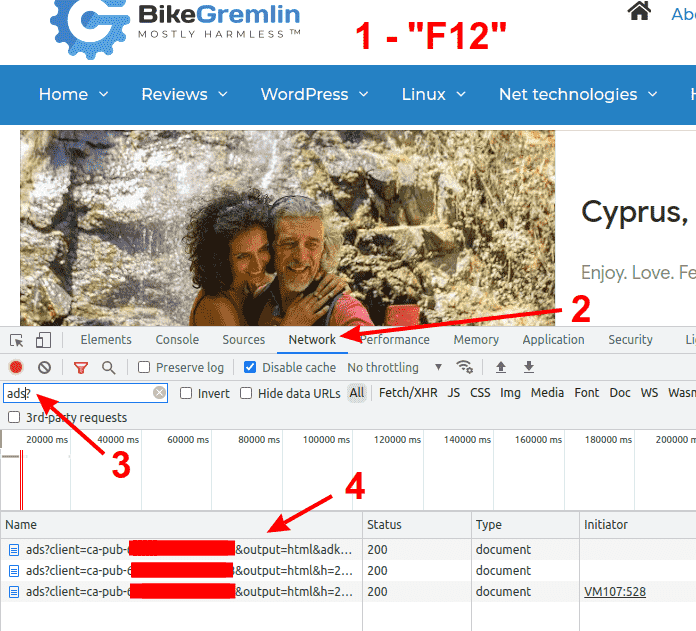
Picture 1
However, now that was not the case. I could see no “ads?” tag shown. So I went to the “Console” tab of my Chrome browser (again, after having pressed the “F12” button and refreshed the page), to see this:
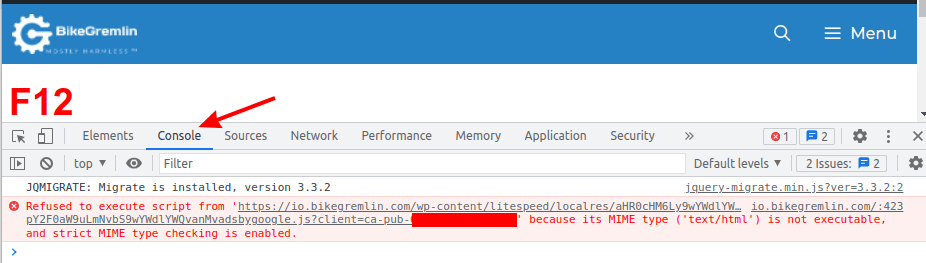
Picture 2
Here’s the code, with my publisher ID removed only:
Refused to execute script from 'https://io.bikegremlin.com/wp-content/litespeed/localres/aHR0cHM6Ly9wYWdlYWQyLmdvb2dsZXN5bmRpY2F0aW9uLmNvbS9wYWdlYWQvanMvadsbygoogle.js?client=ca-pub-XXXXXXXXXXXX' because its MIME type ('text/html') is not executable, and strict MIME type checking is enabled.Well, as you can (hopefully) see from picture 2, I suspected the LiteSpeed plugin right away. It hasn’t been the first time that a LiteSpeed update has caused me problems.
Now, let me see: LiteSpeed plugin published an update some 3 days ago (how to install and configure LiteSpeed for WordPress). After testing on a staging environment (without any AdSense ads), I updated my websites the next day. And, what do you know, that’s when the ads had stopped displaying.
So what I did was just disable the LiteSpeed plugin. First flushing its cache, just for a good measure.
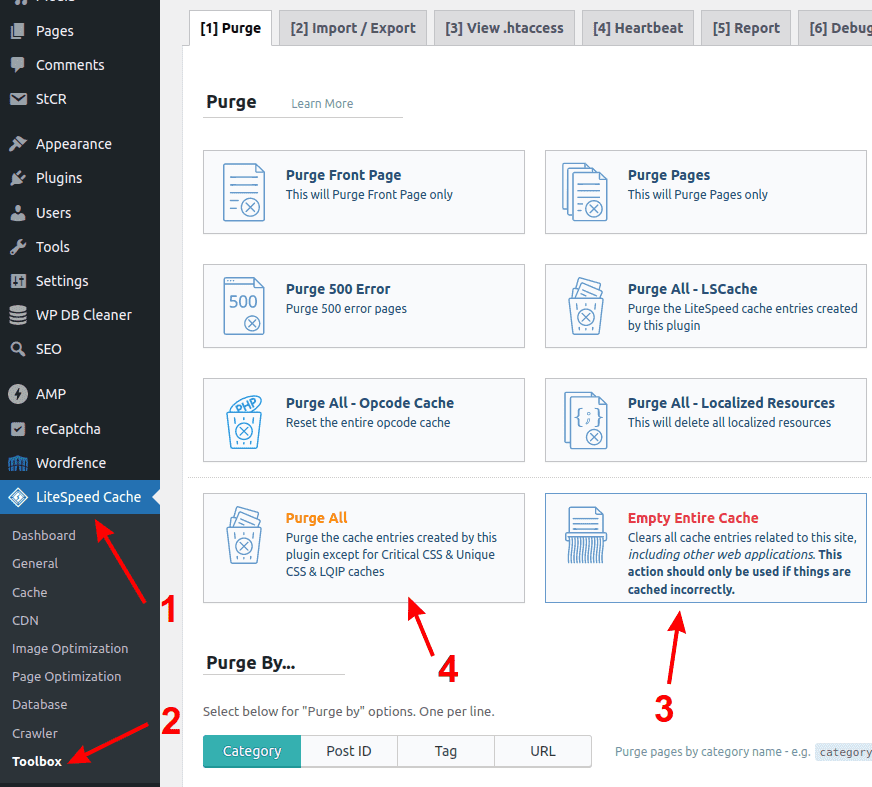
Picture 3
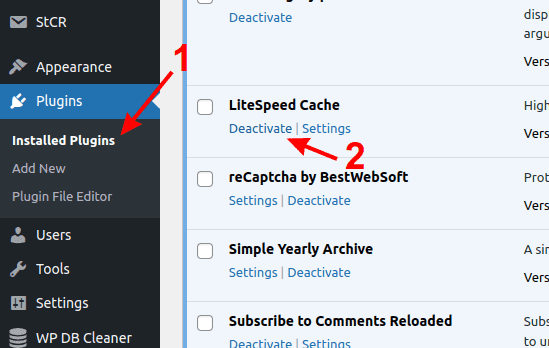
Picture 4
That’s it, job done.
Hope this helped. 🙂
Yes, a Solomon’s solution, while waiting for a proper fix. Here’s the relevant topic on the LiteSpeed support forum.
Update: LiteSpeed support suggested a solution. Disabling the “Localize Resources” option seems to do the trick. Will test this further, but so far so good. 🙂
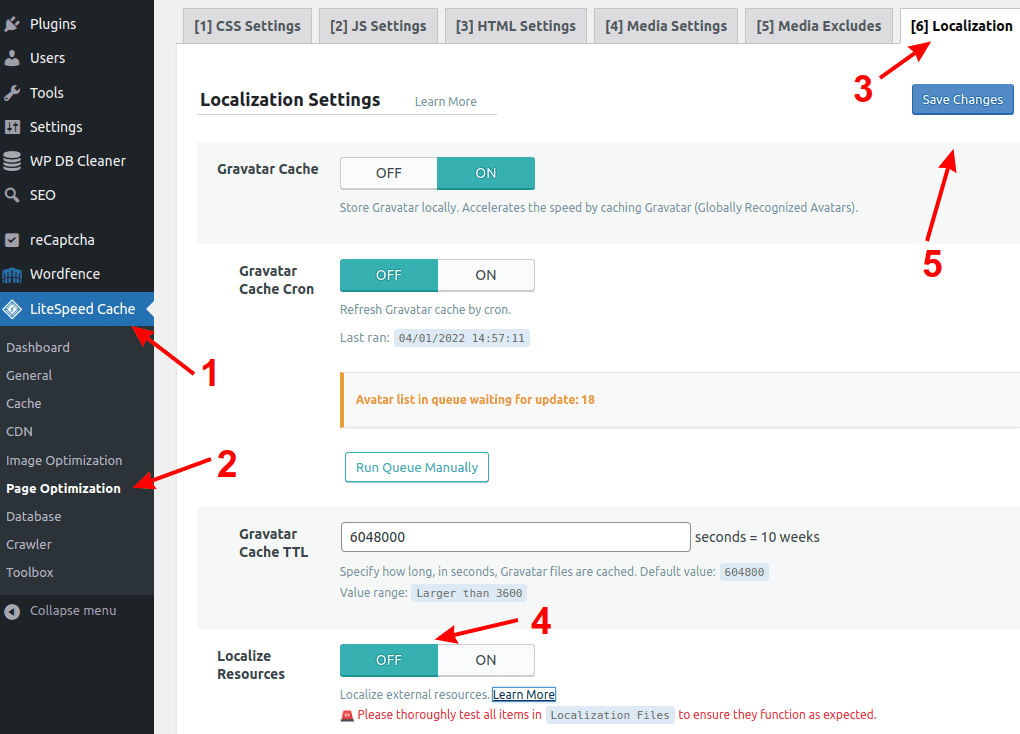
Picture 5
SOLVED! 🙂
I’ve found how to keep the localization of various files, but with Google AdSense ads working normally. Here’s the solution:
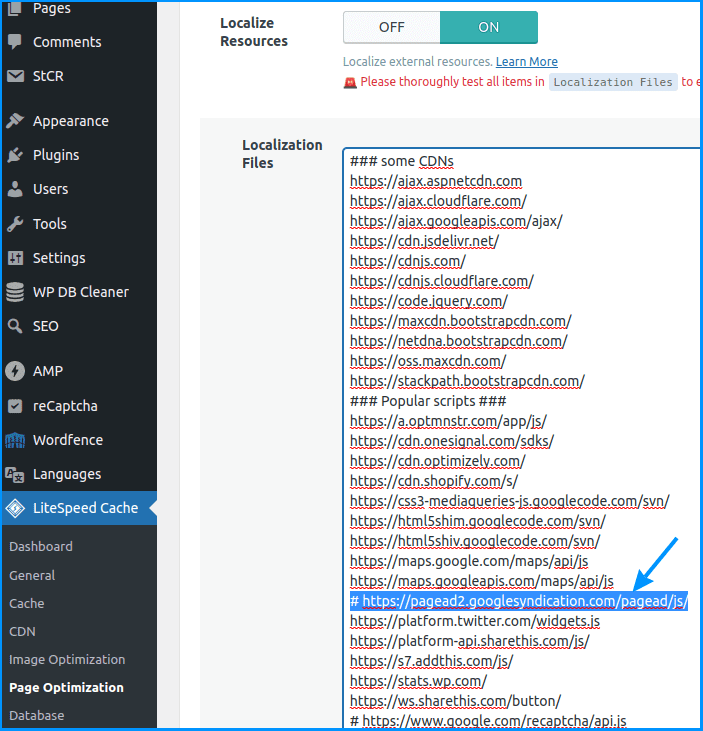
Picture 6
Just make sure to delete the cache (picture 3).

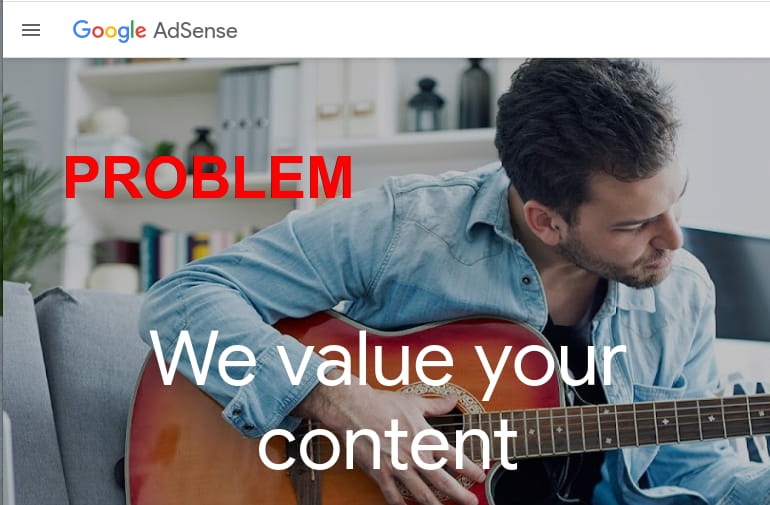
Thanks a lot for solving this issue!
thanks my big issue solved for your trick …