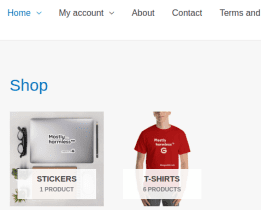In this post I’ll give brief, step-by-step instructions on how to add WooCommerce shop product categories (and/or products) to your WordPress main menu.
Alas, when you enter the menu for menu configuration 🙂 WordPress doesn’t show any WooCommerce product categories, by default. To edit menu, in WordPress backend, click on “Appearance”, then on “Menus”, as shown in picture 1:
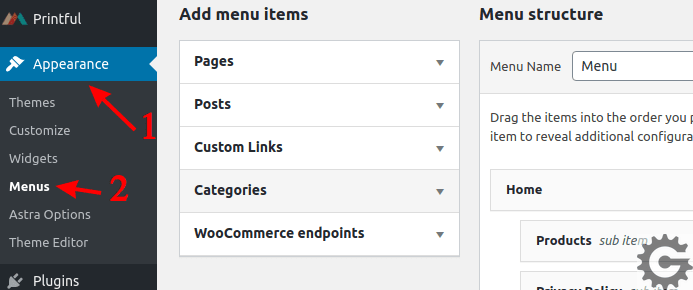
Picture 1
In order to show product categories in the main menu, you must first enable adding them to the menu. Do that by first clicking at “Screen Option”, in the top-right corner, in order to expand that section:
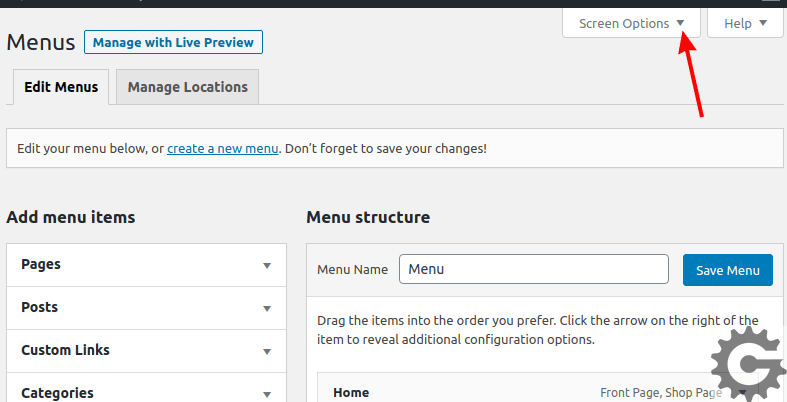
Picture 2
Then you should check the desired options – for this use, those are notably “Product categories”, and/or “Product tags”:
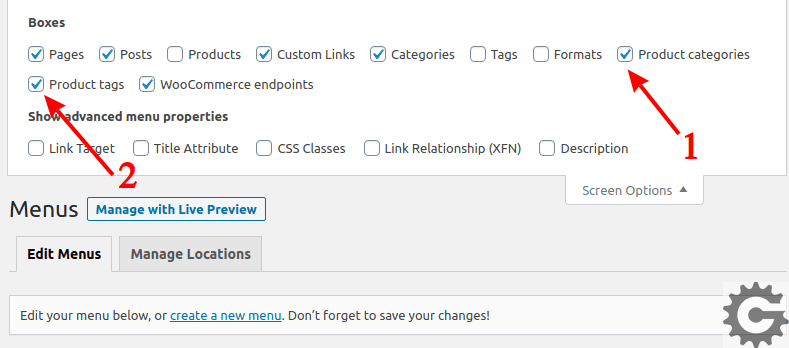
Picture 3
You should now be able to add the product categories to the WordPress main menu. Once you add it to the menu, you can move it and position it wherever you wish in your main menu structure – just like with any other menu option. Picture 4 shows the basic principle of adding a product category to the menu:
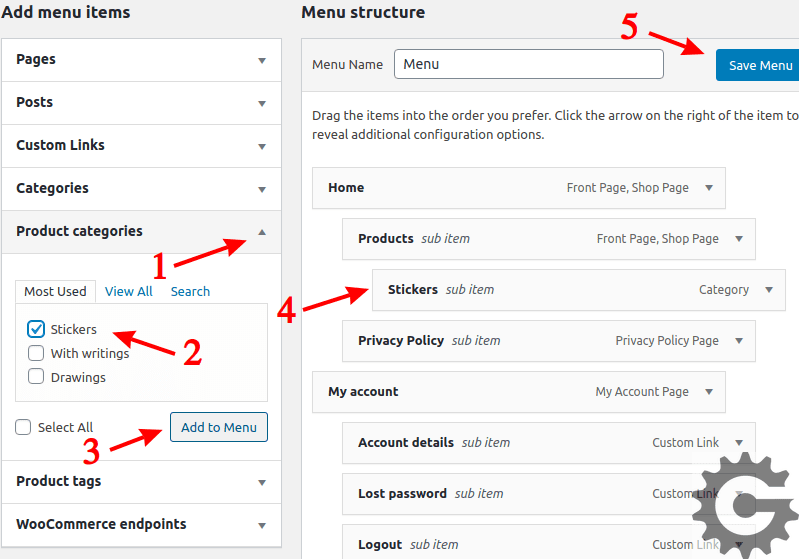
– Click on “Product categories” (1) to expand it
– Choose (check) the desired product categories (2)
– Click the “Add to Menu” button (3) to add the checked categories
– Move the added categories to where you wish in your main menu structure (4)
– Once you are done, click on the “Save Menu” button (5)
Picture 4
And that’s it! Fairly simple, intuitive and straight forward – but it took me some 10 minutes to figure it out (not seeing the forest from the trees). Hope it helps anyone else if they are stuck. 🙂