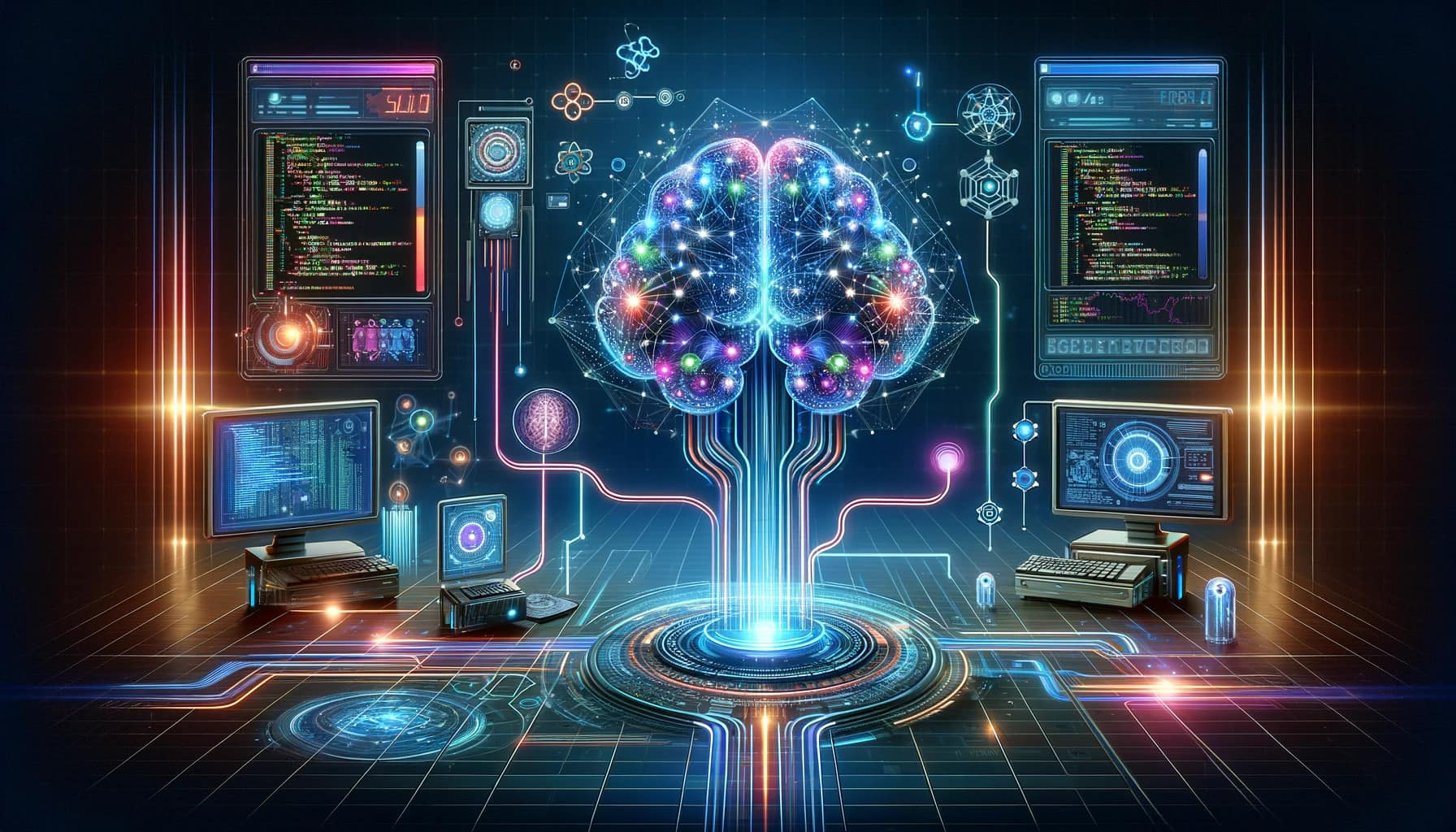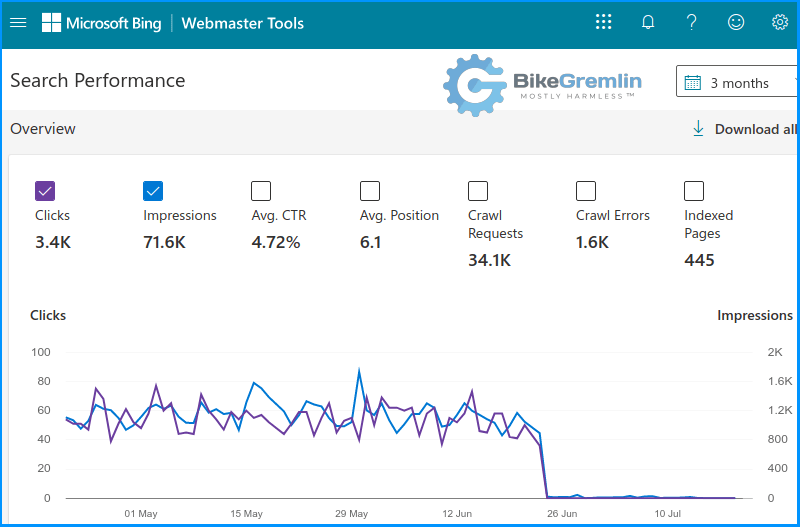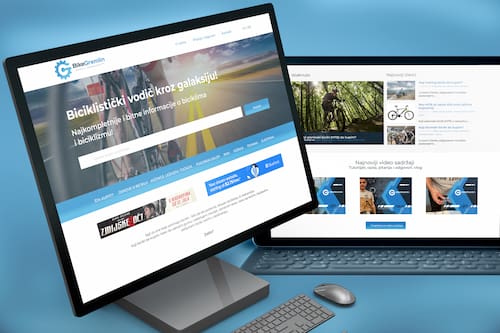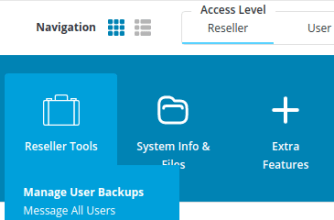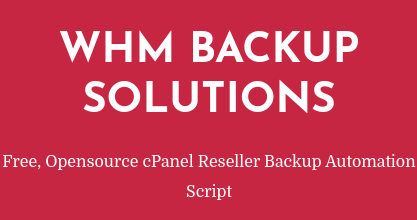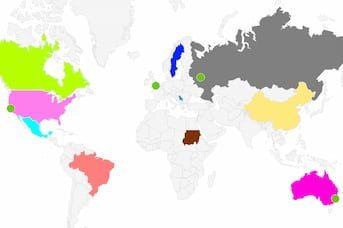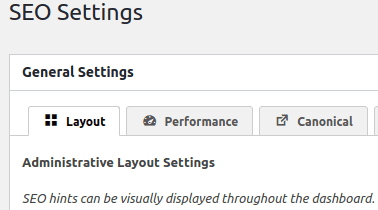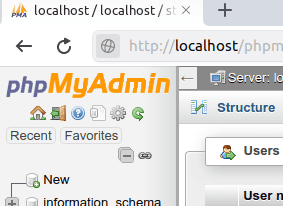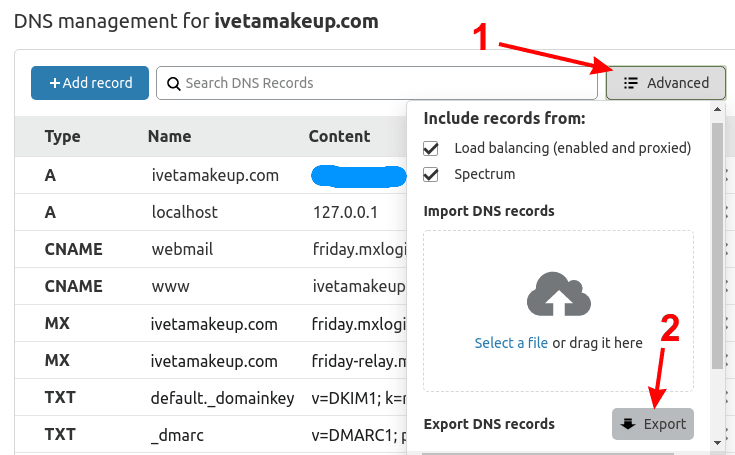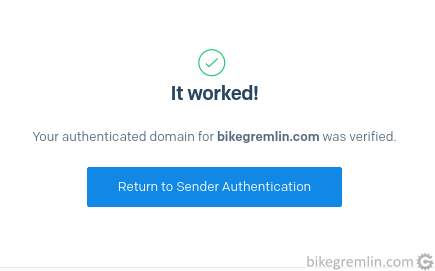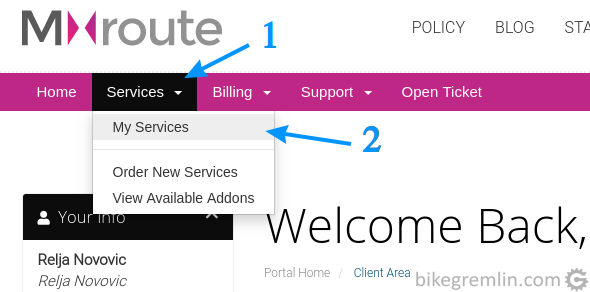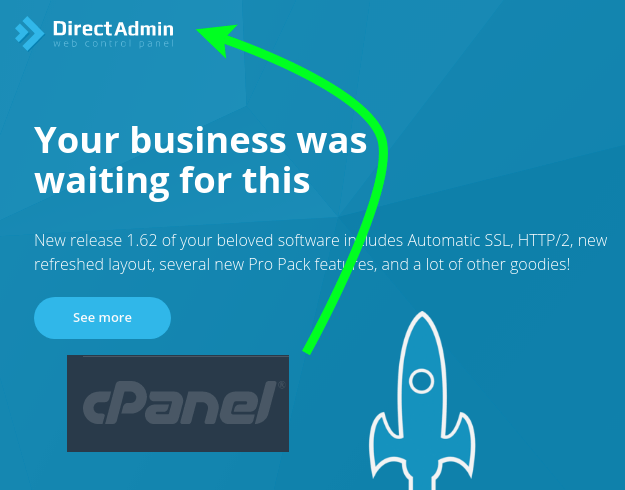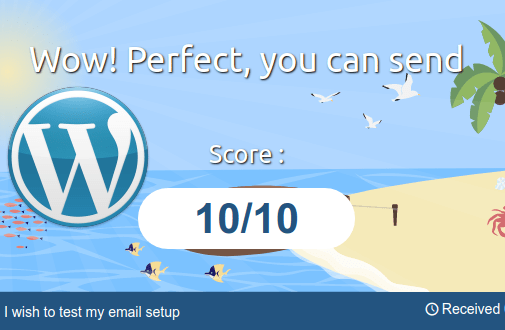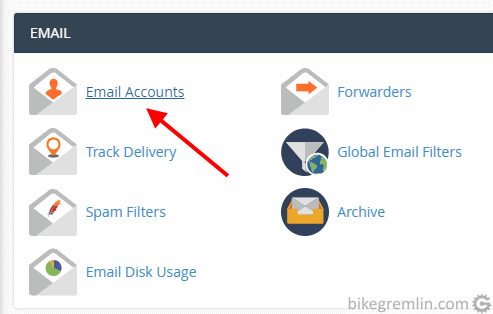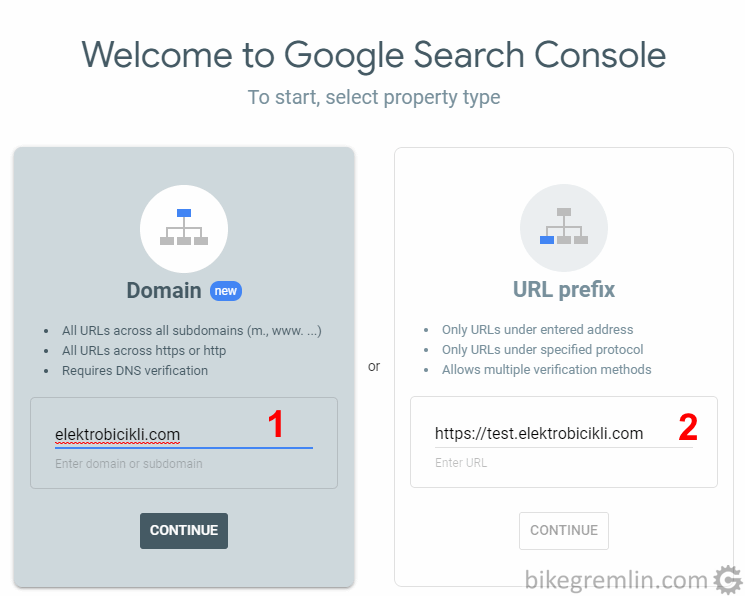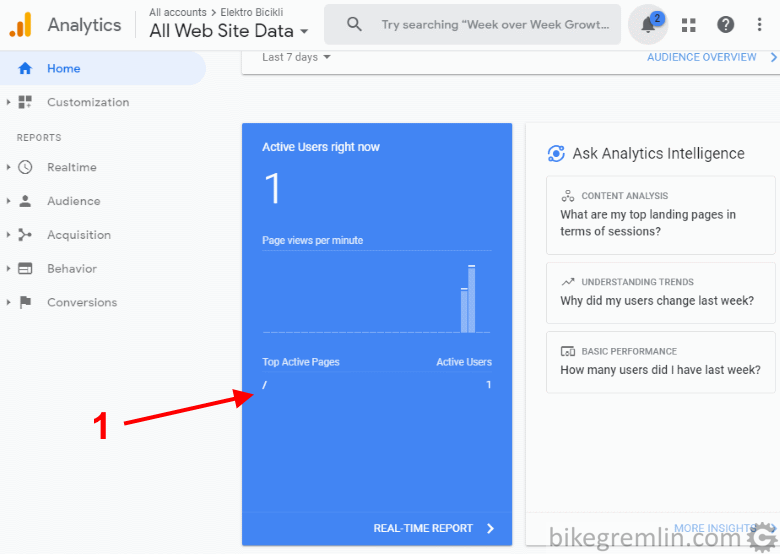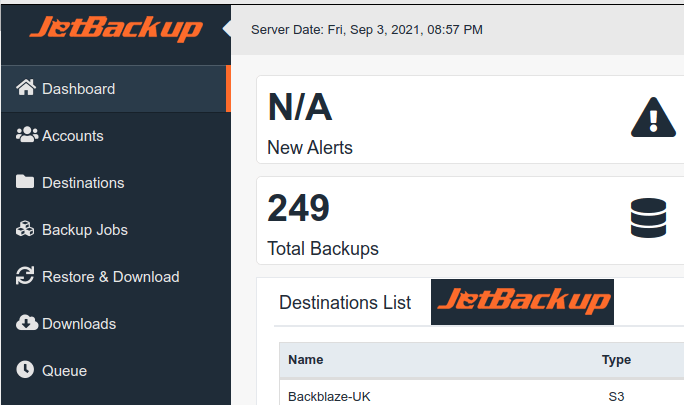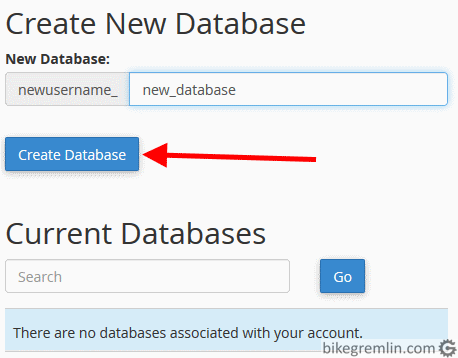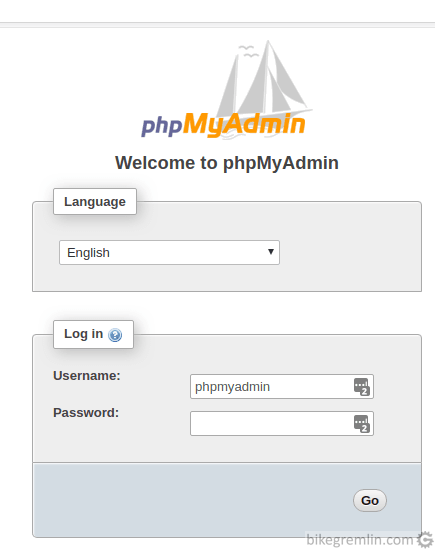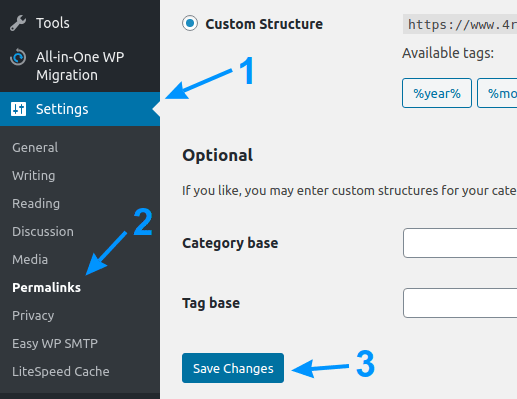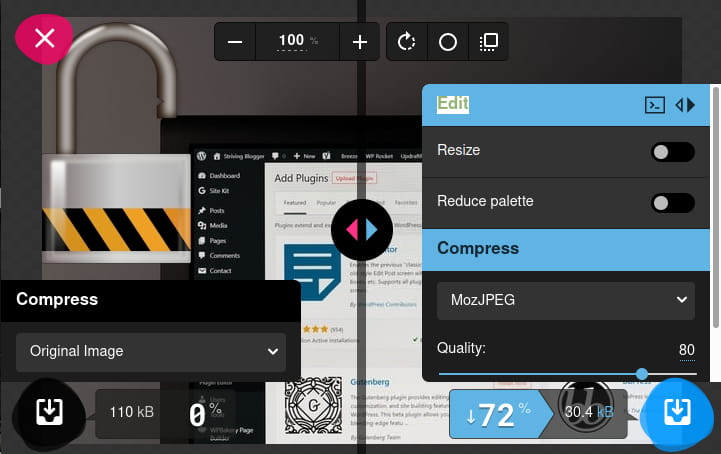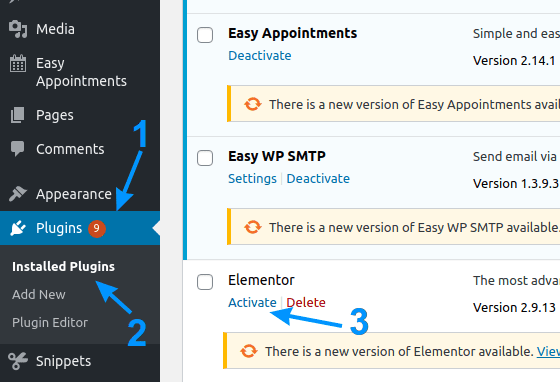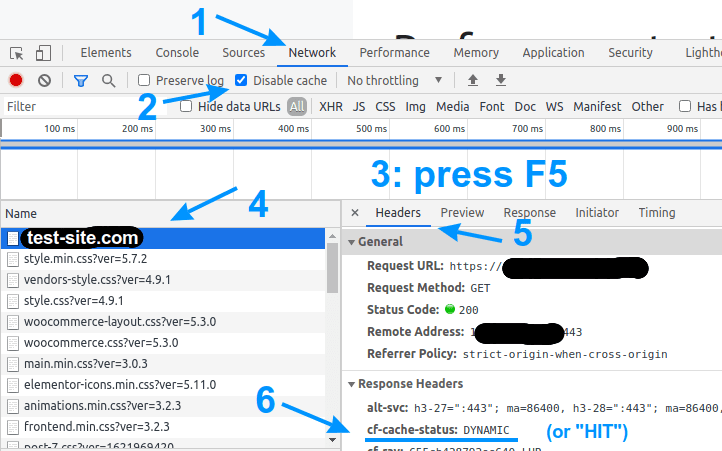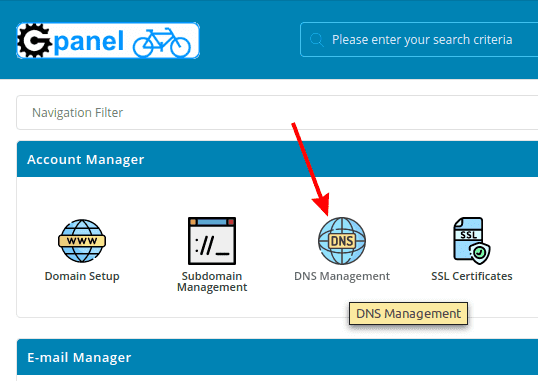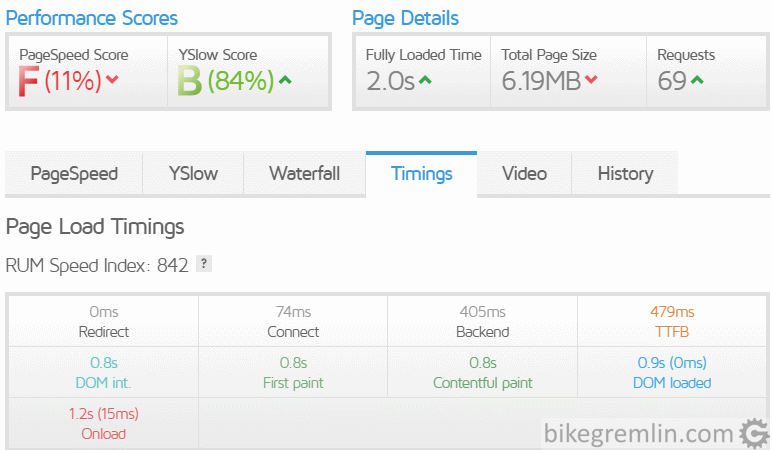Web sites
Website design and maintenance explained
Is It Google – Or Your Website Sucks?
Has your site been “hit” by the latest Google (HCU) algorithm update(s)? Is there something you can do about it?
Is Google In Trouble?
Did you notice Google search results looking strange/poor?
Did you notice your website getting fewer visits?
Well…
Bicycle Repair Shop SEO
How and what I did for SEO and digital marketing of a bicycle repair shop in my city (Novi Sad – Serbia)
How to add favicon link to the WordPress header?
How to add the invisible link to your favicon.ico file on a WordPress website
“Mail Baby” by Interserver service (p)review
My thoughts about the cheap (outbound-only) email sending service “Mail.Baby” by Interserver
Full vs Differential vs Incremental Backups
What are the differences between full, differential, and incremental backups? What are the pros and cons of each?
XenForo forum installation, securing, and configuring
How I’ve installed, secured, and configured my forum using the XenForo software.
Website Attacked By Ghosts
A problem with Google indexing thousands of URL queries as separate pages solved – and described as a pulp-fiction crime story.
Backups 101 – explained
What are (data) backups? Why are they important? How often should you backup your data?
How to add/edit WordPress image alt descriptions
How to add or edit image/media alt descriptions on a WordPress website. A short and simple step-by-step tutorial.
Microsoft Bing – site gone from SERP overnight!
All the websites from my domain disappeared from Microsoft Bing’s SERP overnight!
Google AMP case study
Website performance and metrics (avg. page load times, visitor count etc.) with, and without AMP – comparison
Website and brand redesign
User interface and visual re-design of BikeGremlin websites and YouTube channels.
DirectAdmin reseller hosting backup automation
How to automate user account backups with DirectAdmin reseller hosting? Configuring and scheduling backups to a Hetzner Storage Box.
cPanel reseller hosting backup automation
How to create automated backups of all the websites under one cPanel reseller hosting account. What is the best way to do it – on a budget.
Hosting server location impact on website speed
What impact does a hosting server’s geographical location have on website speed, i.e. page load times for users from different continents? Case study.
How to make a good website
How to make a good quality website. More precisely: how I made BikeGremlin. How I write articles (“content”), do optimizations, do SEO…
Website SEO – How NOT to do it
How to NOT do website SEO. A practical example of what I would consider a harmful strategy, at least in the long-run.
PhpMyAdmin database creation and user privileges
How to create a database using PhpMyAdmin and how to assign database privileges to users.
Domain and website security
How to secure your domain and your website (contents) from being taken. Whether building your own website, or hiring a freelancer / developer.
Hosted email service pros and cons
Pros and cons of using a hosted (and paid) email service, compared to using email with your (shared / reseller) hosting provider.
SEO backlinks and links explained
Explanation on backlings and internal links in terms of SEO (Search Engine Optimization). How to build links properly and how it relates to SEO in general.
Cloudflare DNS setup explained
How to set up DNS for a website using Cloudflare. Explained in detail.
WordPress mailing list creation
How to create good quality “double opt-in” mailing lists in WordPress
SendGrid setup
How to set up and configure SendGrid to use for making and tracking mailing lists delivery.
MXroute domain email solution
MXroute domain (website) email solution. How to setup your domain email with MXroute. How it works.
Website migration from cPanel to DirectAdmin
How to migrate a website from cPanel to DirectAdmin hosting account. Manual website migration explanation.
Gmail integration with website e-mail
How to connect (integrate) and use a Gmail account for your website’s e-mail accounts. Sending and reading website e-mails from gmail.
E-mail setup in cPanel and DNS
How to setup an e-mail for website within cPanel. How to setup DKIM, SPF and DMARC DNS records, important for e-mail deliverability.
Google Search Console setup
How to setup Google Search Console (formerly known as Google Webmaster Tools) for your website.
Adding Google Analytics to a website
How to create a Google Analytics account for your website and how to set it for tracking website statistics using the Google’s Analytics tools.
JetBackup auto full account backups setup
How to set up automated JetBackup full cPanel account backups for all the cPanel accounts (on a Dedicated, VPS, or a reseller hosting account).
WordPress website migration
Website migration – moving a WordPress website to another hosting server. How did I do it? What to pay attention to? What can cause problems?
WordPress website backup
WordPress website backup – how to backup your website (in general and for WordPress websites). How often to do backup? How to save backups?
Permalink change – Website optimization [07]
WordPress – permalink structure change and redirects. How to do it, what is the best option, what to look out for.
SEO – Website optimization [06]
This post deals with the term “SEO” (Search Engine Optimization). First I’ll explain what SEO is, then how to do it. With a relatively short introduction.
Images/pictures – Website optimization [05]
Website image optimization. How to optimize website images, why is it important, how it affects website performance.
WordPress plugins: speed and stability – Website optimization [04]
WordPress plugins – in terms of speed and stability. My experience, which plugins worked best for their intended use. Which can be problematic?
Caching and compressing – Website optimization [03]
What I did in order to improve my website speed – speeding up a WordPress site using caching. Cache implementation using code and using plugins.
DNS and redirects – Website optimization [02]
Redirect – how to remove multiple landing page redirects of a web-site. Using .htaccess, php, or Cloudflare.
Measuring “performance” – Website optimization [01]
Testing website (page load) speed. Finding the “bottlenecks”, so that it is clear what causes slow downs and how to fix that.