I’ve been using Yandex browser mostly for some time now. For those not familiar with it, I’d describe it as a “Russian Chrome”, made by the Russian Google (Yandex). It is the least slow on old computers, compared to Firefox and Chrome.
I installed it on Linux computers as well, there is only beta version, but it is stable and good. However, I had some problems when trying to play YouTube videos from Yandex on Linux.
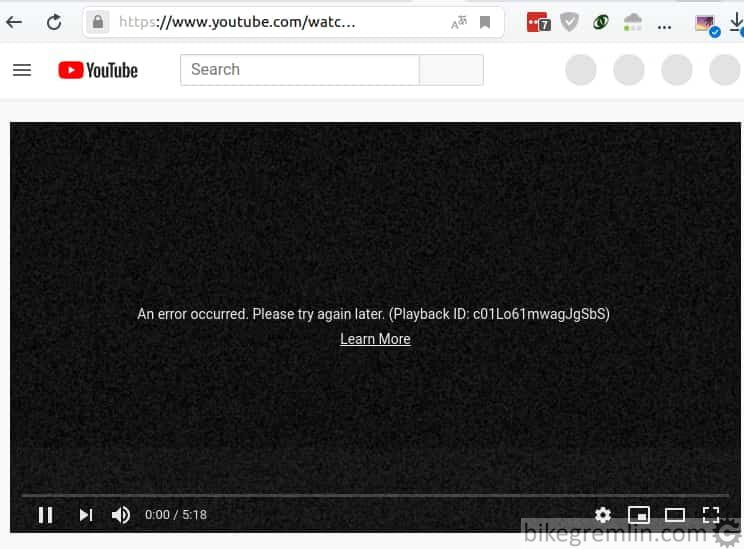
Picture 1
The solution for that is installing additional codecs, using the following command from the command prompt:
sudo apt-get update && sudo apt-get install chromium-codecs-ffmpeg-extraThat’s all. It works. 🙂

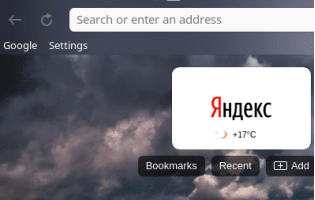
Tried to install yandex.beta on LInux Mint 19.3, setting for US region and english. Menus were in english but webpages were in Russian. I have a dual boot system, so I installed yandex in Windows 10 and it worked fine. However, I rarely use Windows (only when I have to).
Did you have this issue? Tried contacting Yandex support, but they could not help. Cannot find any information online about this. Your’s is the closest.
Thanks
Hadn’t written it down, and memory can be deceiving, but I think default setting was (is) for Russian.
Using Yandex as search engine, and translating pages to russian.
Also, it offers translation to Russian, similarly to how Chrome offers translations of non-english pages to English. Would have to dig within the options to see where that is altered, in case one clicks on “yes, always translate to…”