In this post I’ll write down everything I consider important to note/remember related to The SEO Framework (“TSF” from now on). Articles like this are usually called “reviews”, but the primary purpose of the article is to be used for my own reminder and reference (for anyone interested, see: “Why do I write and publish this stuff?“) – and if it helps anyone else, great! 🙂
The SEO Framework website, and plugin on WordPress.org.
Note: this article is about the free version, while in a separate article I talk about The SEO Framework Pro (i.e. paid) version.
Status: Active
From February, 2020 – ongoing
I’m actively using this plugin on several websites.
I’m also using the paid version of this plugin on many sites (and paying for the Business plan subscription).
– There’s no more honest recommendation than that.
1. Introduction
For over 4 years I’ve been using Yoast SEO plugin. At the start of the year 2020, I learned about TSF from some experienced developers I’ve talked with. They said it’s “faster, better, and not bloated with needless options (compared to Yoast)”. I first installed TSF on my blog, to get acquainted with how it’s used, configured and all the options, and I made a speed test comparison of TSF vs Yoast, using two identical (cloned) test sites, with a lot of content. Anyone interested can see that link for details, but briefly: I concluded that TSF is definitely not slower. In that post I also explained what WordPress SEO plugins are, with a separate post explaining what SEO is.
Once more, I’ll use Yoast for comparison, because it is a widely used, popular plugin, that I’m experienced with – so a perfect “specimen” for comparison.
I already explained why I haven’t tried Rank Math and other alternatives.
To say it from the start: I have completely switched to TSF, for all of my websites. By the end of this article, suppose it will be clear why, for me, this is a better option than Yoast. Later, I’ll write a separate post for the paid (pro) version, while here I’ll compare the free versions of TSF and Yoast.
TSF doesn’t offer affiliate program (the plugin support forum link), in order to avoid false praising (paid reviews). Fun-fact: after my TSF vs Yoast speed test article, I was accused of “astroturfing” (Wiki link – in short, some people thought I was being paid by Yoast to give TSF a bad reputation), while I was just being stupid and measuring imprecisely (fixed that right after it was pointed out, re-doing all the speed tests properly – you can see my current website speed testing method). I can only say what I said for the previous article: no company pays me to write this (I wish they were! 🙂 ). My “reviews” are long, detailed and boring – which company would desire such “advertising”?!
2. Polylang problems – fixed!
Update, September 2021: all the noted Polylang plugin related problems have been fixed. You can just ignore this and go to chapter 3. 🙂
From what I could understand, this is a problem with Polylang, not with any of the SEO plugins. But I think this is important to note… while I’m Googling: “how to migrate a website from Polylang to WPML“… 🙂 What’s it all about?
Both Yoast and TSF have some problems with the Polylang multilingual website plugin (wp.org link). Primarily with sitemap creation. Polylang develeopers did make a WD-40 and duct-tape solution for Yoast (Polylang GitHub link), but didn’t bother to make a proper solution through WordPress API, that would work with any other properly written plugin (using WP recommended standards). For now, if using Polylang with TSF, only pages of the language declared as “the main” one are added to the sitemap. The others have to be added manually. TSF author’s “comment” on Polylang problems (GitHub link).
Second problem, that Polylang developers didn’t bother fixing “at least only for Yoast” is with quick editing posts. Alas, when you quick-edit a post and save the changes, all the fields are shown as blank in the post list. If you try to edit it again, without refreshing the page (by pressing F5), you’ll start with all the fields blank – as shown in picture 1:
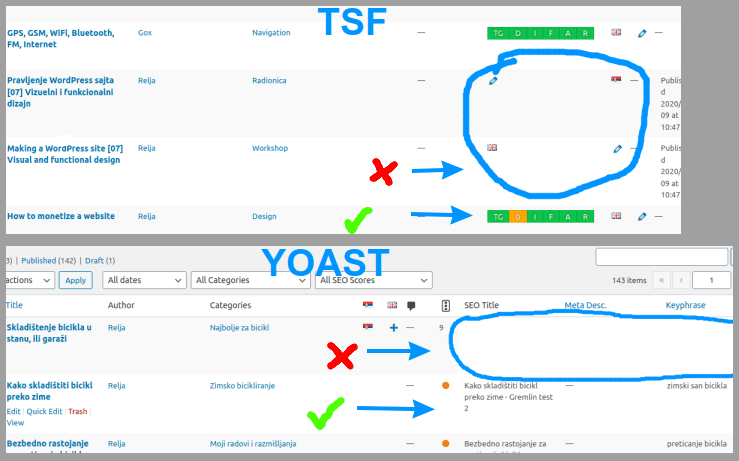
Picture 1
Do you think that Polylang developers need to get their act together and fix their product? I know, it’s a suggestive question, but that is what it looks like from what I could figure.
3. Downsides?
Is there something about TSF that I think should be changed/improved? Yes and no. Let me explain (if you are interested, it’s not going to be short).
3.1. Internal link counter – Yoast has it, TSF doesn’t
Outbound and inbount internal post link counter. With Yoast, this option exists and is easily activated:
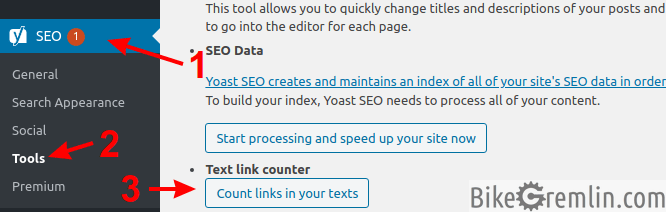
Picture 2
After that, you can sort all your posts according to the number of internal links towards them, and easily see if there are any posts to which you haven’t linked from any other post:
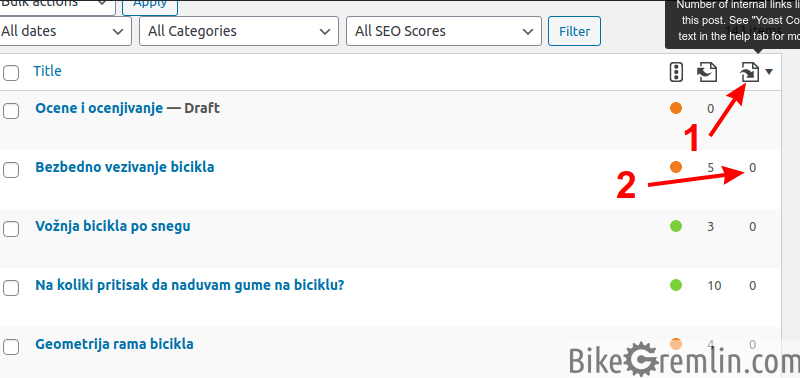
Clicking icon to sort the post list by the number of internal links towards them (1)
And see if there are any with 0 links (2)
Picture 3
This is a nice option, I just wonder how much it “costs” – on a small test site, with just a few pages and posts, Yoast created a 700 Mega Bytes large database! Based on my experience so far, TSF developers stoically refuse to implement features that would hamper performance, and/or make no sense in terms of SEO. Is this one potentially performance hampering?
3.2. Free version SEO analysis – only Yoast has it, but!
The famous Yoast SEO analysis, here’s what it looks like:
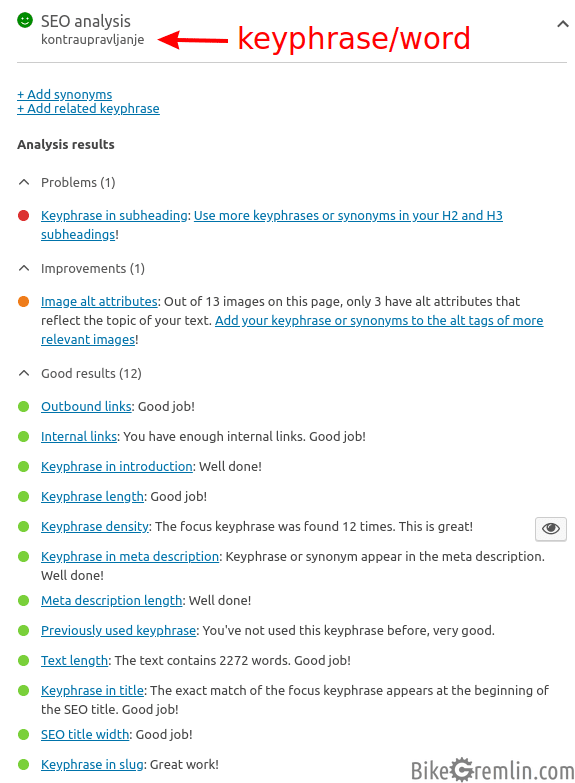
Picture 4
This tool is OK for absolute beginners. TSF doesn’t offer something in this form, not in their free version (in the paid version it has something that should be “smarter”, but more on that in a separate post). It can be used for the first 10 posts or so, then disregard it and follow the advice from my SEO article. 🙂 Why? Because Yoast is too technical, too robotic. If you blindly follow its analysis advice, you won’t be writing stuff that’s good for people reading it – and Google tries their best to find content that’s good for the people, not for the robots!
For example, try Googling: “bicycle bearings grease”, or “the best bicycle bearings grease”. Can you find BikeGremlin post on the first results page? How does it rank? Well, that article was written rather poorly according to Yoast. I should have stuffed more “grease” word in it. 🙂 But I wrote that article as I would like to read such topic explained. Every image file name and description shows what the image is about – I didn’t stuff it all with “grease, grease”. That is just one example.
I showed another example in chapter 4.1.
When I finish testing TSF’s paid version, with their Focus extension (link to TSF website), I’ll see if it’s smarter than what Yoast offers. But when comparing the free versions, as in this article, then this particular option gives Yoast a slight advantage, but only for absolute SEO beginners (in my opinion and experience).
3.3. Yoast has a better knowledge base
It’s a fact. Yoast is huge, with a large team of people, some of which make really good articles. Both for explaining the use of Yoast, and for SEO in general. The former ones you are more likely to need with Yoast (as is explained in chapter 4.2), the latter ones you can use regardless of the SEO plugin you opt for.
4. The Good
What I like about The SEO framework, which resulted in me switching completely to this plugin?
4.1. A practical example of TSF’s brilliance
Let’s start with a practical example: I’ll compare post list overview using Yoast, and TSF, to see which one gives more useful information?
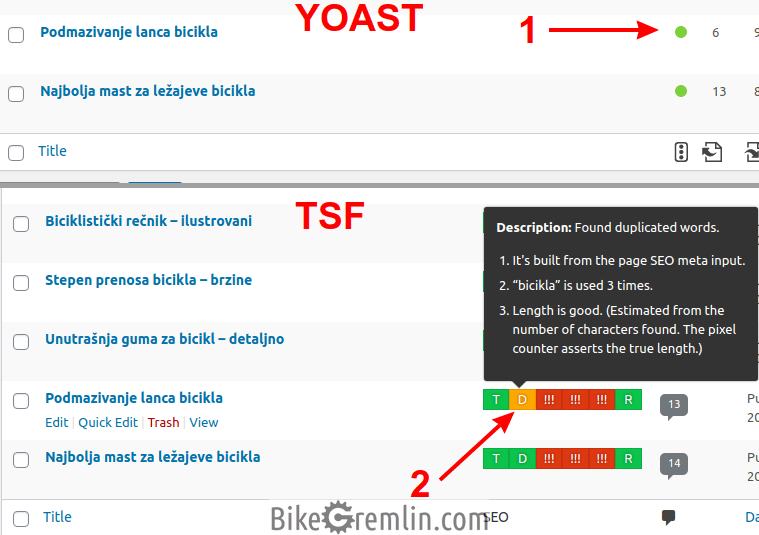
Yoast only shows a “traffic light” (1)
TSF shows a tool-tip on mouse hover, explaining the problem (2)
Picture 5
It is worth noting that, in spite of all the “SEO analysis”, Yoast never mentioned my using the word “bicikla” (eng. “of bicycles”) three times in the two sentences used for the post description! So much for the “Yoast SEO analysis”. Such stuffing the same word, even if it is a key word, looks unnatural and strange to a reader, and I’m sure Google doesn’t like that either.
The way TSF shows this info, allows a very quick and easy way to fix all the post/page titles, and descriptions. It’s brilliant, really. 🙂
I used this as an obvious example – but everything in TSF is made to be fast, clear, and useful. No annoying adverts, no bloat.
4.2. TSF works well, right out of the box
After you install it, default options configuration is good – i.e. as it should be in most cases. Unless you know exactly what (and why) you are doing, you needn’t touch anything. It can’t be more beginner friendly.
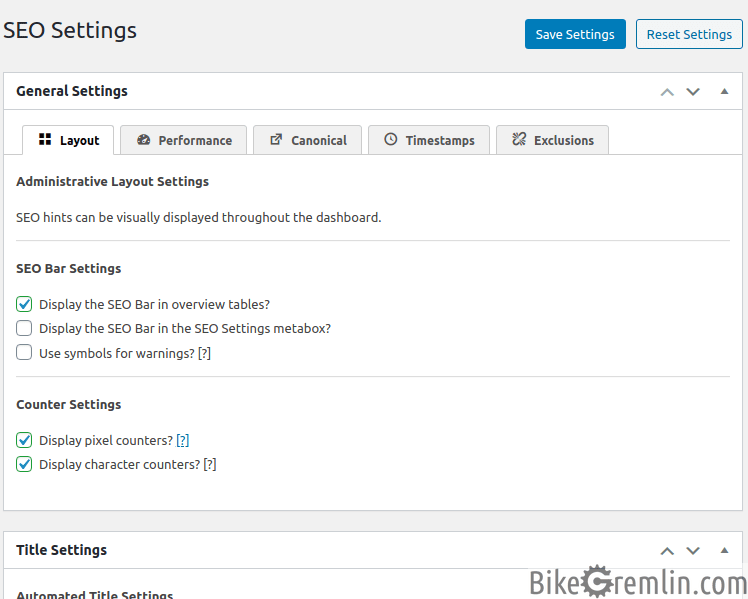
Picture 6
Yes, Yoast does have a better knowledge base, but you are also more in need of such help with it.
4.3. No shilling, no adverts, no nonsense
With TSF, you won’t get an update just to be bothered with an advert (WP Tavern link), then another update just to remove it. I don’t like auto-updating production websites, and test every update before implementing it, so stunts like this are a bother (for me at least).
The whole TSF philosophy is to create a good, stable product, that does well what it’s supposed to do. No paid affiliate reviews/tests/adverts, and no adding needless options to satisfy unreasonable client demands, which would make the plugin be less stable and efficient.
Of course, I think my ideas are just brilliant (like a suggestion for adding internal link counter – chapter 3.1), so it can get a bit frustrating when developers reply to such requests saying they don’t intend to implement them any time soon. But after they nicely explain the downsides of implementing the suggested features, and after you see that they stick to that principle no matter how many users urge them to change, then you understand why this plugin is so fast, stable, and good (TSF page for bug reports and feature requests).
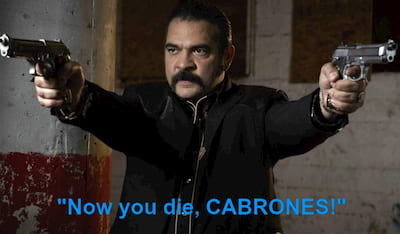
Picture 7
4.4. Clean and simple user interface
TSF user interface is a “rest for the eyes” after using Yoast. I did mention (or at least imply) it before in this post, but it definitely deserves its own chapter. This is TSF user interface, it sits at the bottom of a page/post, and you can clearly see all that’s important:
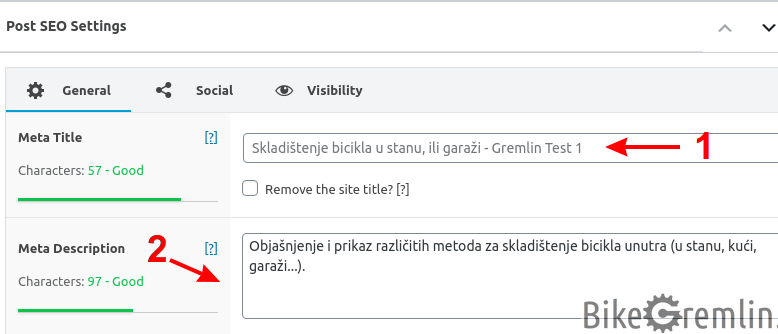
You see what your page title will look like right away (1)
You see the meta description (2)
Picture 8
Yoast… they chose something else:
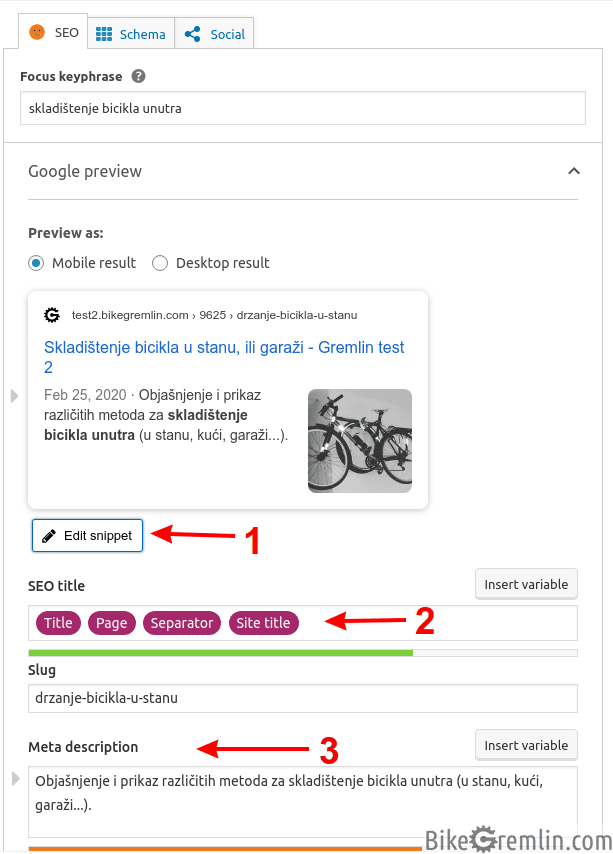
Takes A LOT of screen space
You have to click on “Edit snippet”(1)
Only then you can see the “cryptic” page/post title (2)
And the meta description (3)
Picture 9
When I first started using TSF, it felt as if something is missing – because the user interface is that simple. The thing is that nothing is missing – there’s just no needless bloat! But it has what it needs, where it needs it. Like the post/page quick edit options, where you can edit practically everything without needing to open a post/page:
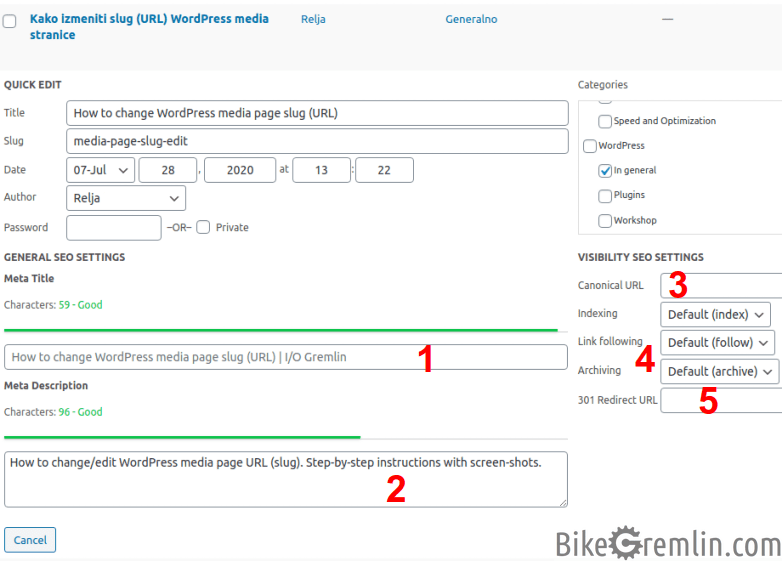
Picture 10
As shown in picture 10 above, one can easily edit the meta title (1), meta description (2), add a canonical URL (3), configure indexing (4), and even configure a 301 redirect (5) – an option that Yoast provides only with a paid version.
Digression – about this last point (5 – 301 redirections): for posts/pages with many visits, I would recommend doing redirects at the server level, for better performance and efficiency, with a good solution being using .htaccess rules for redirections. However, since .htaccess redirect rules are read upon every website visit, and any page opening, it can make sense to use a plugin for redirects of rarely visited pages/posts – making total website performance slightly faster on average. Another upside of doing redirects via a plugin is that in case of website migration to a different hosting server, you don’t have to copy any .htaccess rules (important for those who use plugins for website migration, and aren’t very tech. savvy).
5. Migrating from any SEO plugin to TSF
When switching SEO plugins, it helps a lot if you can migrate all your data (so you don’t need to do it all over again). For that, I use a free plugin called SEO Data Transporter. It enables you to move all the SEO data from practically any SEO plugin, to any other SEO plugin (not just from/to The SEO Framework). Here is how to move from one SEO plugin to another.
It is all explained in the 3rd chapter of the above linked article. Again – the example used there is a migration from Yoast to TSF, but the same procedure works for any other plugin combination.
6. Conclusion
SEO plugins have a job of creating meta and alt descriptions, embedding images for social media sharing etc. Of course, no plugin can magically make your website “rank first on Google”, not unless you have good quality content, that people will be happy to read, share and link to – because it is good.
However, getting your SEO right is still necessary in order for your website to rank as highly as it is good – and not worse than that. The SEO Framework (TSF) will help you do this “homework” faster and easier, while working reliably and stably. Nothing more – nothing less.
As long as the plugin development and maintenance sticks to the current philosophy, TSF will remain one of the very few plugins that I install on literally every WordPress website I make. That’s probably as good and as honest a praise as it can be made – I choose this one over all the others. It works very well in the free version. I plan on buying the pro (paid) version this week, then giving it a test, especially interested to see if TSF’s Focus extension is better than Yoast’s SEO Analysis – will be going over some well, and some poorly ranked pages, and checking what Focus will say about how well they are written. Will provide feedback on that in a separate article, after testing it all.
Upon deinstalling, if one decides to do that, I haven’t had TSF leave hundreds of megabytes in the database (like I had with Yoast, on occasions, after using their “indexables” feature), but here’s how to delete any traces of TSF: Data stored in your database (link to TSF website).
P.S. Out of curiosity – if you’ve read this long article, please add a comment below, with your impressions: was this of any use/help? Do you think it is well written? Can you suggest any additions, or corrections?
Last updated:
Originally published:


Thanks – I found this very helpful in making my own decision for a new SEO plugin after having used Yoast (and lately Rank Math) for many years.
Best wishes,
Thomas
I read the whole article, and you’ve convinced me to give TSF a re-look. (I “skipped over” it when I was looking for a replacement for Yoast…)
Hi Alderete,
For me, TSF has been a good choice and I never looked back after switching to it.
After about a year of using it, I decided to give the paid version a try. Now, it’s the only plugin I pay a subscription for (the Pro version), and it’s well worth it.
No nonsense updates, no needless options – solid, stable and does its job.
Relja