A frequently asked question is “Which WordPress theme is the best?”, or a variation of it: “Which theme should I choose for a…” followed by, depending on who’s asking, “…hairdresser / mechanics workshop / library website?” In this post I’ll try to provide a universal answer to these questions – in other words, explain how you can choose a good quality theme for your website, that matches your needs (and budget, even if it’s zero).
I will be using some affiliate links in this article.
Table Of Contents (T.O.C.):
- What is a WordPress theme?
- Which WordPress theme is the best?
- How to find a good theme for a website?
- Paid (Pro) WordPress themes
4.1. Caveats – pay attention - Conclusion
1. What is a WordPress theme?
In plain English:
a WordPress theme defines what a website looks like and what it can do “on its own” (without using any additional plugins for extra functionalities). That’s what it does, hence that’s what it is. 🙂
Technically correct definition (easier to understand when you know what a theme does):
a theme is a set of (CSS) style sheets, templates for text and madia content layout, and functionalities.
Of course, you can write your own theme from scratch, or start with a template (see Underscores WordPress theme explained for example), but either way, theme choice affects whether you can easily make a website look like you want it to, and do what you want it to do (i.e. theme can affect functionality, along with looks).
2. Which WordPress theme is the best?
The answer to this question depends on the type of website, what you want it to look like, and do (visual design and functionality). However, before I explain how to search for a good theme, I will list a few that I’ve used and can recommend – for those who trust my recommendation, or just don’t have the time to read and search by themselves. Either way, these are quite decent ones to start with:
- GeneratePress – my favourite, with great documentation (affiliate links to GP site), support, very fast, and it works stably.
- Three empty spaces, since no other theme comes near GeneratePress 🙂
– I really love this one, and plan to write a well deserved review when I find the time. - OceanWP – if you have an e-shop, and won’t pay for a premium theme, OceanWP in its free version offers more WooCommerce related options (better integration), compared to the free version of GeneratePress (GeneratePress Premium beats it though, I prefer it, but it’s not free).
There are many other great (and even more poor) themes, and the next chapter explains how to find a good theme for one’s website.
3. How to find a good theme for a website?
Right at the start, it is important to note that 90% of a website’s outlook depends on the chosen images, colours and fonts. So two websites can use the same theme, yet look drastically differently. Here’s an example:
They look very differently because of a different colour choice, fonts, and images used.
Picture 1
In addition to basic layout options and functionalities, any WordPress theme can be altered using a child theme – and adding your own functions and styling.
So don’t fall into a trap of searching for a “beauty saloon theme”, or “tourist agency theme” – just make sure you get the desired layout and functionality, while “industry” and final look depend on your choice of images and menus.
Still, some themes, in their original form, are closer than the others to what you need – so easier to work with, and will take less custom coding (if any). WordPress.org theme list (WP.org link – I avoid themes that aren’t in the official wp.org theme repository) has filters, so themes can be searched to match required functionality and design layout:
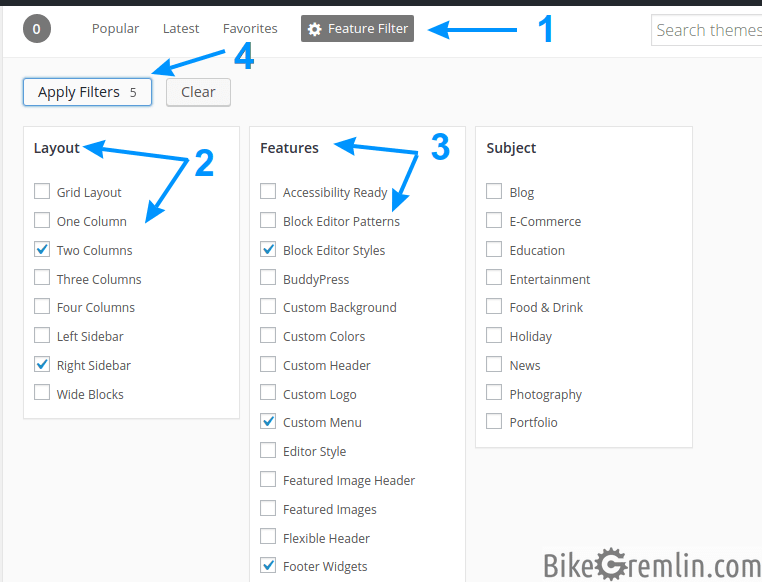
Click on “Feature Filter” button (1)
Select layout (2), and other features (3)
Click “Apply Filters” (4) to see a list of themes that match the criteria
Picture 2
For this kind of search to have any sense, you must first sit, think, and decide exactly what you want and need. In other words: define your needs.
After doing that, you can configure a good theme search filter, get a shortlist of themes that fit the criteria you chose, click on those that look interesting and check the following info:
- General information (encircled and marked with number 1 in the picture below) like “Last updated” – you don’t want a theme that’s not been updated for about a year, or longer, that developers have abandoned and forgotten about.
- “Active Installations” – you want at least 1.000 people to be using a theme, ensuring support and timely bug reports, and providing feedback (and ratings).
- Click on the “Theme Homepage” takes you to the developer’s website, but more on that later.
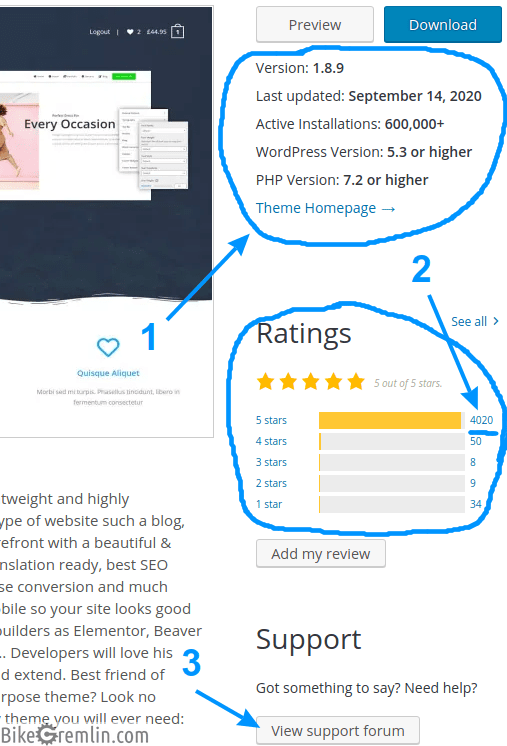
Picture 3
User reviews are also important (encircled and marked with number 2 in the picture above). As long as there are at least 100 reviews, and a vast majority are 5-star ratings, you can assume it’s not a bad theme. Finally, check the support forum (3 in the picture above). Are the developers active on the support forum, do they resolve problems, what kinds of problems do occur?
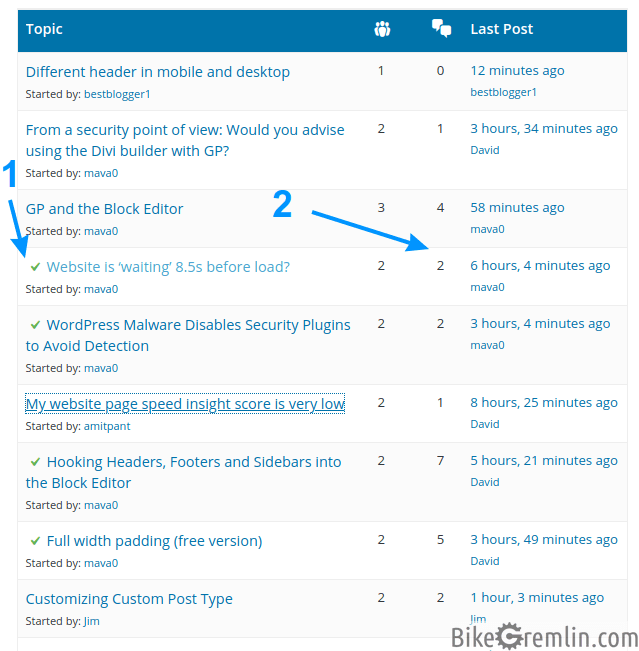
Do they resolve most issues (1), and how long does it take (2)
Picture 4
After this, it’s a good idea to look at the documentation of the themes that reach your shortlist after all the above explained checks. Website can be visited by clicking on “Theme Homepage” (shown in picture 3).
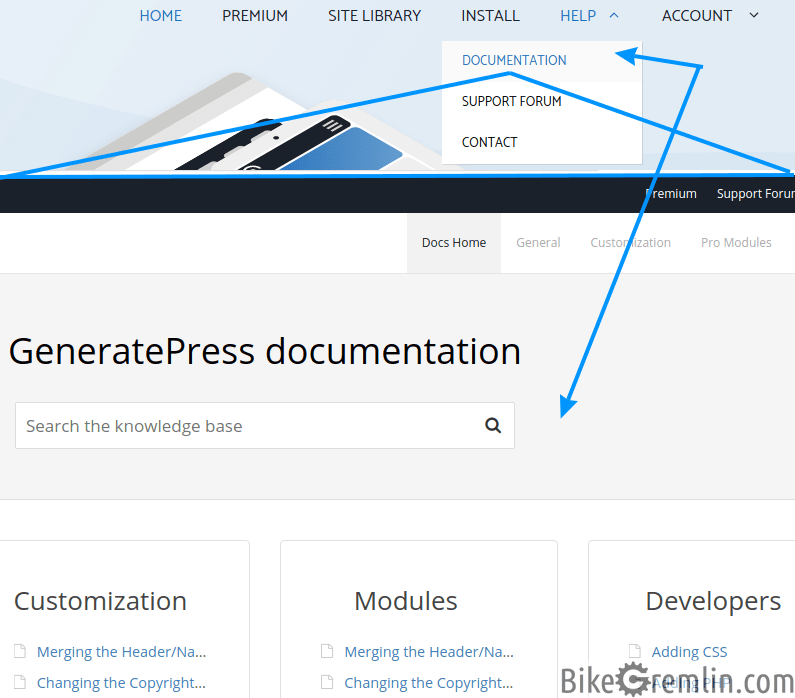
Picture 5
Good documentation is important in case you (or a developer you hire) need to do some editing, or adjustments of the given theme functionality and layout. I talked a bit more about this in the post about WordPress child themes.
After having made all these checks (they are done more quickly than it might seem from reading this text), make sure to thoroughly test a theme of choice, before implementing it on your website(s).
- Does it work well with the plugins you chose?
- How does it look on a mobile phone (F12 then CTRL+SHIFT+M to toggle desktop/mobile view)?
- Do a speed test and compare it with other themes (website speed testing tools).
This sums up some basic checks that should help you avoid a problematic theme. You can always ask experienced developers for advice, if you know some. If you ask strangers (like reading this post, or asking on Reddit, Facebook group etc.), you could use the checks listed here to eliminate the really bad advice / recommendations.
4. Paid (Pro) WordPress themes
What is the difference between the free and the paid WordPress themes? Should you pay for a WordPress theme?
Maybe. Let me explain:
Most WordPress themes offer “upgrades” to “Pro,” “Premium,” etc. versions. What do you get with those, apart from a reduction of your bank account and online payment hassle?
With paid theme versions, you get to edit more things using “just a click of a mouse button.” I’ll use a short practical example to show you what I mean – my website’s copyright notice.
With a free theme, I had to add a bit of code using a WordPress child theme, to edit the copyright info at the bottom of every page:
// BEGIN BikeGremlin copyright edit
add_filter( 'generate_copyright','tu_custom_copyright' );
function tu_custom_copyright() {
?>
<span class="copyright">© 2015 - <?php echo date("Y"); ?> BikeGremlin</span> • Powered by bacon & electricity </div>
<?php
}
// END BikeGremlin copyright editHere’s how that’s done using a premium theme:
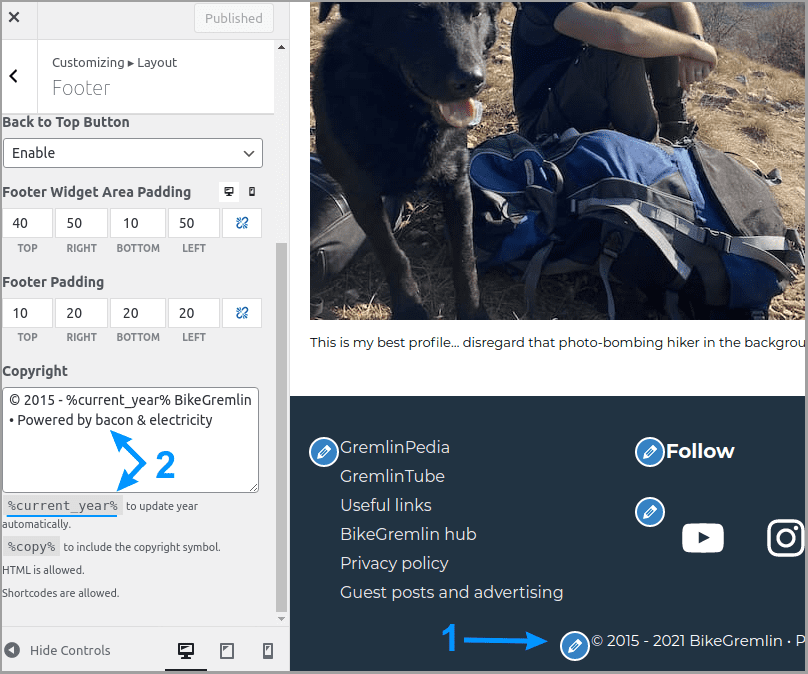
Picture 6
For trivial changes, paying for a premium theme makes no sense. However, for major changes and customizations, a premium theme can save you a lot of time, even if you are “good at coding.”
4.1. Caveats – pay attention
Very important:
For precaution – use only premium versions of the themes that have a free version on wordpress.org. All the themes on wordpress.org have to pass strict checks before being published. Choosing a theme published there can save you a lot of headaches and security problems.
Some themes offer a lot of customization options in their free versions. A notable example is the Blocksy theme (wp.org link). But, not all the themes are equally well written. In my testing, Blocksy performed slower and had less well-written code compared to the GeneratePress theme.
Related to that, some premium themes make the website work slower compared to using a page builder, like Elementor (notorious for slowing the sites down, even though that’s not necessarily the case – just consult Milan Milićev for more details).
So it again boils down to choosing a high-quality theme. My choice and recommendation is the GeneratePress Premium theme (affiliate link). It’s stable, fast, very well documented and the developers offer top-class customer support. It saved me a lot of trouble during my last website redesign.
5. Conclusion
Choosing a good quality theme is important, since website’s look and functionality is determined by the theme choice, at least to a degree – especially if a child theme is used for more than a few changes of the “main” one.
Although there are many themes with a pre-determined look and functions for certain uses, I prefer using a good, fast, “universal” theme, then adjusting it to match my current needs – I recommended two themes in chapter 2.
Of course, there are many other great themes out there – do give them a try. I hope this article provided enough information for you to be able to choose a good quality, reliable theme for your website.
Almost forgot – if you plan on Googling for reviews, or recommendations, you can expect the first few results pages (and most others) to be paid, fake reviews, lists and recommendations. Are my recommendations like that? Use your own knowledge, experience, and intuition to figure out fake texts from the few good ones. Question everything – and measure (I like saying that one good measurement is better than a 1,000 expert opinions).

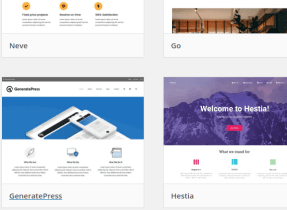
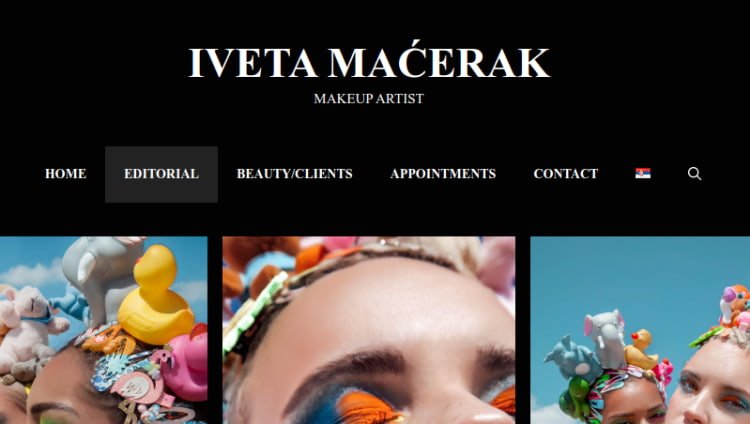
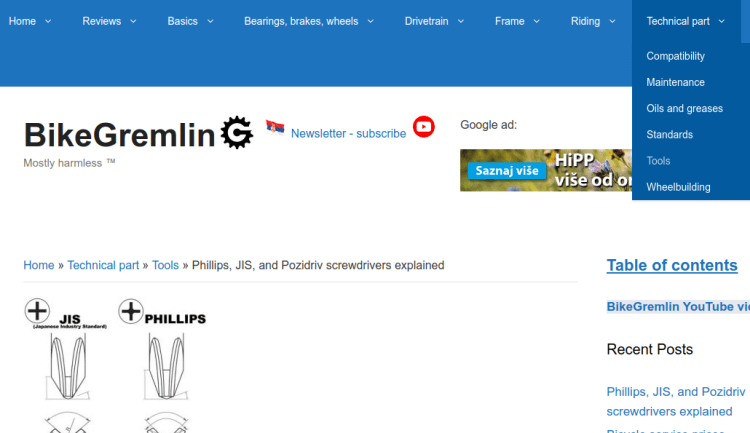
Very detailed guide. Personally, I am using the GeneratePress theme, This is a nice theme. Thanks
Love the material!