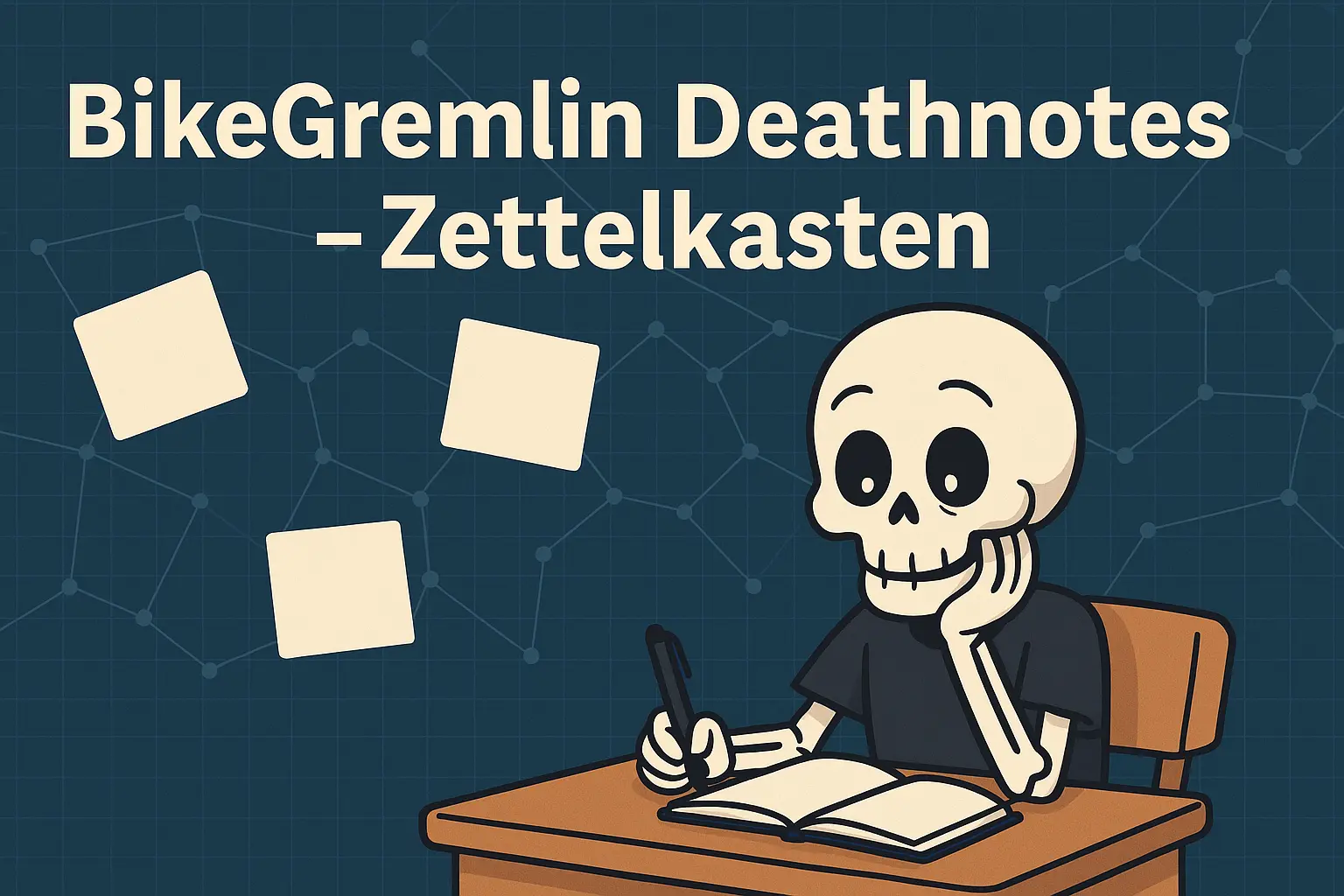This is how I built my personal Zettelkasten system – which I’ve nicknamed “Deathnotes” (because why not?).
It’s designed to help me think, reflect, and organise information and knowledge more clearly, using Obsidian for implementation.
For background theory, see: Zettelkasten – Death-notes 😈 – “Atomic Notes”
For the how-to with Obsidian: Obsidian.md Installation and Configuration
This is a work in progress – not a definitive guide by any means!
TL/DR
Using a bottom->up “heterarchy” for creative thinking organising information, and building a (personal) knowledge base.
1. Goals
- Avoid chaos (find stuff – information, and knowledge – easily).
- Easily portable (little storage space).
- Stable and secure (update and migration proof).
2. Strategy
2.1. Avoid Chaos
“How can I prevent chaos and clutter?”
-Emperor of Mankind… probably 🙂
2.1.1. Deathnotes Structure – Theory
HIERARCHY – BikeGremlin websites example
BikeGremlin websites use a top->down structure (using category hierarchy). This can be useful when you are looking for information. For example:
Drivetrain -> Chain -> How to lubricate a bicycle chain?
One article must be in one category (not two, not zero).
For this to work, I must pre-determine category structure before I start filling it in with articles. That’s not a too big of a problem, it is how my brain works on the topics I know much about (I have a pretty good idea of what’s out there and how it all aligns).
Another caveat is that I must decide on each article’s “main” category, for example: does the “Wheel-building tools” article go under “Tools” or under “Wheels and hubs” category?
So you can see that the system is not perfect. Sure, I can use WordPress tags to overcome some limits (one article can have several tags if needed), but it is not ideal as a thinking tool!
HETERARCHY – Deathnotes example
Which leads us to learning new stuff, new ideas. That is where it becomes tricky and why the Deathnote heterarchy-like structure can help. Deathnotes are sorted bottom->up. For structure and linking, I’m using:
- Plain old hyperlinks
- t-tags – my custom kind of tags, which are empty Deathnotes that are linked to from other normal Deathnotes. If I make 3 or more notes about a given concept, I create a t-tag (or if I reasonably expect to have many notes revolving around a given concept).
- g-tags – my indexes: when a t-tag is linked from over 7 Deathnotes, I turn it into a structured index (G-Tag) that lists all the Deathnotes linking to it, sorted by categories.
Don’t worry, this will become clearer when I reiterate it below.
Such structure allows for connecting ideas, coming up with new relations (and new ideas), in a more organic way as opposed to a pre-determined structure. That is the main difference: it is an interlinked structure, just not top->down and not predetermined.
2.1.2. Deathnotes Structure – Implementation
I’ve set a clear objective of what my notes are for. Is it a (daily/monthly) planner? Is it a project task management tool? Or “just” a place to store ideas? Will I also add pure information and links here? If I make it be all, it will be nothing, it will be a mess (just like Google has become since the “AI”).
My use for Deathnotes is:
insight, reasoning, reflection, information management, and structured knowledge.
To help navigate, I put links:
- “In-line” whenever it makes sense, so I can understand the context of the link (just like I do on my websites – see what I did just now? 🙂 ).
- In the references section at the bottom, for a quick overview of relevant links (linking the same stuff for the second time in the reference section is OK).
- I don’t link to project notes – as those (project notes) are temporary.
For structuring, I’ve made note classes:
- s- sources
sources/references listed - t- tags
links to relevant notes listed - g- indexes (big tags 🙂 )
structured list of relevant notes (index with categories) - b- (BikeGremlin) articles
full-sized articles with many ideas, not just one idea per note – an exception - p- projects (temporary)
to-do and project related stuff, not ideas – another exception
I’ve also made separate directories for each class, and any attachments are stored in a sub-directory of the main directory where a Deathnote is placed. The directories:
- 100-rough-notes
default for any new notes until I move them to where they belong - 200-source-material
s- starting filenames, for sources, citations, links. - 300-tags
t- starting filenames, for notes that act like tags. - 400-indexes
g- starting filenames, for tags that are big and need structure. - 500-articles
b-starting filenames, for BikeGremlin articles (notes with several ideas) - 600-main-notes
Main note section - district-9
p- starting filenames for projects (temporary, no linking to them) - ncc-1701-d
Daily notes – to follow the recent workflow, and turn/move them to more “permanent” locations if warranted. - templates
Template layout storage - x-note-composer
Split and merged notes go here by default, until I move them to where they belong.
I also use hash-tags for marking Deathnote’s state (maturity):
#baby (rough draft), #child (growing), #adult (finished, basically), #elder (top class notes), and #stardate (daily notes tag).
Here is a screenshots showing a g-tag (left) and a t-tag (right):
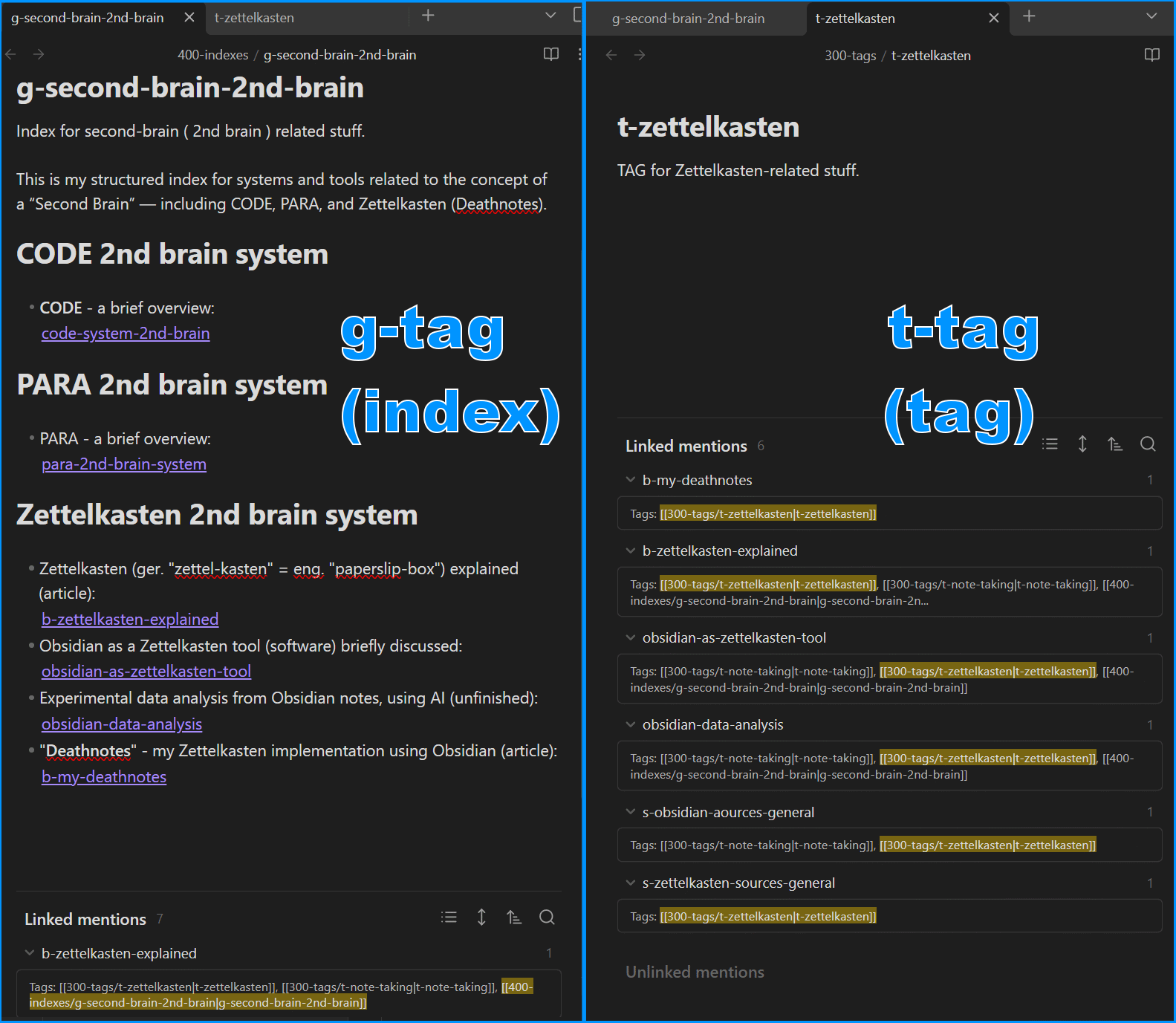
Picture 1
2.2. Easily Portable
To use my notes wherever I go, they should ideally be cloud-synced. Sure, one can also use some USB flash or similar, but I prefer automation when possible. For this to work effectively, my note should take as little storage space as possible (and low amount of bandwidth to transfer). They should also work fine with any file system.
2.2.1. Keeping The Size Down
Plain text is easily stored, compressed and transferred. Images, PDFs and videos take a lot more storage. To prevent these from making my Deathnote storage grow to Gigabytes, I try to:
- Use images sparingly (only when necessary) and compress them.
How to compress images - Offload PDFs to my file storage (“cloud” with HDD backups).
Example:
Hand Tool Production History (PDF):
“Hand and edge tools industry experiences slow rise in productivity”
https://files.bikegremlin.com/obsidian-files/relja-01/2025-04-01-hand-tool-production-history.pdf - Offload videos to YouTube and (Rumble as backup).
2.2.2. Universal File Structure
My files should load on any operating system (Windows, Linux, IOS, Android…). I try to prevent any conflicts. For example, Linux can let me make all these files in the same directory:
“home.md“, “Home.md”, and “homE.md”.
Windows and other operating systems might get confused with that if I try to copy it over.
With my decades of sysadmin experience, I can also say that any of these can cause problems when used in file or directory names:
- Blank spaces ( ␣ ).
- Non-English alphabet letters (č, ž, š, ч, ж, ш…).
- Special characters (?, !, $…).
So, it is best to stick with English alphabet, use lower case, and use dashes (” – “) or underscores (” _ “) instead of blank spaces in all the file and directory names.
2.3. Stable and Secure
I am using Obsidian.md software. It runs nicely even if you are offline. I can easily store installation files for both Windows and Linux – and deploy the software on any computer.
Obsidian comes with many community plugins, but using those introduces a risk of future complications (unsupported upon updates, more bugs, security problems etc.). Installing and configuring many community plugins can also introduce chaos and become a time-pit.
Core plugins should be safe(r) and more stable.
3. Why Tags And Strategic Phrasing Matter
A great reminder that “SEO” just means helping future-you find things faster.
I wrote a note showing my computer-related subscription-expenses overview: hosting, storage, YouTube (yes, sigh), and similar service costs.
While I was writing it, I considered adding a “t-finance” tag right away, and decided against it since this was the only such note, and I wasn’t sure if I’d be making any similar notes in the future.
Well, when I wanted to find that subscription-expenses note later, using search (to see how it would fare when there are thousands of notes), I couldn’t find it easily! Ha!
So, I decided to create a “t-finance” tag and add some “SEO-like” information in the main note itself, for easier later search and reference:
I wrote an introductory paragraph that briefly explains what the note is about. In the paragraph, I put some words that I was using to find the note (when I first realized that I couldn’t find it using Obsidian’s search).
Another important change:
In the subscriptions-expenses note’s reference section, I added a link back to this very note – to help future-me trace the idea and understand why that note mattered at all.
A screenshot speaks louder than words: 🙂
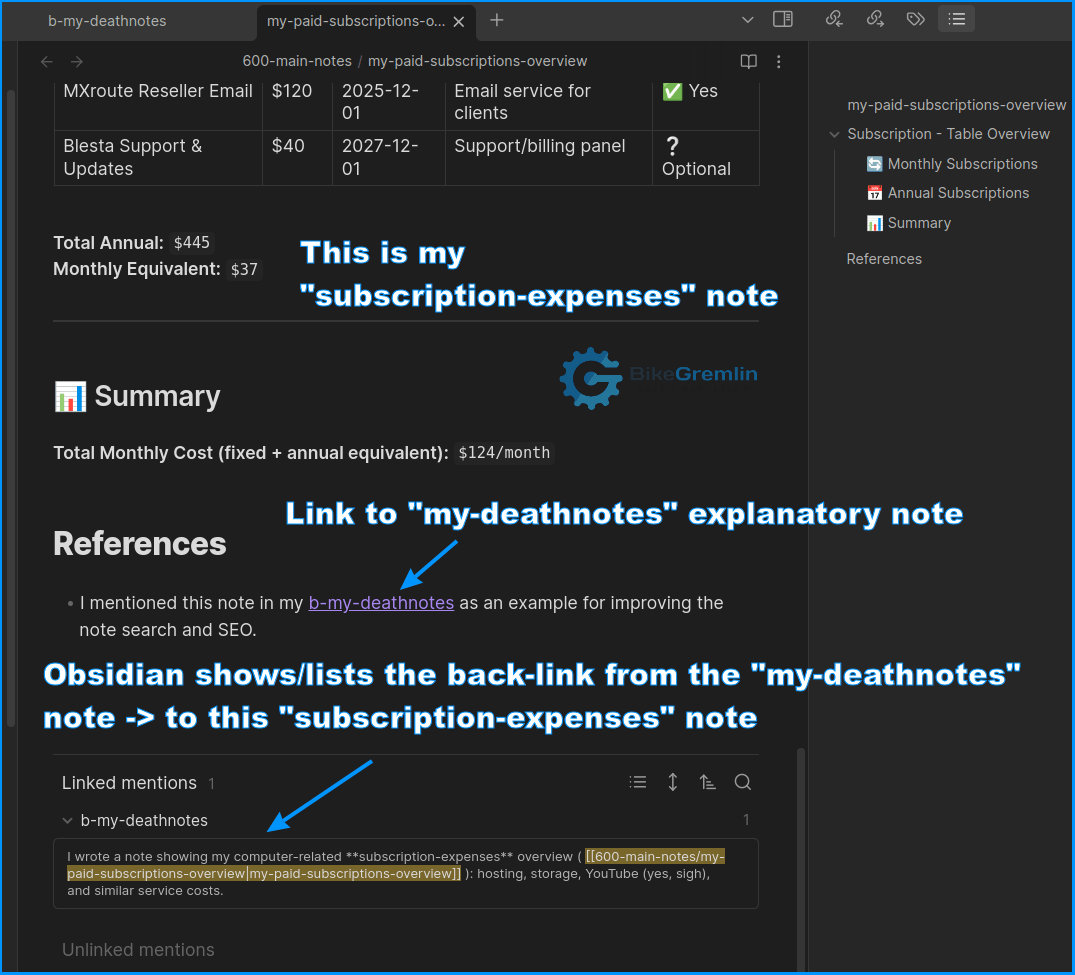
Picture 2
As you can see, SEO is actually good when used properly, in good faith, not to “cheat for higher ranking and more clicks”. 🙂
42. Final Thoughts
This system is built to help me think clearly, stay organised, and avoid the usual clutter that comes with digital note-taking. It’s lightweight, portable, and structured – but still flexible enough to evolve as I learn.
I’m sharing it here in case it helps others – and to invite feedback, corrections, and ideas. If you are using a similar approach (or see room for improvement), I’d love to hear from you on the BikeGremlin forum:
https://www.bikegremlin.net/
References
- “The REAL reason most Obsidian zettelkastens fail” (YouTube video):
https://www.youtube.com/watch?v=KDEgjYxgoZM - Bandwidth explained:
https://io.bikegremlin.com/7725/hosting-catches/#1.8 - My storage-related website articles:
https://io.bikegremlin.com/category/net/storage/ - A thread I started on the Obsidian.md’s forum about this topic:
https://forum.obsidian.md/t/deathnotes-my-zettelkasten-style-system-new-user-sharing-asking-for-tips/99164
Last updated:
Originally published: