In this post I’ll explain how to setup a reseller and shared hosting account using DirectAdmin control panel and how to set up automated backups of all the created user accounts. A separate post explains website migration from cPanel account to DirectAdmin.
Contents:
- Introduction
- Nameserver creation / change
- Reseller hosting “packages” creation in DirectAdmin
- Creating a user account
- Setting up automated backups
- Personal impression
1. Introduction
I’ll get right to the point: for those who don’t know, read the post about the drastic price rise of cPanel – the most popular control panel in hosting industry until now (with over 70% of market share). In short: cPanel rose prices tenfold, on average. DirectAdmin is one of the, still reasonably priced, alternatives discussed in that article.
These days many hosting providers are considering alternative control panel solutions and among which DirectAdmin is one of the more popular now. Hope lies in the fact that they have a “price level guarantee” and are also still selling “lifetime licenses”. I am a pessimist, expecting price change relatively soon, but I’m also a fast learner and happy to try new things, while DirectAdmin is the least bad alternative at this moment. I put some hope in VestaCP as well, but they are still not good enough for “serious use” – not with reseller hosting environment which I primarily use.
People from the “just the right amount of whacky” community (“The end is nigh ® “) at LowEndTalk forum are trying to help improve DirectAdmin (and other solutions), so some were good enough to provide me with a chance to experiment, write this manual / review and provide some feedback from an “ordinary reseller hosting user” perspective.
This is a sort of a work in progress – expecting changes and patches in both the DirectAdmin control panel and this article.
I’ll be using pictures that are self-explanatory, with minimum text, but adding numbers next to most options – for reference and any needed explanations / clarifications.
2. Nameserver creation / change
NOTE: since I’m using Cloudflare and the time is tight these days, I have not yet tested / confirmed this option, so any return info / confirmation is welcome. Matching DNS fields on the main reseller account would also need to be created for custom nameservers to work (at least it works that way with cPanel).
Picture 1 says it all:
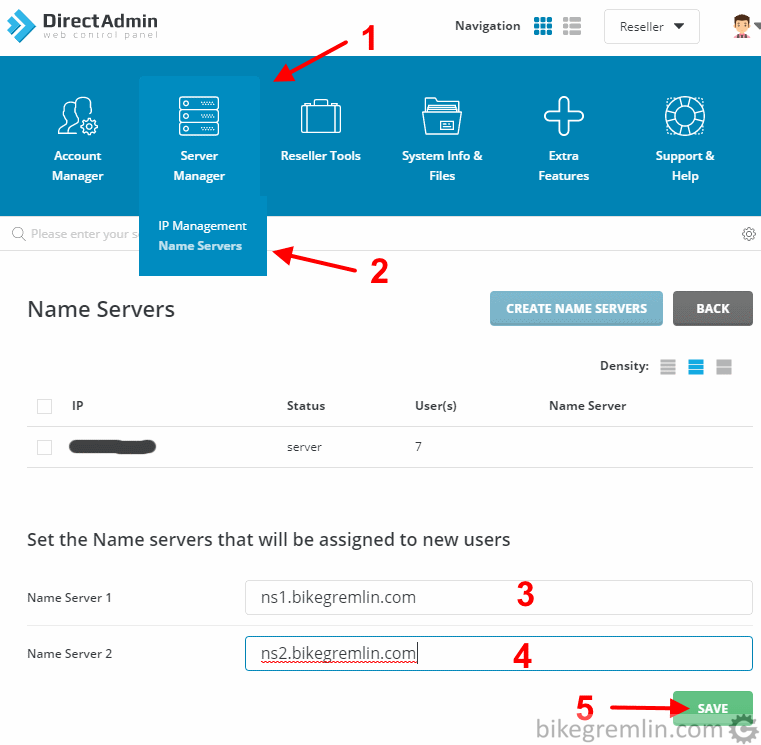
Picture 1
3. Reseller hosting “packages” creation in DirectAdmin
I think that for this too, pictures are self-explanatory:
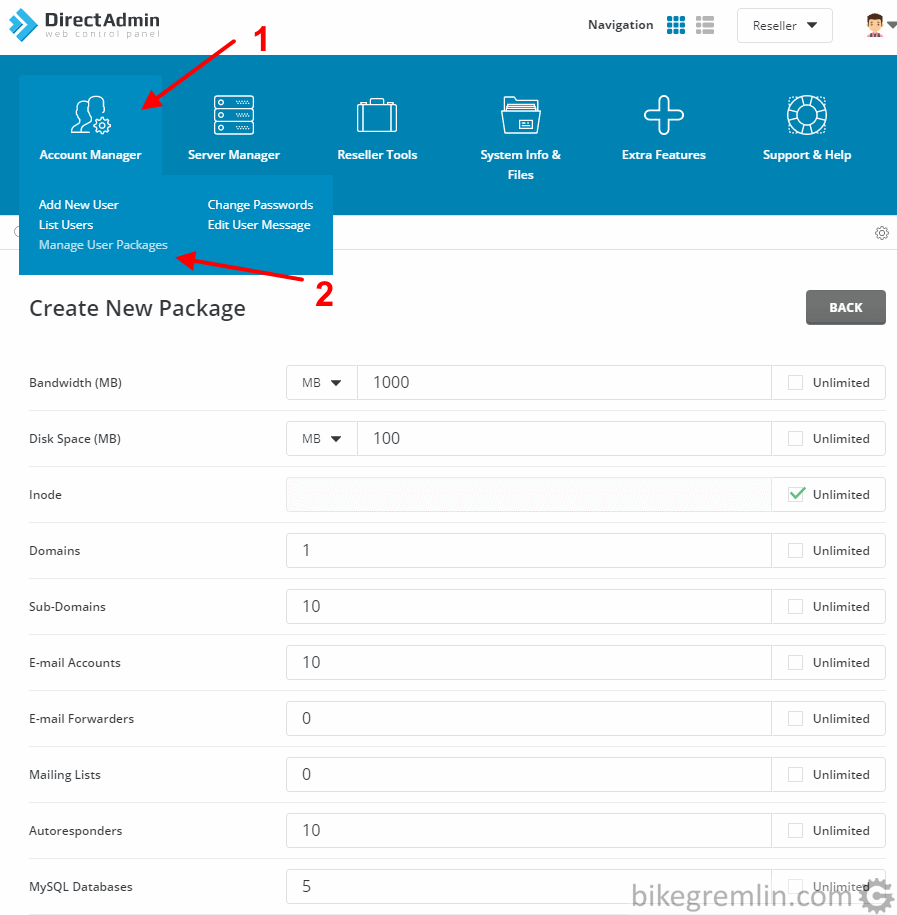
Picture 2
After choosing the option for package creation, one can set all the limits as desired and shown in pictures 2 and 3.
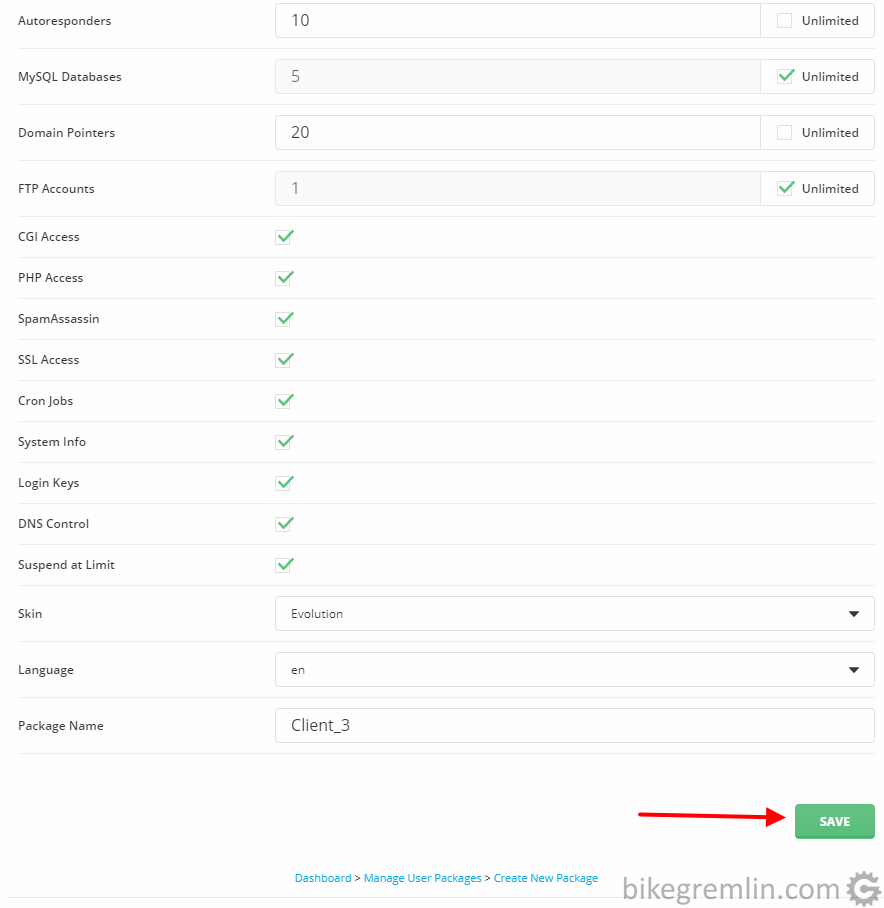
Picture 3
After clicking “Save”, the newly created package will be shown in the packages list:
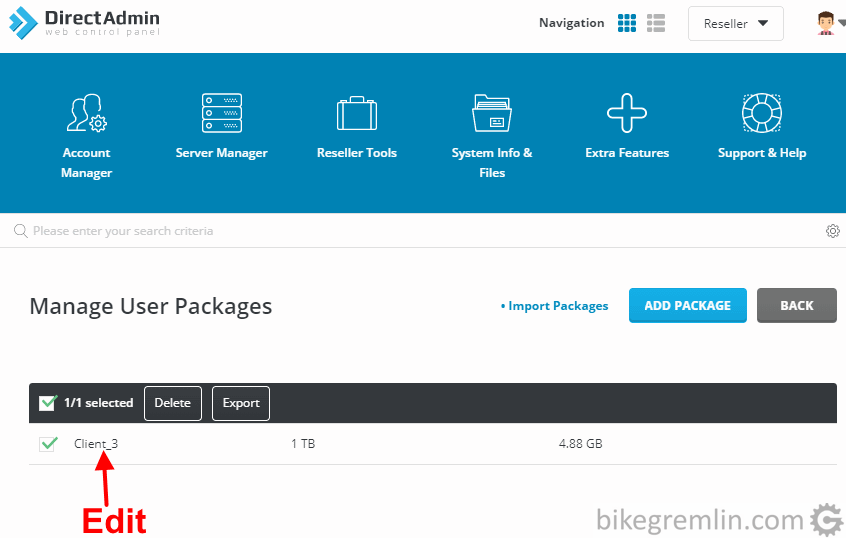
Picture 4
4. Creating a user account
After having created a “hosting package”, now we can create user accounts that will be using the created package(s). Again, I think pictures are more than enough:
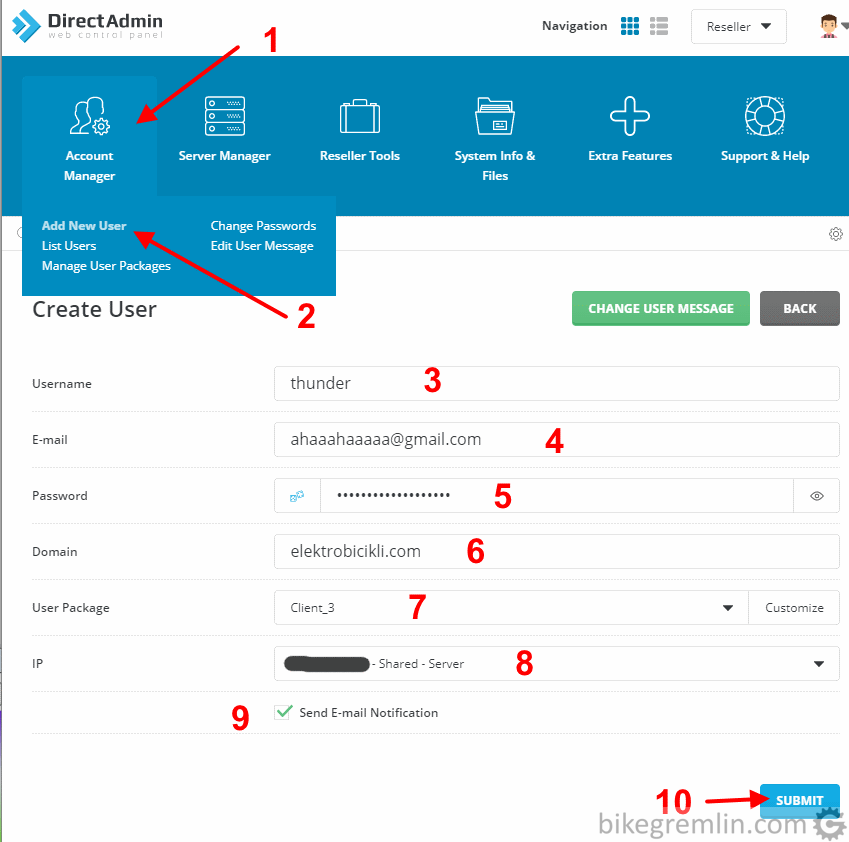
Picture 5
After clicking “Submit” (10 in picture 5), if all went well, you’ll get the following message:
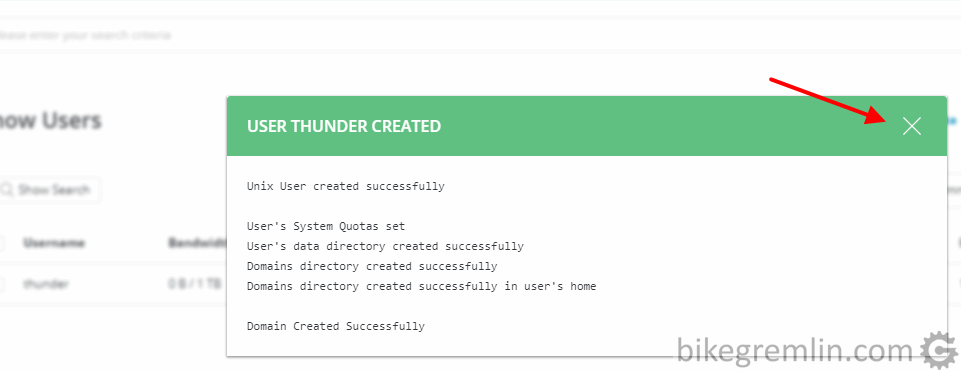
Picture 6
For the overview and/or change of the created account(s), the principle is the same as for editing the packages – click on the account name opens the menu for viewing and editing the options.
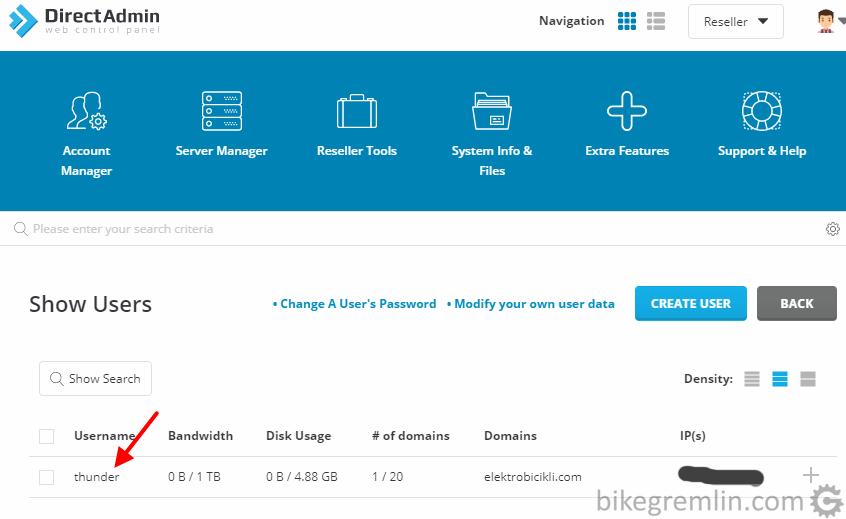
Picture 7
DirectAdmin allows editing a created user account name and password, but, for me at least (using Yandex browser), logging in with an edited account username required clearing the browser cache, for some reason.
5. Setting up automated backups
Apart from any backups that my hosting provider makes, I like having an extra copy on my “cloud storage.” I sleep a lot better that way (a very educational story of a reputable “cloud hosting provider” total outage at WebHostingTalk forum).
Since DirectAdmin still has no Backblaze integration (needs FTP connection), I’ll be using Hetzner Box for this example.
I’ve made a more up-to-date and better explanation of this procedure in the article:
DirectAdmin reseller hosting backup automation
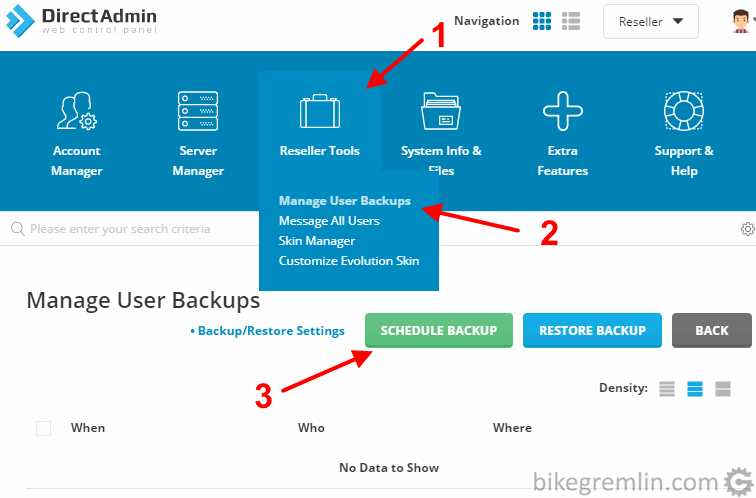
Picture 8
Then there are three easy steps:
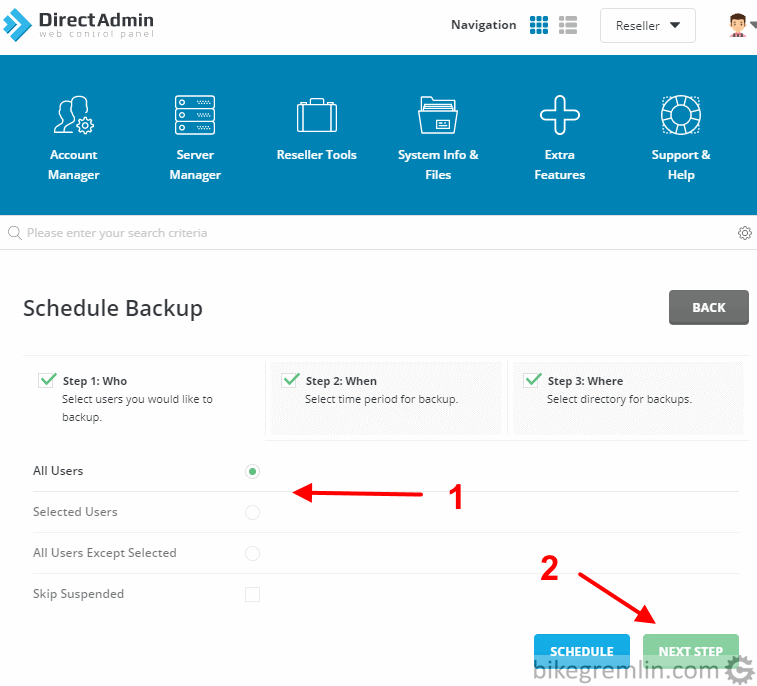
Picture 9
Next step is choosing how often and at which times to run the backups:
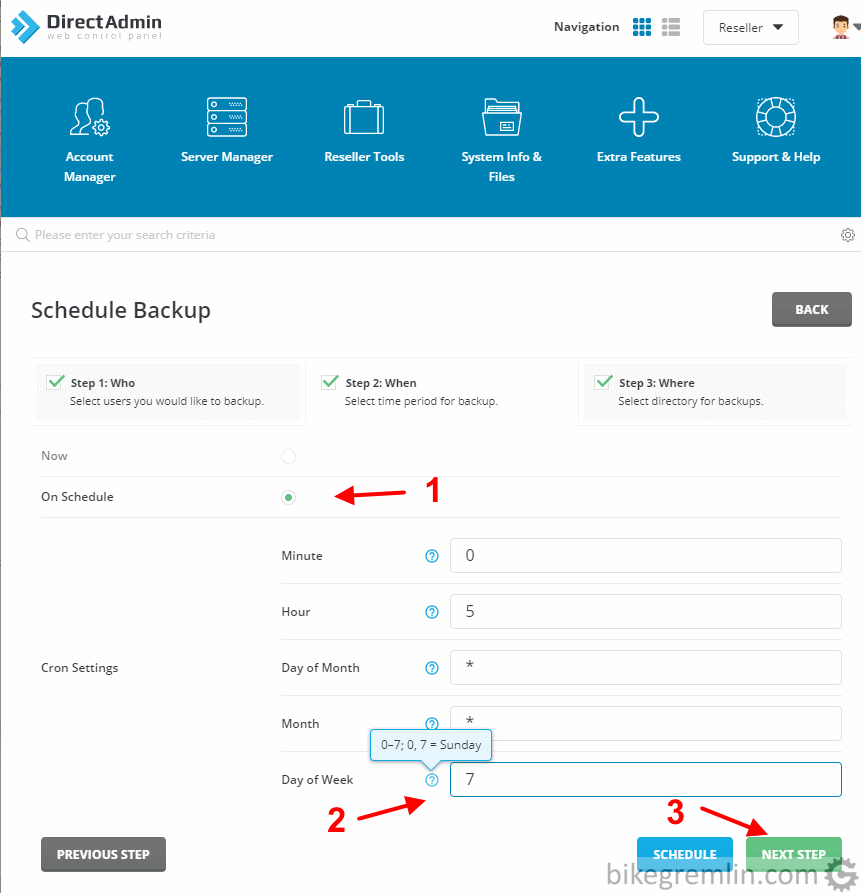
Picture 10
Similar way can be used to set up monthly backups.
In order to have backups sent to the “cloud”, I’ve chosen and setup FTP options for the backup destination:
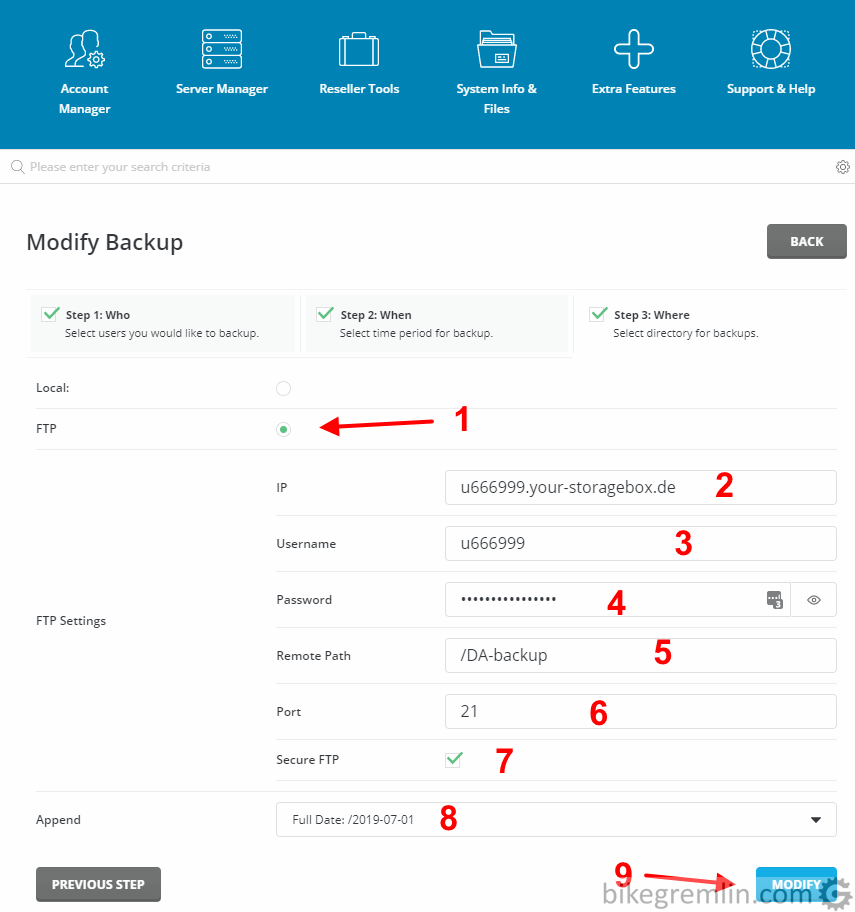
Picture 11
Works like a charm. What I find lacking is the option of choosing how many backus to retain – which JetBackup has. Also, after this has been set up (to FTP), created backup list will show destination to be a local directory – however, that is only temporary, until the backup is uploaded to the FTP, after which it apparently gets automatically deleted.
Update 7th July 2019: it seems that it is possible to limit the number of saved backups, just not explicitly like with JetBackup, but using the format of file name / path creation. For more details, see: DirectAdmin backup path naming instructions.
6. Personal impression
One of the things I don’t really like with DirectAdmin is the default directory structure. cPanel (used by over 70% of the hosting industry) uses:
home/user/public_html
while DirectAdmin uses:
home/user/domains/domain_name.com/public_html
This calls for editing paths when migrating websites from cPanel to DirectAdmin (and back). Same goes for any added domains, or subdomains – cPanel allows choosing a path where they are stored, while DirectAdmin doesn’t. I’m not the only one having a problem with this, as can be seen on DirectAdmin forum.
So far, as an “advanced user” (as objective as one can be about themselves), with quite some experience with creating, migrating and backing up websites I really am struggling with DirectAdmin. Setting directory structure to match cPanel’s one (same as used with Unix System V back in the days…) is one of the things that would make my life easier, make me feel a lot more comfortable migrating back and forth – and that is important for me. That in and of itself is my problem, but I’m not sure how others are coping and whether hosting providers that have switched to DirectAdmin see an increase in support ticket numbers etc.
To be fair towards DirectAdmin, after the sudden cPanel’s price hike, DirectAdmin has surely seen an unexpected surge in the number of customers. New ones, ones that weren’t planning on using it with the old cPanel pricing. I would guess it puts an enormous load on both the customer support and developers (since each of us users probably has their own idea of what could be improved and how).
From my own experience with IT, changes often take a lot of thinking, planning and testing. It’s better to do nothing, than do something wrongly, so it needs to be re-done again. It’s often even more difficult when you already have a finished product that is up and running – especially if it is needed to make the transition without previous versions getting messed up after the upgrade.
Personally, I’m not expecting this directory structure change to be implemented ever, unfortunately – would be very pleasantly surprised if DirectAdmin manages to pull it off. Another thing to consider is whether they have a very good reason for having made it like that in the first place – that is beyond my level of expertise.
The most us, as customers, can do is provide feedback (as objectively as possible) and be patient. I’m still sticking with cPanel for all the “important stuff”. Waiting for most of the hosting providers to learn the ropes of the DirectAdmin and also learning it myself (got a second reseller DirectAdmin hosting, to see if there’s much difference between particular hosting setups). It is my impression that it will all be good (having a decent competitor to cPanel, with reasonable pricing so far), but it will take a lot of patience and hard work for both the customers, hosting providers and DirectAdmin team. I’d still prefer putting the time and effort into a (promising) open-source solution, but there is none yet. MyVestaCP looks promising, but it is still a one-man show, with little community support and still lacking as a “serious” reseller hosting solution – with all due respect for the expertise, thoroughness, professionalism and hard work of Mister Predrag Damjanović.
