In this post, I’ll share my experience with MDDHosting hosting provider (affiliate link). I’ve used their Cloud1 and Cloud2 shared hosting packages for a client’s website, for just over two months. That is not enough time to form an opinion of a provider’s quality, so take this review with a grain of salt. Its primary use is for my reference – having all the pros and cons written down so they can be re-checked and not forgotten. All the info is provided as is, to the best of my knowledge.
Status: Active
From May, 2019 – to July, 2019,
and from June, 2022 – ongoing
I’m currently hosting websites (including this site) with this provider. There’s no more honest recommendation than that.
This article was written based on my experience from 2019 – here you can see my up-to-date MDDHosting review.
Contents:
- MDDhosting company
- How I came to MDDhosting
- Website migration to MDDhosting
- Available resources and server locations
- Metrics – tests
- Technical support
- Uptime
- Average page load time (speed)
- Personal impression – subjective
- Prices
- IP Blacklist stats
- Problems
- Conclusion
1. MDDhosting company
MDDhosting is a private company, owned by Michael Denney. They were founded in 2007. They use servers of Handy Networks company – and all this data is clearly stated on MDDhosting “About us” page.
They are registered in Mooresville, Indiana (USA).
From what I could gather from the communication with the owner and from other customers’ experience: they take great pride in the quality and reliability of their hosting. At prices that are quite reasonable for shared hosting packages.
2. How I came to MDDhosting
They are well known with a stellar reputation on WebHostingTalk forum. They are also recommended on DigitalFAQ as a good quality hosting provider. The only reason why I haven’t used their services myself is they don’t offer a “starting” reseller package (their cheapest one is 50 $ per month currently – with lots of resources, but I’d be paying for a lot more than I’m using/need with it). So they’ve been on my “shortlist” for quite some time and before I got to test them, a client came – who had problems with their website often “going down” on a VPS hosting with 2 GB of RAM and 2 vCPU cores.
Since neither the (new) client, nor I had any idea what the problem with the website was, while it was one important for business, it was crucial to first get it to run stably, then see whether it needs optimization, or re-design… Existing hosting had stability problems and no https connection to control panel – which made me conclude that the client was right about wanting to change hosting providers.
Of all the options I knew, MDDhosting was one with an excellent reputation and an easy, one-click resource upgrade option for shared hosting. So I recommended that, with a note that I haven’t tested it personally and that I’d use the time to see whether there are any problems with the website as well as look for other affordable high resource options in case the website really needs them and MDDhosting ends up not being good.
3. Website migration to MDDhosting
The account was created practically instantly, with all the login, ftp, etc. data being e-mailed. So I could proceed with the website migration, which went smoothly. That is: export off the old hosting provider, using CentOS wasn’t easy. I had to do a FTP copy of all the files for example, without zip-ing them, but that’s got nothing to do with MDDhosting.
With a note: MDDhosting uses mdbox format for storing website emails on the server, while most other cPanel providers I’ve used go with maildir. This makes e-mail migration very tricky, if one doesn’t host e-mails away from the hosting server – which I’d recommend (how to store website emails with Gmail).
On this topic, I wrote a post about the pros and cons of hosted email services.
Yes, they offer free migration to their hosting, with many other providers offering free migration to their hosting, but I prefer doing it all on my own.
4. Available resources and server locations
Here I’ll list resources for Cloud 1, as a decent shared hosting package example:
- Disk space: “unlimited”.
- Bandwidth: unlimited.
- CPU: 100 % of one core (virtual, of course)
- RAM: 1 GB
- I/O: 50 Mb/s
- IOPS: 1,024
- Entry Processes: 30
- iNodes: 300,000
- SSL / TLS: yes, by Let’s Encrypt.
- SPAM filtering: yes, using SpamExperts.
- FTP and E-mail accounts: unlimited.
- Domain, subdomains and parked domains: unlimited.
- Databases: unlimited.
Additional features:
- Backups: yes, daily, using JetBackup.
- Cloudflare integration through cPanel, along with Railgun integration.
- Softaculous.
- SSD storage.
- LiteSpeed server.
- MariaDB database server.
- CloudLinux is installed and resources per cPanel are limited/guaranteed using that “tool”.
Server location is US East Coast. Good location for most of US and Europe.
5. Metrics – tests
Using Google Analytics stats as the best (least bad?) way of getting real user performance (experience) info.
Previously used VPS page speed stats (March):
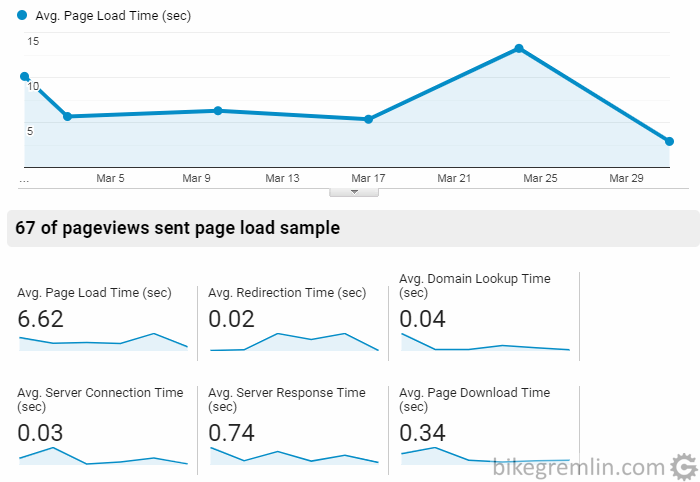
Picture 1
MDDhosting page speed stats (May and June):
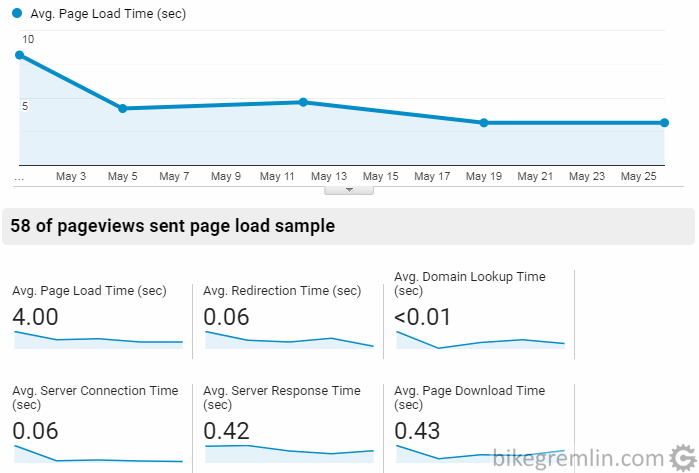
Picture 2
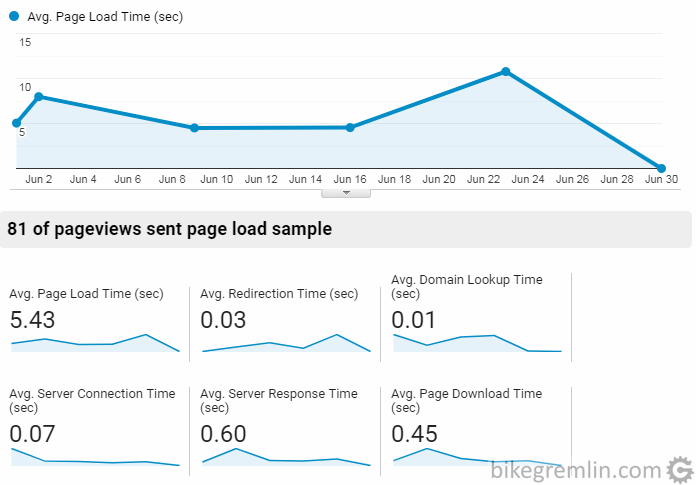
Picture 3
So the performance is better than on the previously used VPS (I like to say that VPS is about isolation and customization, not about performance, at least compared to a good quality shared hosting).
What was still a problem was the website going “down” whenever a page with many elements was being updated (back-end – update/save changes). High RAM load and, especially, hitting CPU limits. Package upgrade from Cloud1 to Cloud2 didn’t help with that. Yes, the website definitely needed re-design and optimization.
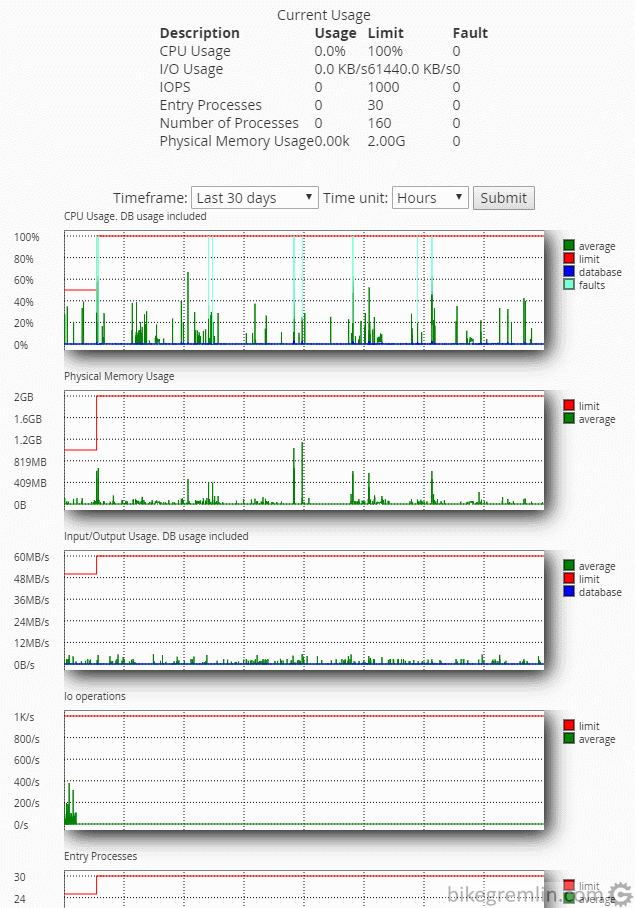
Picture 4
6. Technical support
Used only on one occasion. Fast ticket response time and good communication. The company owner also apparently responds to tickets – which, at least to me, looks like a hands-on approach in making sure that service and support quality is good.
Nothing more to add.
7. Uptime
Only one 10 minute downtime in May, 100 % the rest (half April and June). Down times beside that were on back-end website update attempts – because of optimization problems, as noted in chapters before this.
8. Average page load time (speed)
I have already mentioned the website’s poor optimization. So, metrics for comparison are given in detail, in chapter 5. Simply stating page load times would not do MDDhosting justice, without comparing it to other hosting providers’ performance with the same (“problematic”) website.
9. Personal impression – subjective
My personal impression summary would be: “Mercedes”, to use the automobile analogy. It looks and “feels” good, at a somewhat premium price. Not a speed champion, but far from slow. Didn’t have the time to test it longer and with one of my websites, for a really more objective comparison. Take this entire review with a grain of salt.
I must also say I was delighted with the way they handled a great downtime problem, that occured due to their own mistake. They publicly admitted the mistake, and explained how they changed procedures in order to prevent it from re-occuring. This made me have even more trust in this company, not less. For more info, see: major MDDhosing outage in 2018 on their website, and on WebHostingTalk forum.
10. Prices
The listed prices are given in US $, per month. For paying one, two, or three years in advance, discounts are roughly 10, 20 and 30 % respectively.
Prices for reseller and (managed) VPS hosting look to me like: “if you really must use this with us” – they seem a lot higher than competition – but, I haven’t tried it, so can’t say the quality isn’t worth the price.
| Shared hosting packages | $ per month |
| Cloud starter: 0.5 GB RAM, 0.5 CPU, 10 GB storage | 6 |
| Cloud 1: 1 GB RAM, 1 CPU, unlimited storage | 10 |
| Cloud 2: 2 GB RAM, 2 CPU, unlimited storage | 20 |
| Cloud 6: 6 GB RAM, 6 CPU, unlimited storage | 60 |
| Cloud 14: 14 GB RAM, 14 CPU, unlimited storage | 140 |
Reseller hosting packages | $ per month |
| Basic: 50 GB storage, 50 cPanel accounts | 50 |
| Intermediate: 100 GB storage, 100 cPanel accounts | 100 |
| Advanced: 150 GB storage, 150 cPanel accounts | 150 |
VPS hosting packages | $ per month |
| VZ 2G: 100 GB storage, 2 GB RAM, 2 CPU | 100 |
| VZ 4G: 200 GB storage, 4 GB RAM, 4 CPU | 180 |
| VZ 6G: 300 GB storage, 6 GB RAM, 6 CPU | 250 |
11. IP Blacklist stats
During the entire testing period, hosting server’s IP address was not listed on any blacklist. Which is excellent.
12. Problems
On a created sub-domain, client installed and tried all sorts of plugins and themes (in order to re-design and optimize the website). One of those (or more) was most probably infected, or had some other problem. Causing the entire website to go down (including the main domain).
I asked technical support whether the entire account could be deleted, then re-created using a provided last good backup (entire account backup using JetBackup).
I got a reply that it is a last resort measure, though it can be done, but might result in server IP address change. Suggesting me to try file and database restoration from the cPanel JetBackup options. Which worked for the sub-domain, but not for the main domain (I suspected a virus problem).
Update, June 2022: this problem has been resolved, see my current MDDhosting experience.
Because of the problems with website going down when doing back-end updates, client insisted it be moved to a more powerful hosting account. So, instead of trying to make it work with the tech. support (which were very professional and fast to respond), I used the last good backup to migrate the website off the MDDhosting. Making a separate cPanel account for sub-domain testing (to protect the main site from any future hick-ups), instructing the client to do all the testing there.
Optimization is definitely a problem with this website, though I must say there were no downtimes when doing back-end edits on a HostMantis account, which offers lower resources nominally. Showing lower CPU and RAM load. No idea how and why. Still, on client’s insisting, the website was migrated to an even more powerful hosting account, with 2 vCPU and 3 GB RAM limits. Custom reseller account arranged with Gnu Host. Will give it some time and see how it performs there. Though re-design and optimization are due, after the summer vacations. So far very good – Gnu Host review is up in a few months time.
13. Conclusion
The client was not delighted with the MDDhosting experience. My opinion is that this does not do MDDhosting justice. Attempts should have been made to find the problem cause and make it work. Yes the website did go down in back-end, while working with HostMantis and Gnu Host. However, it could have been a simple WAF rule problem, that could be pinpointed and resolved (as suggested by MDDhosting technical support).
Having said all this, based on my experience so far (which is limited I must say), my first go-to for shared and reseller hosting would be Veerotech. Cheaper and better.
Haven’t tested HostMantis long enough, but for now, they seem as good as Veerotech in terms of stability and performance, with a bit slower technical support. At a much lower price.
Gnu Host is promising, but it is still too early for any conclusions. First impressions are very good, with the price in between Veerotech and MDDhosting (closer to Veerotech prices). Update: I wrote a Gnu Host reseller hosting review.
But I do think that MDDhosting deserves another chance – call it intuition. This review doesn’t do them justice in my opinion, they offer a 30-day money-back guarantee – do give them a chance.
Update, June 2022:
I did just that – see my new (current, more up-to-date) MDDhosting review.
If you’ve decided to give this hosting a try, you can use my MDDhosting affiliate link – thus supporting my work.

