If you’ve been browsing web-hosting offers, you must have noticed things like RAM, CPU, bandwidth and other resources being mentioned. How much of those do you need for your WordPress site, depending on its size and type (blog, webshop, etc.)? I’ll answer that question in this article.
Table Of Contents (T.O.C.):
1. Introduction
When I started using WordPress, in 2015, I had no idea how much storage space I need, how much RAM, CPU and other resources. Pricier, high-quality hosting offers usually came with rather strict limits of the noted resources – and I had no clue whatsoever of how much is enough.
Over the following (now already seven) years, I’ve built and am maintaining several of my own websites, along with some client websites. Some of those websites host a few thousands of visitors every day, while others are visited by only about a hundred people.
It goes without saying that websites with more visitors, generally require more resources. Likewise, complicated websites, like webshops (where every purchase needs to be updated in the database, to keep the product stock info up-to-date), require more resources for the same number of visitors, compared to a blog website.
If you wish to know more and understand better, before you see how many resources you actually need based on your website’s type and size, here’s a list of articles where I’ve explained the basics:
- What do various web-hosting resources mean and what are they used for?
- What are VPS, cloud hosting, WordPress hosting etc, and what are their differences?
- How much does a WordPress website really cost?
If not, jump straight to the next chapter below. 🙂
2. WordPress hosting recommended specs
For easier coping, I’ve named resource “packages” using Lord of The Rings as inspiration (fans will understand, and probably propose some corrections 🙂 ).
| Package | Intended use |
|---|---|
| Ainur | Medium/large web-shop, with a larger number of visits/sales |
| Celebrimbor | Huge blog; medium web-shop |
| Maiar | Large blog; small web-shop |
| Noldor | Medium-sized blog |
| Sindar | Small blog |
Table 1
Related to the below-listed resources, in a separate article I’ve explained what a vCPU is.
Here’s a list of recommended resources per “package” name, i.e. website type:
| Package | vCPU | RAM | I/O | IOPS | EP | TP | Storage | Inodes | Bandwidth |
|---|---|---|---|---|---|---|---|---|---|
| Ainur | 4 | 4 GB | 48 MB/s | 8,192 | 40 | 80 | 12,288 MB | 800,000 | 409,600 MB |
| Celebrimbor | 2 | 2 GB | 24 MB/s | 4,096 | 30 | 60 | 6,144 MB | 400,000 | 204,800 MB |
| Maiar | 1 | 1 GB | 12 MB/s | 2,048 | 20 | 40 | 3,072 MB | 200,000 | 102.400 MB |
| Noldor | 0.7 | 0.7 GB | 6 MB/s | 1,024 | 10 | 20 | 2,048 MB | 60,000 | 30,720 MB |
| Sindar | 0.5 | 0.5 GB | 2 MB/s | 512 | 5 | 10 | 1,024 MB | 30,000 | 15,360 MB |
Table 2
- RAM recommendation is given very liberally – because RAM memory demand can jump suddenly, for just a short period of time, and if there isn’t enough RAM available, the website will crash.
- Storage, on the other hand, is given quite sparingly, because storage gets filled up gradually, so you can see when you’ve filled up more than half of the available space and react by
deleting needless files and better optimizationchoosing a package with more storage space. - Apart from bandwidth (which also gets used up gradually over time), other resources “lacking” will cause a website to run slower, but generally won’t cause it to crash (oversimplified explanation), so you have some time to react.
These recommendations are just “rough,” ball-park suggestions. If you are already using some hosting and have a running website, the best way is to see for yourself how many resources you need – how to check your website’s resource usage.
Thanks to johnk for this suggestion (LowEndSpirit forum link)
For well-optimized WordPress websites, with properly configured caching, the biggest load happens when you update content (adding/editing articles or categories). That’s when you see an increased vCPU load.
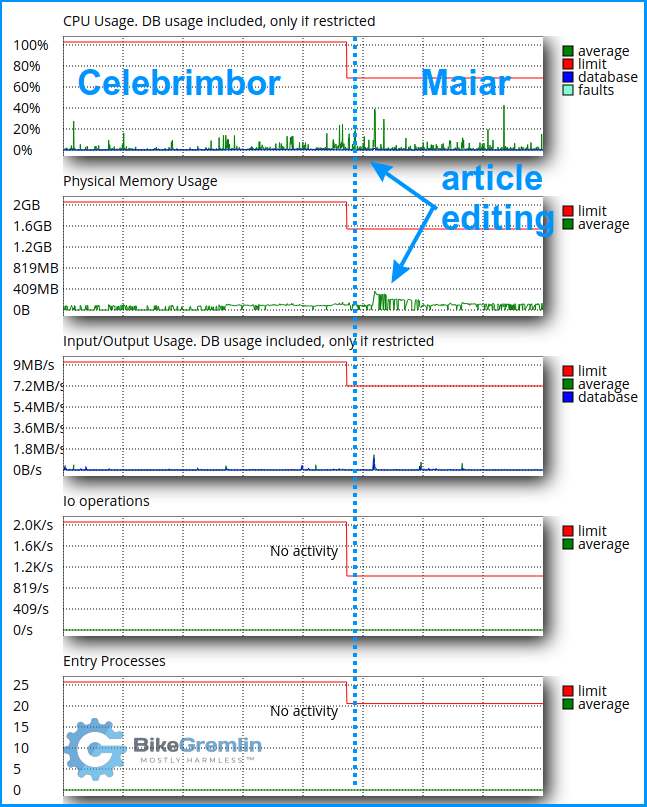
Picture 1
Additional note:
Place your website backups on a storage separate from your hosting server, and optimize images before uploading them, to make your website run faster and take less storage space.
3. My experience
The simplest example is the bikegremlin.com domain – the website with the highest number of visitors runs without any problems on a Celebrimbor package, using less than half of the allotted resources. Here are some rough monthly visitor statistics:
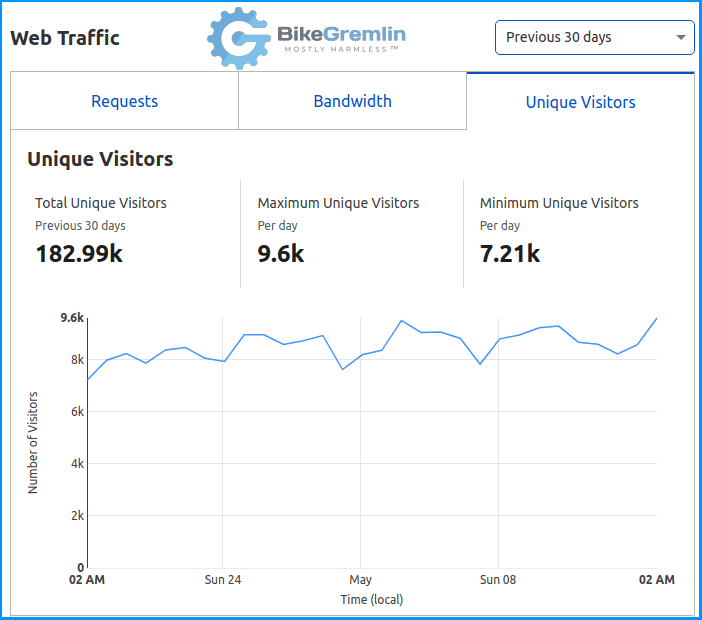
Picture 2
My entire reseller hosting account, where I host bikegremlin.com along with a dozen other (smaller) websites, uses this much resources per month:
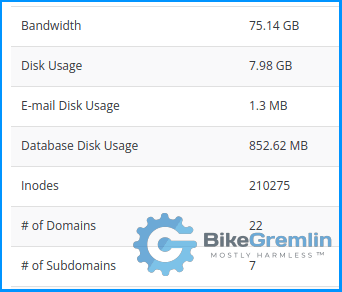
Picture 3
Note that I use a hosted email service, so emails aren’t stored on the hosting server (life is better that way 🙂 ).
Also, practically all the websites hosted use Cloudflare, which saves about half of the bandwidth usage (so you can double that to get a more realistic figure).
How to configure Cloudflare for WordPress
It’s fair to say that most of the websites hosted there are relatively well optimized and I don’t host any large webshops. Still, each of those websites usually uses only about 1/5 of the allotted resources, with occasional jumps to 1/2 for the CPU (very rarely and very briefly).
I hope this article gives you a rough guide on how many resources you need for your WordPress website, so you don’t pay more than you need to for good quality web hosting.

