In this post I’ll write about mailing lists and how to implement them with a WordPress website.
Contents:
- What are mailing lists and what are they good for?
- How to create a mailing list (double opt-in)?
- Creating a mailing list with a WordPress website
- Sending emails to a mailing list
1. What are mailing lists and what are they good for?
Mailing lists consist of people’s names (most often) and email addresses (sometimes with additional gathered info, like age, sex etc.). Such lists can be used to contact people with similar interests, for sharing information, getting feedback and for sending marketing offers (common use).
For a mailing list to be usable and of good quality, the following is important:
- People should be voluntarily subscribed (by themselves).
- Provided email addresses should be valid and confirmed.
- Some common interest, or profile should be established.
- It is obligatory to offer opt-out of the list, with every sent email.
To explain common interest I’ll use my cycling website as an example. Bike Gremlin is mostly visited by people who love bicycles and cycling and who like to fix/set up at least some things on their bicycles. That is why it would make perfect sense to send news about some super discount on bike-components.de (for Germany), Amazon (for US and most other countries) etc. The sort of heads up I too would like to be notified of.
Since Bike Gremlin is mostly mechanically oriented, it would make less sense to send information from the cycling sport (competition results etc.).
What it would make little sense to send is an advert for a new laptop or some makeup.
Depending on the type of website (or other channel) by which a mailing list is filled and the amount of gathered info (city, age, profession…), the information can be profiled better, or worse.
2. How to create a mailing list?
There are countless ways, but here I’ll limit it to websites etc. Start by creating a subscription field (subscription form).
The form should be such that a confirmation email is sent to the subscribed mail address. Otherwise, anyone could subscribe anyone else to any mail list – without their consent.
Second advantage of this method is it confirms the entered email is correct: subscriber must receive email, open it, then click on the confirmation link. It guarantees the mail is theirs (or at least that they consent to the subscription) and that it works.
This method is called “double opt-in” and it is considered the only valid for on-line mailing list creation.
It is advisory to also use some sort of spam/bot filter (like advanced versions of captcha).
3. Creating a mailing list with a WordPress website
There are lots of WordPress plugins for creating email lists. Most offer some basic options for free, while also most ask for some money to get the full functionality. After checking out several and lots of testing, I opted for Newsletter. Main downside of this plugin’s free version is not allowing automatic deletion of addresses that have bounced (i.e. the mails have not been delivered – either closed accounts, or owners, or their spam filter, blocks delivery from your domain / IP address).
Setting up this plugin is not the simplest thing. There are many options in its menu and once you choose an option, there is no label where in the menu you currently are – so it’s easy to skip and overlook things. Both the menu and the plugins help page are not written in very good English.
Still, with some patience it can be set up without too much difficulty, it just takes some time. One catch is the multilanguage setup. It is not very intuitive. You have to choose a language from the WordPress backend language options, then enter the desired content. Do that for every option, for every language, always switching. Then, for the options that are not language related, go through all the menu and submenus once more, but with “Show all languages” (otherwise those options remain hidden, as if they don’t exist!). Long party…
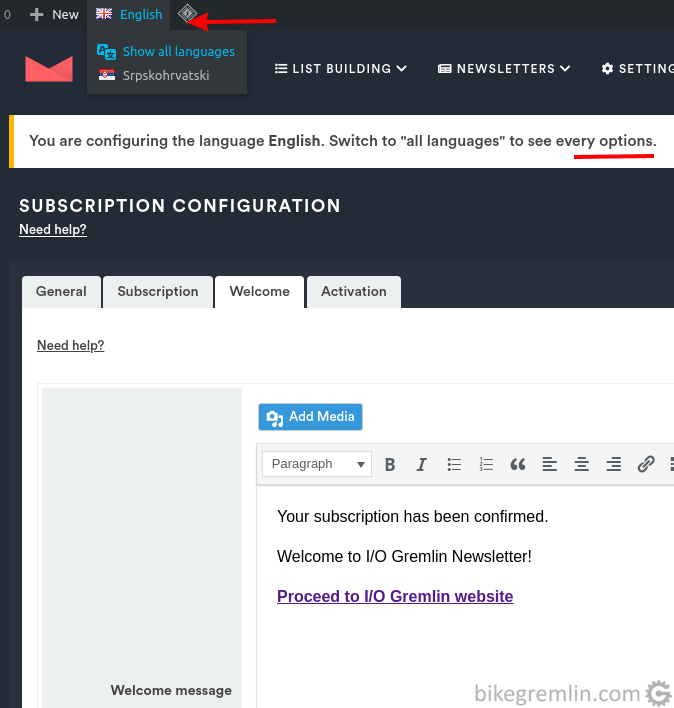
Picture 1
Another problem with multilingual websites is that newsletter website page doesn’t work there – you just get the note on a blank page, so it is good to add a link for returning to your website.
I won’t be going through all the options. Bottom line is it depends on each particular website. But I’ll show some I think are important. For start, choosing double opt-in:
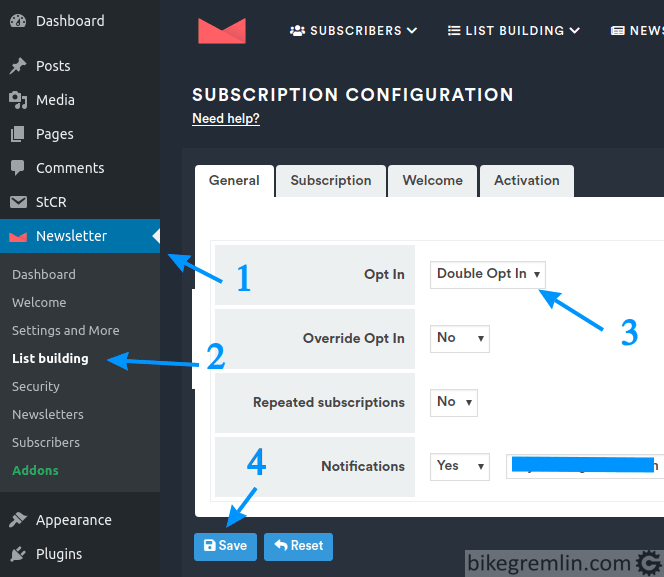
Picture 2
If you have several mailing lists and options, you can enable “Repeated subscriptions”.
The next picture shows some anti-spam options setup:
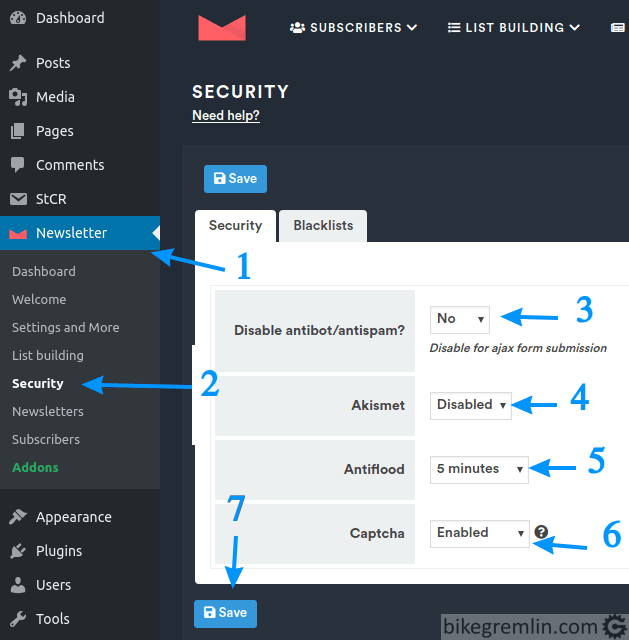
Antiflood prevents consecutive subscriptions from the same IP address within the given time interval (5).
Picture 3
In addition to these, Newsletter plugin, even the free option, offers a lot of other options, such as: creating multiple mailing lists, basic statistics, easy search of the subscribers and addresses and many others.
4. Sending emails to a mailing list
Newsletter plugin can export subscriber list to a csv file that can then be imported to another service for sending mail list. I wrote a post about one such service: SendGrid.
It can also be set up to use a separate SMTP service for sending, regardless of the WordPress setup (including SendGrid SMTP). In fact, if you want your mailing list email and sender (set in the Newsletter settings) to be shown to the recipients, you should set it using Newsletter/Settings/SMTP options. There set SMTP for that email account.
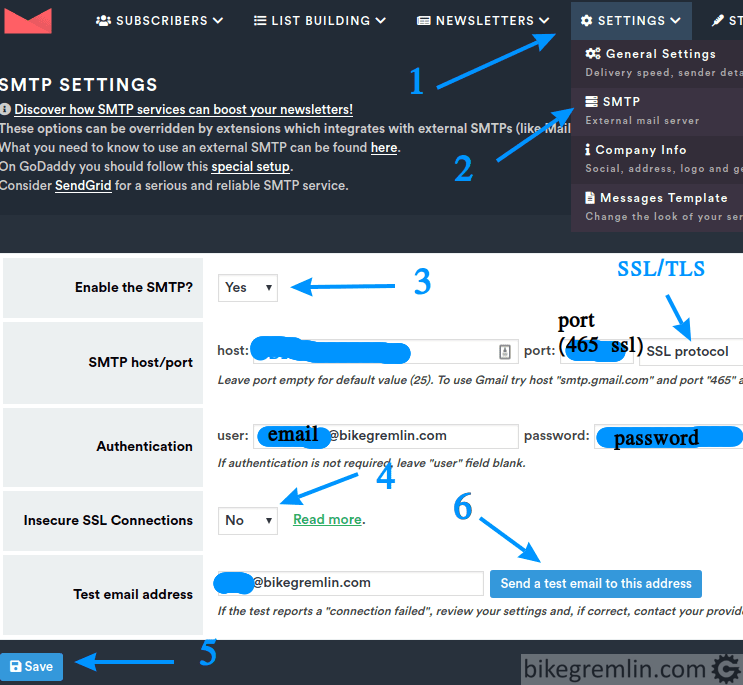
If using SMTP server SSL port but you choose “TLS protocol” option, temporary IP block by your server’s WAF can be expected! Don’t ask how I know. 🙂
Picture 4
Finally, thanks to the built in option of limiting the number of sent emails per hour, mails can be sent directly from the Newsletter plugin (just check with your hosting provider, or the mailing service you use for the allowed hourly limit). Downside of this solution is inability to reliably automatically update the mailing list and delete bounced addresses.
Separate posts explain WordPress setup for sending using SMTP and MXroute email service.

