I’ll start by thanking all the good people supporting my work, in any way. 🙂
In this article, I’ll share my experience with the Patreon platform (link to the official website). I’ll briefly explain what it is, and then share my experience as a Patreon creator. Guess you could call this a review – and I suppose the monetization section is the most fitting for this kind of topic.
Status: Active
From January, 2019 – ongoing
I created my Patreon account in 2019, and have been actively using this service (with all is pros and cons) since the start of 2022. There’s no more honest recommendation than that.
Table Of Contents (T.O.C.):
- What is Patreon?
- How does it work?
- Costs (fees and commissions)
- Patreon creator (customer) support
4.1. Fixing Patreon payouts to Payoneer - Conclusion, recommendation
- Patreon alternatives
- Addition: Patreon fires their “whole, 5-person security team”
1. What is Patreon?
Briefly put, it’s a platform that lets you sponsor (patron) your favourite content creators (YouTubers, bloggers etc.). It is relatively well known, reasonably secure, and simple to use. That’s why many people prefer it to making (often expensive) direct bank transfers or PayPal donations (PayPal website donations link which, for my country, ends up with a literally endless “prove you are not a robot” reCAPTCHA loop).
For the creators, it works similarly. Creating a Visa/Mastercard payment processor can be costly (at least with Serbian banks). PayPal has outrageously high fees (commissions). So Patreon can seem like a good option.
As a practical example, here is the BikeGremlin Patreon support page. 🙂
2. How does it work?
Creating an account is very simple. No more complicated than creating a Gmail account.
For patrons, just clicking the “join” button on your favourite creator’s profile will take you through the standard signup process (your basic contact and payment info etc, like with most other online services).
For the content creators (like BikeGremlin 🙂 ), it takes a few more steps to create your landing page with all the “membership levels,” “member benefits,” “pricing,” etc.
The worst that can happen in case of any hiccups is for your payment not to be accepted (i.e. declined) by Patreon.
After you’ve started supporting a content creator through membership, the chosen fee gets charged monthly or annually (until you cancel the membership). Cancelling is pretty simple (unlike PayPal recurring payments).
There is a catch. As far as I know, even if you pay membership for a whole year in advance, the moment you cancel the subscription, your membership is discontinued. So, not after the pre-paid membership period is due, but right away (if they have fixed this in the meantime, please let me know, so I can correct this paragraph). Most memberships can be paid monthly, though.
Some (most? 🙂 ) content creators will give you some extra content, info, discounts etc. in return for your patronage.
I don’t. 🙂 All my content is available for free. Sponsoring me is done only if you wish to support my work, with no extra personal gains for the sponsors.
3. Costs (fees and commissions)
Patreon hides this info better than a snake hides its legs. 🙂 I had to do some digging to find the exact figures (maybe I’m just stupid).
For those people on the Net who take things literally: as the links below prove, the info is available on Patreon’s website, but you have to do some search (“digging”) in their knowledge base.
For patrons:
If you pay using a currency that differs from the currency on the content creator’s Patreon page, Patreon will charge you a 2.5% “conversion fee.” Supported currencies list (Patreon website link).
For content creators:
- List of the countries for which Patreon deducts VAT
- Payout fees
(Patreon website links)
Briefly, here’s what that looks like with the cheapest Patreon account (i.e. they charge you their lowest commissions):
- For patron donations of up to $3, Patreon charges you $0.15 fixed, plus a 5% commission.
For donations over $3, you are charged $0.35 fixed, plus a 3.4% commission.
So, over 10% for donations under $7. - Patreon may also charge a VAT. The charge and its rate depend on your country (see the links above for details).
- Now comes your payment processor, with its share:
Payoneer takes $1 fixed (plus 2% if a currency conversion is made).
PayPal takes 1% (plus 2.5% as a currency conversion fee).
US-based creators get a bit lower fees.
Basically, to avoid bank and Patreon commissions from taking a huge chunk of the donations, you should set the tier prices to $6 or higher. For smaller amounts, it makes sense to set the price to exactly $3 (no more, no less). You can’t edit/change prices of tiers that have one or more active patrons.
So, for payouts over $100, Payoneer is a better choice (it’s also a better choice for using that money afterwards, but I should write a separate article on Payoneer).
It’s fair to note that a lot of these fees are because of the payment processors used (Stripe and the likes). This is something creators, patrons, and Patreon have no control over (or much choice for that matter). Here’s an overview of a Patreon donation processing:
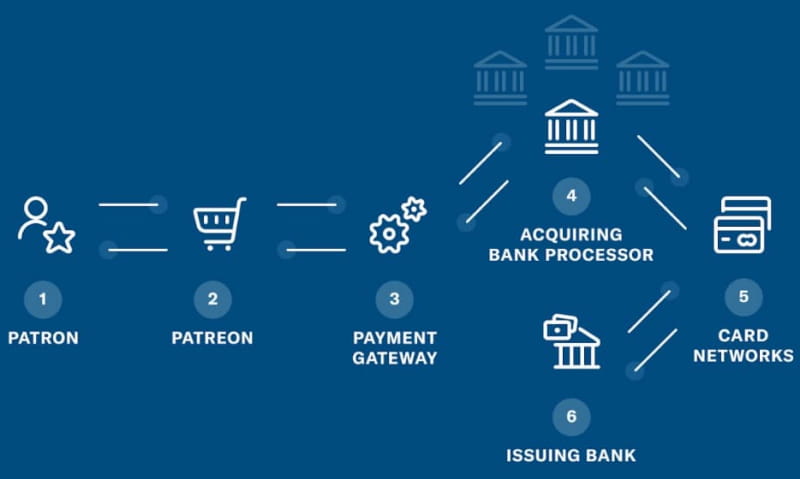
Source: patreon.com
Picture 1
4. Patreon creator (customer) support
I created the BikeGremlin Patreon page in 2018. I no longer remember if Euro was set as a default currency based on my country or whether I had set it manually. Either way, Euro is the currency to which Patreon converts any patron donations I receive (thanks to all the good people supporting me 🙂 ).
Sometime later, for payouts, I connected a Payoneer account in USD. And that’s when the fun begins! 🙂
When I tried to activate a payout – it wouldn’t work. An error.
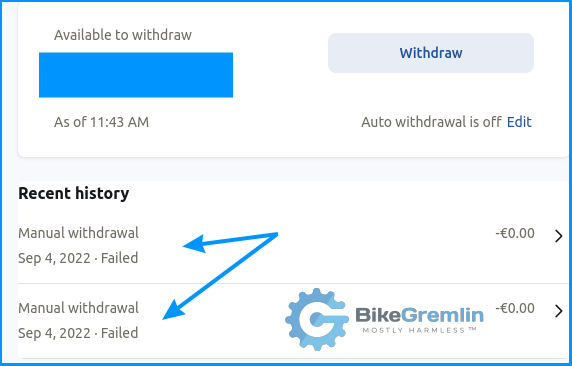
Picture 2
The first thing I tried to do was check how I had connected the Payoneer account. Well, that’s not possible to do from Patreon’s creator console. I searched the Patreon knowledge base without success.
OK, perhaps I could try setting PayPal for payouts and then switch back to Payoneer. Maybe that way, I’ll get to re-enter the Payoneer account details. I got a warning that, if I change a payment method, payouts will be blocked for the next five days “to prevent abuse.” I gave it a go despite that.
And… nothing! When I switched back to Payoneer, I still didn’t get to edit/update/confirm my Payoneer account details.
Then I decided to contact technical support.
So, I opened a support ticket on a Sunday – and got a reply on Tuesday. The first reply was no help whatsoever, though the following replies came back within a reasonable time of about 10 minutes. Boiling down to this:
- I can not change my payout (or patron donation) currency until I withdraw all the existing funds.
Withdrawal to Payoneer doesn’t work, of course. - I can not change the payment method (to PayPal) until I disconnect my Payoneer account.
- I also can’t edit/change my Payoneer account until I disconnect the existing one (the one that isn’t working for withdrawals at the moment).
- Patreon technical support has no way of “manually” shortening the five-day period of blocked withdrawals (which is activated whenever you change something related to currencies or payout processors/methods).
I contacted Payoneer support on the same Tuesday – and got a reply on a Saturday morning (that was still a Friday in the US, technically). The first reply didn’t solve the problem, so I wrote a reply explaining the problem in even more detail (basically, they need to disconnect Patreon from my Payoneer payee list). Now I’m waiting on their response – Monday… or longer, we’ll see.
If I understood the Patreon support correcly – after Payoneer disconnects the account, I should get back to Patreon support so they can do some more stuff and checkups before I can (re)connect any payment method.
I’m still not 100% certain of whether I’ll be able to withdraw funds to PayPal (at least), nor how complicated switching back to a Payoneer USD account will be. Hopefully, I’ll be able to change the currency to USD after disconnecting Payoneer.
Does this sound complicated, confusing, and frustrating? My previous technical support experience was with MDDHosting technical support. If I compare MDDHosting with this experience, it seems as if someone at Patreon (and Payoneer, for that matter) is pulling a prank and laughing their head off.
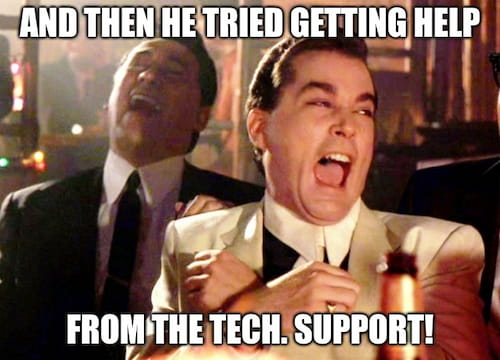
Picture 3
I’ll update this article with new info. I had to sit and write it all down – it’s that… colourful.
Update, September 13th, 2022:
Despite the above-noted info I got from Patreon’s support, I set PayPal as a “payout method” in Patreon’s console. The support said I won’t be able to withdraw any funds to PayPal until Payoneer & Patreon disconnect their connection (not sure how else to put it).
However, after five days had passed since I set PayPal as a payout method, I clicked on the “Withdraw” – and within minutes, the money was on my PayPal account.
After that, with 0 funds on my Patreon account, I was able to switch the default currency to USD.
Finally, I set Payoneer (again) as a payout method.
In the meantime, Payoneer is yet to disconnect the Patreon connection (still haven’t heard from their support, hope they are all right). I have now asked them to cancel my “disconnection” request. Since I’ve changed my Patreon payout currency to USD, maybe the next withdrawal to my Payoneer USD account will go smoothly, despite what Patreon’s support says (based on the above-noted, they aren’t really 100% certain how their own platform works).
4.1. Fixing Patreon payouts to Payoneer
As I expected (and the opposite of what Patreon’s tech. support told me 🙂 ), the fix for getting my payouts to Payoneer was this:
- Set PayPal as a payout method.
- Withdraw all the existing funds to PayPal.
- Set your Patreon currency to the currency of your (previously) connected Payoneer account.
- Set Payoneer as a payout method.
That’s it.
Payoneer’s tech. support didn’t seem to read and comprehend my request, so I asked them to just forget it and do nothing (politely, with no sarcasm).
Patreon’s tech. support gave me outright wrong advice compared to what eventually fixed the problem (as documented in chapter 4 and this chapter).
5. Conclusion, recommendation
Patreon has been in the business for a long time. Many people are using it without any problems. I’ve decided to be patient, persistent, and do what’s up to me to solve the problem I’m having with the funds withdrawal. Hoping that afterwards it will be like: “it works, don’t touch anything.” 🙂
In the Patreon knowledge base, I couldn’t find anything related to the problem I’m facing. Regarding the tech. support, see chapter 4 and decide for yourself if that’s good/bad/mediocre.
It is a private company. Like Google, Patreon is known for kicking off their platform some creators they don’t agree with (my article about freedom of speech and science). They needn’t explain or justify anything. Basically, it’s no better or worse than most other social platforms nowadays. Just bare that in mind if you (intend to) rely on Patreon support for a living.
6. Patreon alternatives
Briefly put:
Patreon has no high-quality alternative for now – the others are worse. 🙁
In more detail:
PayPal (link to BikeGremlin’s PayPal-me page) is rather complicated to configure for recurring donations, its commissions are huge, and the real deal-breaker is it makes any subscription cancellation rather complicated for your patrons. Not very good.
Buy Me a Coffee (link to the BikeGremlin page there) – I have just created a profile there, so I have no idea how (and whether) that works. The platform seems to be aimed toward one-time donations (“buy me a coffee beer”), though they also support memberships (monthly and annual donations). Looks OK, but I haven’t tried it yet.
For my use case (no content locked behind a paywall), Buy Me a Coffee looks like a great fit. I’ll see how it works in practice.
Update: I did give Buy Me a Coffee a try. So far, the tech. support quality seems to be closer to Patreon’s than it is to MDDHosting. 🙁 Visiting my creator page (on their domain), or using their custom code or WordPress plugin on my site, throws errors visible in the browser’s console (along with PHP errors logged in the backend). Finally, their server seems to go offline for a minute relatively often – uptime stats are on:
status.bikegremlin.com page.
That doesn’t look promising.
By the way, based on reading the reviews, support forum, and my brief testing, both Patreon and Buy Me a Coffee WordPress plugins are not very good. I chose to implement the functionality “manually” (with all the pros and cons of that choice).
Ko-Fi (link to my support page on that platform).
It feels visually cozy and more comfortable somehow.
The payments are processed fine, but they only do payouts to my PayPal account, no Payoneer support (hence, payment processor commisions are higher).
All of these platforms (including Patreon) serve one primary purpose: to make profits to their owners. However, without them, it’s practically impossible to sponsor creators (or, as a creator, receive sponsorships from fans). The basic advantage is they provide fraud protection, and automated monthly (or annual) subscriptions.
7. Addition: Patreon fires their “whole, 5-person security team”
You may have heard that, in September 2022, Patreon fired their “entire 5-person security team.”
There’s been a lot of “noise” about this, eyebrows raised, various experts voicing their concerns, patrons and creators demonstratively leaving the platform and other modern craziness.
What I saw a lot less of was checking information and doing security audits (by an independent, expert, third party).
Anyway, the Net is full of sticks and stones. You’ll find that easily, but here is the first-hand info from Patreon’s “Head of Engineering,” Utkarsh Srivastava (Patreon blog link).
There has been discussion over the last few days about security at Patreon. That discussion has included a lot of speculation and a number of inaccuracies that we wanted to clarify for our creators and patrons who trust us with their data.
Utkarsh Srivastava, Head of Engineering at Patreon
1)
There has been no security breach or incident of any kind in recent months. This action was not the result of a breach or incident, external or internal.
2)
We have a wealth of security expertise across our engineering team, and have many individuals who continue to work on constantly ensuring that all our systems are secure. Any speculation to the contrary is simply false. We know creators rely on us to run their businesses, and we take security of the data that’s entrusted to us very seriously. As anyone working in security and engineering will attest to, to truly have security be a priority, it cannot be the sole responsibility of the “Security” team but security has to be deeply embedded in each team, in particular infrastructure and payments teams, and that is how we operate at Patreon.
3)
We aren’t scaling back investing in our security programs. On the contrary, we are planning on expanding our investment in security as we continue to grow. Based on an evaluation that we conducted over the last few months we determined that we needed to expand the skillset of the team which led to the decision to part ways with 5 teammates. Per best practices, we can’t detail every aspect of our security defenses here. But I can tell you: We use mature security products and payment processors with the highest level of security certification to protect financial data. We regularly perform penetration testing against our own infrastructure, and we work with third parties to certify that we meet or exceed the required security standards and industry best practices. You can rest assured that your data is secure with us and we apologize for the confusion and stress this has caused for our creators and patrons. Thank you for all that you do, including the great work that you all create. It inspires me and the team every day.
– Source: Patreon’s official Discord channel
As far as I know, it’s quite possible to keep good security using 100% outsourced services (good security policy and practices should encompass the entire organization and practically all the employees, with proper training etc.). Likewise, it’s possible to have security problems even with a big security team (poor team quality, or simple human errors etc.). Finally, the spirit of the times (zeitgeist) is such that amateurism and stupidity are present even at the tops of huge companies and corporations – so I wouldn’t rule out that possibility either.
Taking all this into consideration, I’m keeping an eye out for any new info, but I don’t think we have a reason to panic – that time had passed about ten years ago when we all started using smartphones and social networks owned by huge corporations, even after Edward Snowden’s testimony (Amazon affiliate link to his book – oh, the irony 🙂 ).
In the meantime, Patreon’s co-founder, Jack Conte, wrote about the layoffs (Patreon blog link). It appears they are firing almost one-fifth of their workers. I found a link to this article on Patreon’s official discord channel – it’s not shown on their blog front page.
I still think there’s no reason to worry (more than normally, with any service you use today 🙂 ) – it’s just the good old capitalism.

