In this article, I’ll share my experience with Mediavine (the official website link) – a website monetization platform. I’ll explain the onboarding process, implementation, and how much money you can make compared to Google AdSense. So, this is a combination of a tutorial and a review. 🙂
In a separate article, I wrote a Setupad review (another monetization platform).
Note: my priorities are knowledge preservation and sharing (and convenience of website use) – money is a byproduct. So know that you can configure Mediavine to put more ads and make more money compared to what I did here.
Status: Active
From September, 2022 – ongoing
I’m actively using this service. There’s no more honest recommendation than that – but read the sections 9 and 10 of this article.
Table Of Contents (T.O.C.):
- What is Mediavine?
- The application process
- The onboarding process
- Configuring the platform
4.1. Disabling the ads on specific pages
4.2. Dashboard advert configuration
4.3. My adverts setup overview
4.4. Final configs
4.5. Mediavine Grow platform - Problems and bugs
5.1. Dashboard bug
5.2. Browser console errors (minor?) - Performance – speed, CLS and LCP
- Revenue – monetization
7.1. Payment deadlines/schedules
7.2. How much can you earn? - Conclusion – my impression
- Late 2023 update – Google ranking
- Mediavine – the good, the bad and the greedy
1. What is Mediavine?
Mediavine is a company best known for its website monetization platform. Similarly to Google’s AdSense, Mediavine automates the following process:
- Gathering money from companies who wish to advertise, with a vetting of high-quality offers (and companies).
- Arranging and implementing automated advert display on your website (in agreement and cooperation with you, of course).
- Payment of advertising revenue share to you, as the owner of a website where the ads are shown.
As far as I know, the company has been in the business since 2006, with Eric Hochberger (his Linkedin profile link) as the CEO & co-founder.
Mediavine has a stellar reputation regarding the revenue provided to webmasters (content creators) and website performance (speed). In other words, you earn a lot of money without your page load speed becoming slow.
In my experience, every automated ad display platform induces a certain amount of lag to page load times. AdSense is not too bad, while my experience with Setupad was quite bad in those terms. You know how frustrating it is to just sit and wait for a page to finally load? A monetization platform needs to offer good performance.
That’s why in this review, in addition to measuring revenue, I’ll also measure page load speed and compare it with the alternatives I’ve tested and used before. But first, let’s explain the onboarding process:
2. The application process
Before you apply, make sure you fulfil all the following criteria:
- 50,000 sessions in the previous 30 days (per Google Analytics).
- Good standing with Google AdSense.
- Original content in ANY niche as a lifestyle publisher.
- Long-form, engaging content.
If your site fulfils the criteria, click the “Apply” button on Mediavine’s website and fill in the required data (your basic info, website address, and a contact email). You will also be asked to provide a PDF export of your Google Analytics audience overview for the past 30 days. You’ll get detailed instructions on how to do that, and this screenshot is just a quick reference:
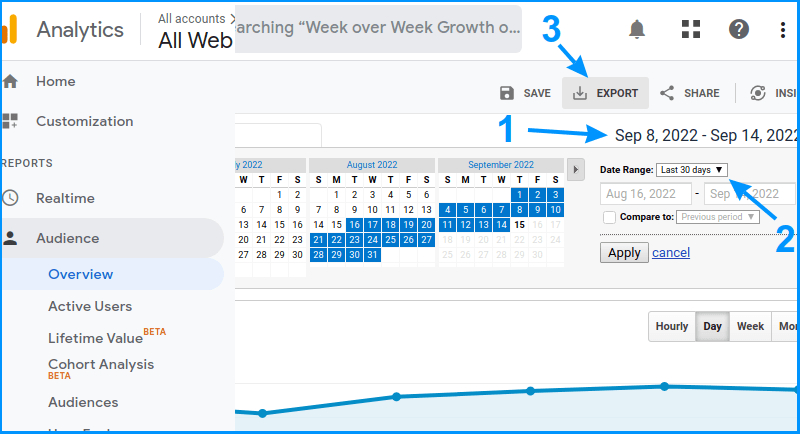
Picture 1
Note that at the moment of writing, you still need to use the “old” Google Analytics stats (i.e. not the new V4 Analytics).
Once you’ve done all that, be patient, and wait for your application (and website) to be reviewed. If all goes well, Mediavine will contact you to start the onboarding process.
3. The onboarding process
You’ll get detailed instructions via email, communicating with live people from the company – a refreshing change compared to AdSense. Briefly:
- On the email address you applied with, you’ll get a link to reset a password for your Mediavine dashboard account.
- Next, you should add the script from your Mediavine dashboard to the header of your website’s pages.
The script is found at:
Settings -> Ad Setup -> Non-WordPress Ad Setup
If you are using WordPress, you can implement the script using the official Mediavine WordPress plugin (wp.org link) – just follow the simple instructions you’ll be provided with.
I wanted to avoid adding an extra plugin (the fewer plugins, the better), and implemented the script “manually,” using my child theme:
// BEGIN Mediavine
function mediavine_autoads() { ?>
<script type="text/javascript" async="async" data-noptimize="1" data-cfasync="false" src="//scripts.mediavine.com/tags/your-mediavine-id.js"></script>
<?php
}
add_action( 'wp_head', 'mediavine_autoads', 10 );
// END MediavineClear (purge) your website’s cache.
After it’s confirmed you’ve implemented the script properly, you’ll get an email request to authorize Mediavine to manage your Google Ad Manager (and/or to create it if you haven’t got one).
Next up was an instructional email where all the dashboard settings were nicely explained. I had done most of that before I received the email – dashboard interface is so intuitive (and I’m oh-so-smart, let me pat myself on the shoulder now… there). 🙂
4. Configuring the platform
If you are using Cloudflare, disable the Rocket Loader. Otherwise, the site won’t work nicely with Mediavine ads.
Most of the dashboard options and configurations are very intuitive. Here, I’ll only deal with those I consider to require an explanation (I’m doing this for free, after all, primarily as a personal reminder).
Mediavine seems to be putting a lot of effort into providing a good website visitor experience. I conclude that based on their strict criteria for onboarding and the effort put into the performance optimization. Different ad types and implementations are nicely explained on the website – here are some links I found to be interesting and helpful:
- Optimize Ads for CLS
- Mediavine InView
- SkyLight: Let the Mobile Revenue Shine In
- Mobile Interstitial 2.0
- Desktop Interstitial Ads Are Live: Should You Enable Them?
- Should I Run a Leaderboard Ad?
- GumGum In-Image Ads
- Outstream Mobile Adhesion Video
- Mediavine Video Settings
The bottom line is that Mediavine provides nice explanations (and reasonable recommendations), but the final decision on what kinds of ads your visitors will be bothered with is yours. Adverts are usually a compromise between a perfect user experience and maximum profit.
4.1. Disabling the ads on specific pages
“I don’t want any ads shown on my website’s home page. How do I disable them?”
In the control dashboard, go to
Settings -> Disable Ads
There, you can disable all the ads (by checking the “All Ads” option) or just certain types of ads (by checking the given boxes). You can also make the disabling work until a set date.
Once you’ve configured it to your liking, you get the code to copy-paste to a page where you want the setup to run (with WordPress, you can use a “Custom HTML” block on a page or use a child theme to implement it).
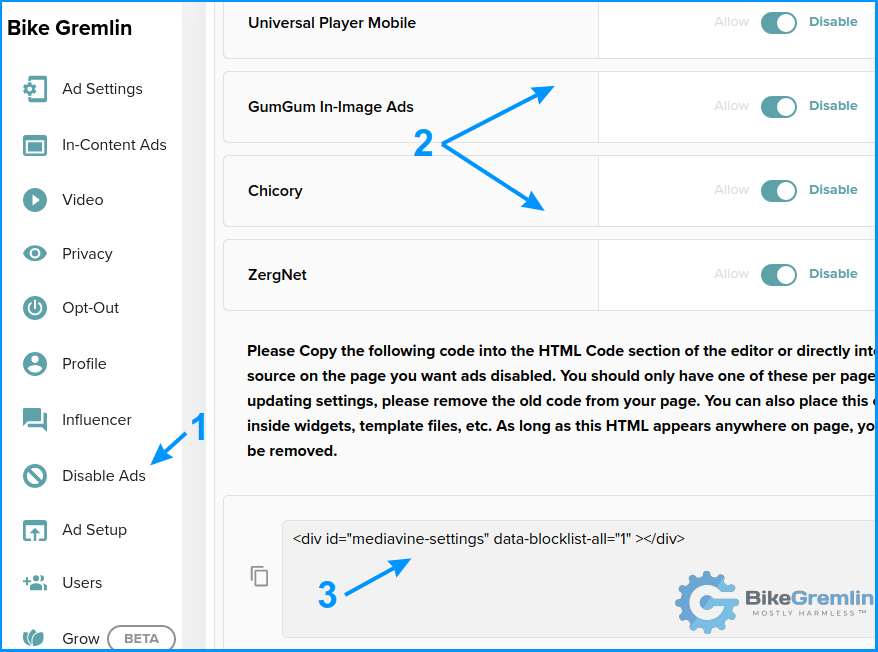
Picture 2
Code example for blocking all the ads on a page:
<div id="mediavine-settings" data-blocklist-all="1" ></div>Using this tool (and the generated code), technically, you could configure the types of ads displayed on the entire website. However, Mediavine says that you should only use it on specific pages. For site-wide configuration, you should use the “Ad Settings” options or contact technical support if you have any more specific requests.
4.2. Dashboard advert configuration
The Mediavine dashboard is nicely and logically structured. It lets you easily configure practically everything related to ads display.
Based on my AdSense experience, ads placed between article paragraphs drastically increase revenue. Unlike Google, Mediavine lets you set a hard limit to the max. number of ads shown per page, as well as set a relative display frequency of such ads.
Settings -> In-Content Ads
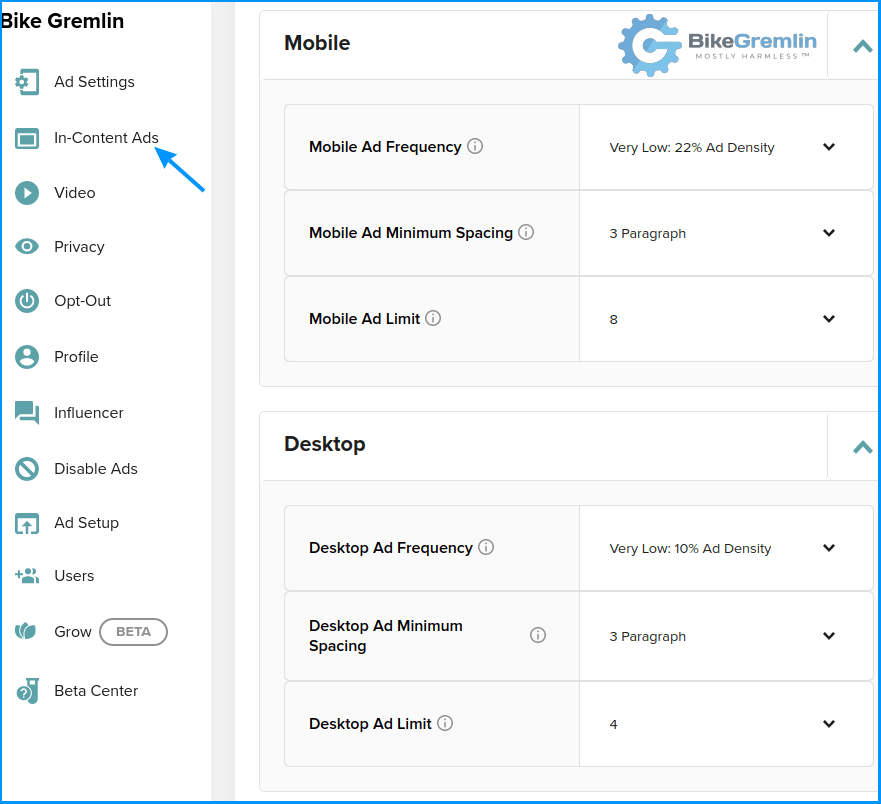
Picture 3
I chose the lowest available advert number and frequency settings, and set the ad spacing to at least 3 article paragraphs between adjacent ads (the largest available number of paragraphs given).
I’ll see what this looks like in practice (are the pages pilled up with ads), and how much revenue it creates, before I decide whether completely ditch this kind of ads.
4.3. My adverts setup overview
Before I start with any revenue and performance metrics, here’s a brief overview of my configuration. So, I’ll go over most options under the “Settings” menu.
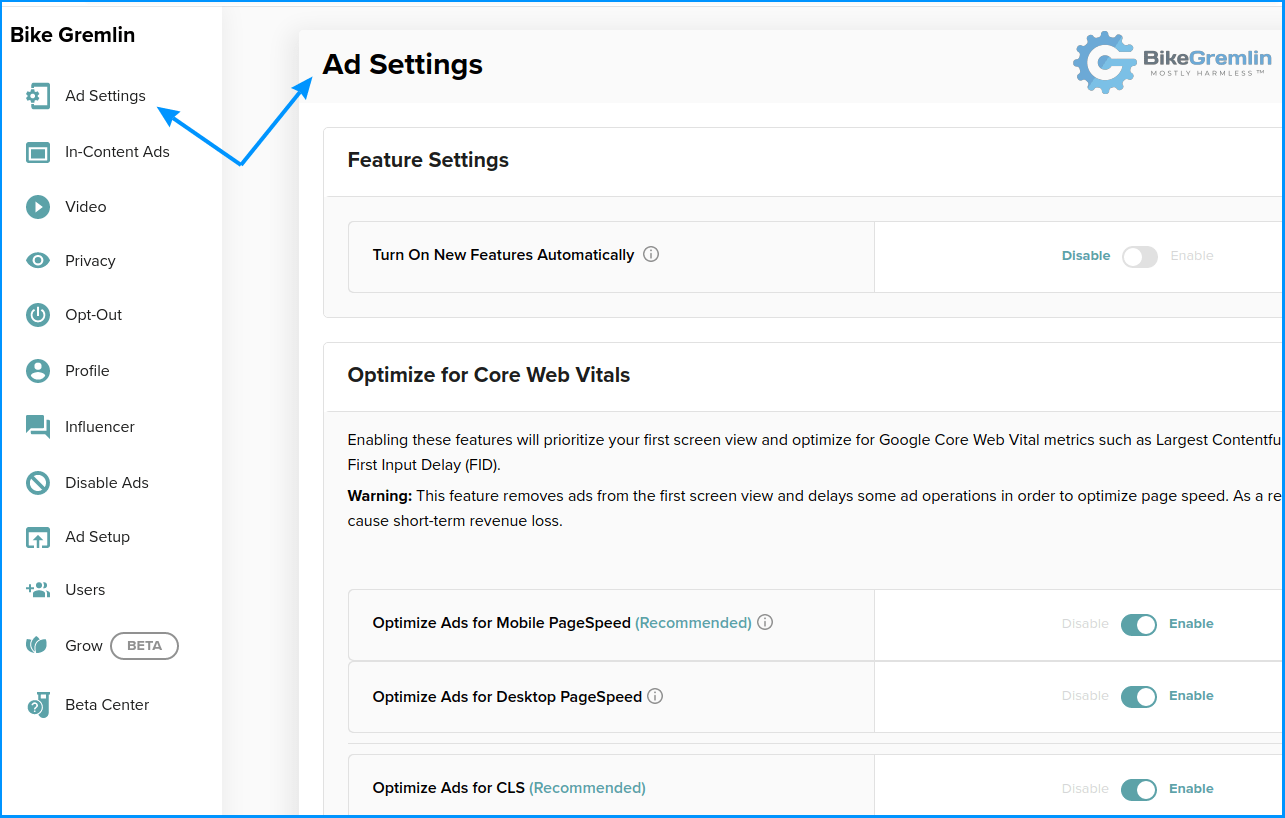
Picture 4
4.3.1. Ad Settings
Feature Settings
- Turn On New Features Automatically – Disable; I’ll let the others do the beta-testing.
Optimize for Core Web Vitals
- Optimize Ads for Mobile PageSpeed – Enable
- Optimize Ads for Desktop PageSpeed – Enable
- Optimize Ads for CLS – Enable; Should prevent any CLS problems/penalties
- “Advertisement” Label – Enable; I want ads to be clearly marked as such.
- Color Mode – Dark; Like my humour. 🙂
- Mobile Inview – Enable; A feature that lets ads stick a bit longer before being scrolled away.
- Desktop Inview – Enable
- Optimize Sticky Sidebar CLS – Enable; This should prevent any CLS penalties for sidebar ads.
Google Analytics
- Connect your Analytics stats with the platform (Mediavine tutorial link).
Adhesion Units
Google calls these “Anchor ads” – they stick to the bottom of the screen. These are among the highest earning ad types in my experience with other monetization platforms.
- Mobile – Enable
Disabling these ads can decrease your revenue by about 20%. - Tablet – Enable
- Outstream Mobile Adhesion – Disable; Sticky video playing? No, thank you.
- Desktop – Enable
- Adhesion Close Button – Enable; I think visitors should have an option to close the sticky ads.
- Adhesion Wrapper Theme – Dark; Like my soul. 🙂
Skylight
- Mobile – Enable; Skylight ads explained (Mediavine link).
PSA Options
Reduce any CLS penalties, and support your chosen humanitarian organizations.
Optional Ad Units
- Mobile Interstitial Ads – Disable; Ads that are displayed over the entire screen when a visitor opens another page on the site. A bad idea on desktops, acceptable on mobile. For my sites they made about 2% of the total revenue, so I disabled them.
- Desktop Interstitial Ads – Disable
- Leaderboard Ads – Disable; Large banners at the top of a page. I don’t want ads to be the first thing people see when they visit my site.
- Chicory – Disable; It’s for websites with recipes.
- GumGum In-Image Ads – Disable; Ads shown in the lower section of website images. Covering the lower section of an image.
4.3.2. In-Content Ads
Adverts shown between website article paragraphs. They make great revenue, but can be distracting and tedious, especially if there’s too many of them.
Mobile
- Mobile Ad Frequency – Very Low: 22% Ad Density; How much of the article’s total “height” (length) will be given to ads (when the height, in pixels, of all the ads on the page is aggregated). 22% is the lowest setting and it is more than enough ads in my opinion.
- Mobile Ad Minimum Spacing – 3 Paragraph; The minimum number of article’s paragraphs between two in-page adverts. 3 is the largest number that the settings allow, and I would like the option of setting at least 5 paragraphs between two adverts.
- Mobile Ad Limit – 8 (the lowest setting – would prefer to see 6 or even 4 as the lowest setting).
Desktop
- Desktop Ad Frequency – Very Low: 10% Ad Density
- Desktop Ad Minimum Spacing – 3 Paragraph (as with the mobile settings, I would prefer to have the option of placing at least 5 article paragraphs between adverts)
- Desktop Ad Limit – 4 (the lowest setting – quite OK)
Recipe Ads
- Enable Jump to Recipe Arrival Unit – Disable
- Recipe Instruction Density – None
- Default Recipe Ads – Low
Advanced In-Content Ads
- In-Content Placement Rules – Run In-Content Ads Anywhere (Default)
- Ads in HTML Lists – Disable; I don’t want ads in the middle of lists (like this one). They’d make it difficult to follow my articles.
4.3.3. Video
Recommended Settings
- Universal Player on Desktop – Enable; Mediavine’s overlay video player explained (Mediavine link).
- Universal Player on Mobile – Disable
Takes too much screen space on the already small mobile phone screen. Disabling these videos reduces your revenue by about 20%. - Autoplay First Mobile Video – Disable; I don’t want any videos “attacking” the visitors unless they click “play.”
- Autoplay First Desktop Video – Disable
- Optimize Mobile Video Placement – Disable; If enabled, Mediavine will rearrange any videos you embed on a page to provide the highest revenue with the fastest performance. I place videos where they are for a reason, so I’ve disabled this option.
- Optimize Desktop Video Placement – Disable
- Enable Mid-Roll – Enable; Adverts shown during videos.
- Featured – You can choose a video to be embedded on any page where you didn’t embed any videos. No, thank you.
- Enable Default Captions – Disable; Option to add subtitles (closed captions) to your videos.
Advanced Settings
- Featured Video Headline – I’m not using the featured video option
- Default Embedded Video Headline – I also left this one blank
- HTML Element to Wrap Auto-Inserted Headline – h2
- Disable Autoplay for Users That Close Sticky Videos – Enable
- Desktop Stick Player to Content Side – Disable; Enabling this will prevent video ads from being played in the desktop sidebar area (forcing them to the content area).
- Some options regarding the visuals/design – I left most on default
- YouTube Channel ID – how to find your YouTube channel ID (Mediavine link)
- Google Video Sitemap – I’m yet to test and see how this works, though I see no point in submitting a sitemap of videos to Google for the videos that are already on YouTube (Google’s own platform).
4.3.4. Privacy ~ 4.3.10. Users
I won’t go into details about these settings. They are pretty user-specific. And very intuitive to fill in/configure on one’s own.
It is worth noting that Mediavine takes care of that annoying cookie-acceptance banner (GDPR, CCPA & the likes). It even let me put a link to my privacy policy page straight in the dashboard. This is nice, one headache and hassle less! 🙂
4.4. Final configs
Custom CSS code to prevent ads from being poorly displayed on smaller screens (added via editing the “style.css” file of your WordPress child theme, or by using the WordPress Additional CSS option):
/* BEGIN Mediavine CSS Adjustment */
@media only screen and (max-width: 359px) {
.site-content {
padding-left: 10px !important;
padding-right: 10px !important;
}
}
/* END Mediavine CSS Adjustment */Next, blocking any ads that are served without using the HTTPS protocol (i.e. blocking any insecure assets). Child theme functions.php file edit is one way of implementing this:
// BEGIN block insecure assets
function no_macho() { ?>
<meta http-equiv="Content-Security-Policy" content="block-all-mixed-content" />
<?php
}
add_action( 'wp_head', 'no_macho', 9 );
// END block insecure assetsLast, but not the least important, I got a ready to publish (copy/paste) privacy policy addition related to Mediavine ads. It’s nice I didn’t have to figure that out on my own (cookies used and all). 🙂
4.5. Mediavine Grow platform
When you start working with Mediavine, you get to connect to their “Grow” platform. What is that?
It’s a platform that allows your website’s visitors to create their own Grow account, which enables them to easily bookmark and share your articles. Of course, it also lets them agree to being shown personalized ads (“a dog doesn’t bark for the village’s sake” is the local saying).
More details about the potential importance of the Grow platform are in the article about mailing lists and website monetization (BikeGremlin cycling website link).
But that’s not all (now I sound like those TV commercials 🙂 )! Grow offers a mailing list subscription, without using any WordPress plugins.
I used custom HTML and child theme to implement Grow, because I hate adding WordPress plugins unless it’s really necessary.
Code to implement grow on your WordPress website (add it to the functions.php of your child theme):
// BEGIN Mediavine GROW
function mediavine_grow() { ?>
<script data-grow-initializer="">!(function(){window.growMe||((window.growMe=function(e){window.growMe._.push(e);}),(window.growMe._=[]));var e=document.createElement("script");(e.type="text/javascript"),(e.src="https://faves.grow.me/main.js"),(e.defer=!0),e.setAttribute("data-grow-faves-site-id","YourUniqueGrowSiteID=");var t=document.getElementsByTagName("script")[0];t.parentNode.insertBefore(e,t);})();</script>
<?php
}
add_action( 'wp_head', 'mediavine_grow', 15 );
// END Mediavine GROWCode to block Grow on a page:
<div id="hide-grow-widget"></div>Update, December 2023:
Mediavine’s Grow mailing list subscription format still doesn’t support double-opt-in (i.e. subscriber’s email confirmation). That is ridiculous, spammy, and I had to resort to some manual “hacking” in order to make my mailing lists be truly double opt-in.
5. Problems and bugs
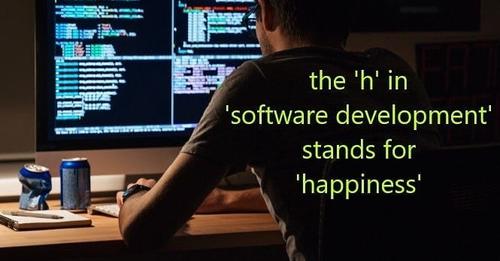
Picture 5
5.1. Dashboard bug
At the very start, the account password reset email came with a link that was using HTTP. And the link was hidden! 🙂 I had to view the email’s source code to find the link (which worked over HTTPS without any problems, by the way).
When working in Mediavine’s dashboard, it happens that I click on the “Ad Settings” option, and the dashboard logs me out, back to the login screen. The problem would persist after every login, for a long time.
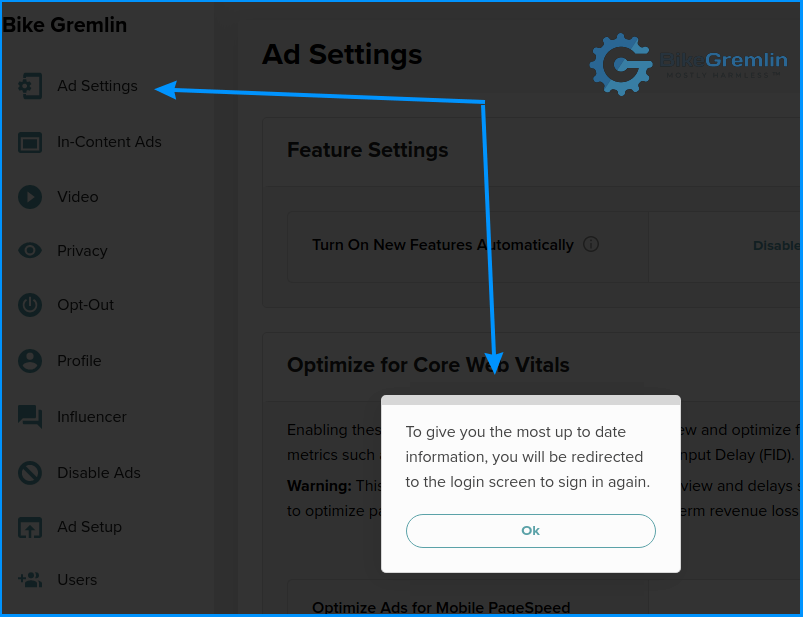
Picture 6
Clicking on the screen area outside the “OK” button takes me to the page.
This problem was solved within 24 hours upon my having reported it. That’s very good.
5.2. Browser console errors (minor?)
The browser console shows errors on websites running Mediavine ads.
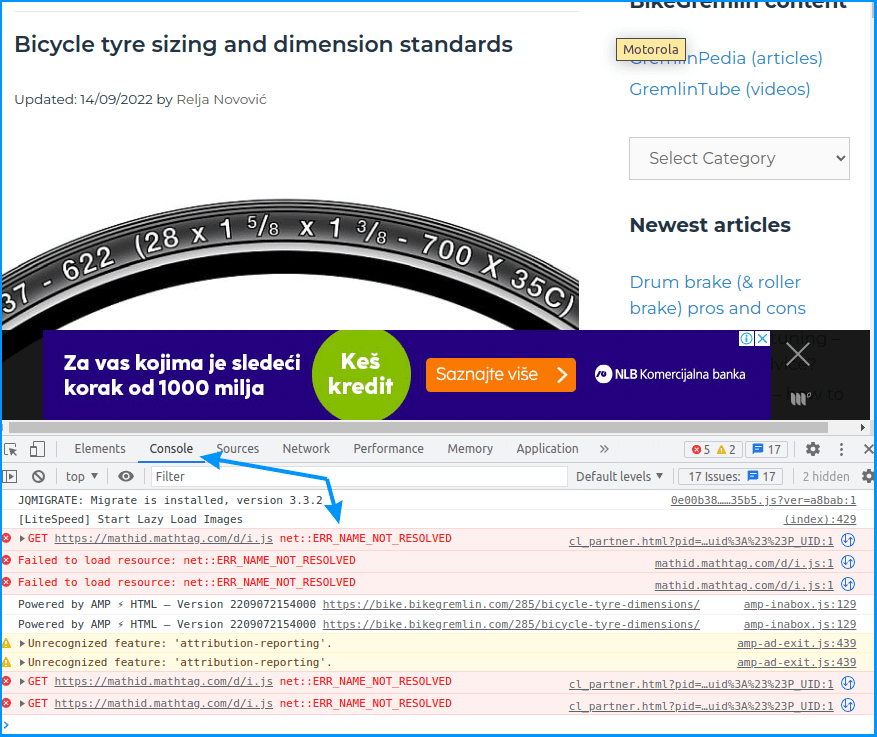
Picture 7
Errors can also be seen on Mediavine’s website home page (and other pages). 🙁
To avoid any misunderstanding, this is not visible when browsing the site. It doesn’t hamper the website’s look or functioning.
Most of these errors were just gone after a day or so of running the ads on my sites. I’m saving the errors’ screenshot primarily as a personal reminder/reference.
Technical support is provided via email. They respond reasonably quickly. The responses are knowledgeable and relevant (in plain English: they read and understand the problem, and respond with something that is actually helpful).
6. Performance – speed, CLS and LCP
Every automated advert solution slows down websites. The only question is by how much.
Based on my initial testing, Mediavine doesn’t make sites run any slower than Google AdSense does. If I had to bet a beer, I’d put my money on Mediavine being slightly faster (when comparing a similar amount of on-page ads).
Since Google Analytics considers Sunday to be the first day of a week, I’ll take the speed metrics starting from Sunday, September 25th, 2022. And see how they compare to the period before September the 18th. During the time period between 18th and 25th, I did a lot of advert layout experimenting, cache purging (both local and Cloudflare) etc, so those results are all over the place, for reasons not directly related to Mediavine’s performance.
Note that I used AdSense with only one anchor advert shown. Using other advert types, with AdSense, was killing the performance, without bringing any great amount of revenue. With Mediavine, I’m able to limit the total number of in-article ads, as well as to set a minimum number of article paragraphs before another advert is inserted. Initial visitor feedback is that those ads aren’t too intrusive, and aren’t really getting in the way. Other advert types don’t get in the way at all, because they are in the corners, where the empty spaces are.
In other words: Mediavine enters the “race” with a lot more adverts per page.
I tried configuring Google to run with more adverts, at least for a week, to get a fair comparison. However, because of the lack of control, the sites were pilled up with too many ads, so I gave up after a few days.
What about CLS and LCP?
I tested this extensively, both on desktop, and on mobile. So far, no problems whatsoever, but I’m keeping an eye on it in the Google Search Console (GSC).
7. Revenue – monetization
Does Mediavine pay better than AdSense? How much can you earn, and how do you get paid?
I’ll answer those questions in the following two sub-chapters: 🙂
7.1. Payment deadlines/schedules
I’ll begin with information important for those who make a living from their website revenue, and are using AdSense or similar platforms. Payout is delayed by 65 days. Picture below explains it better than words (see how nicely designed Mediavine dashboard reports are):
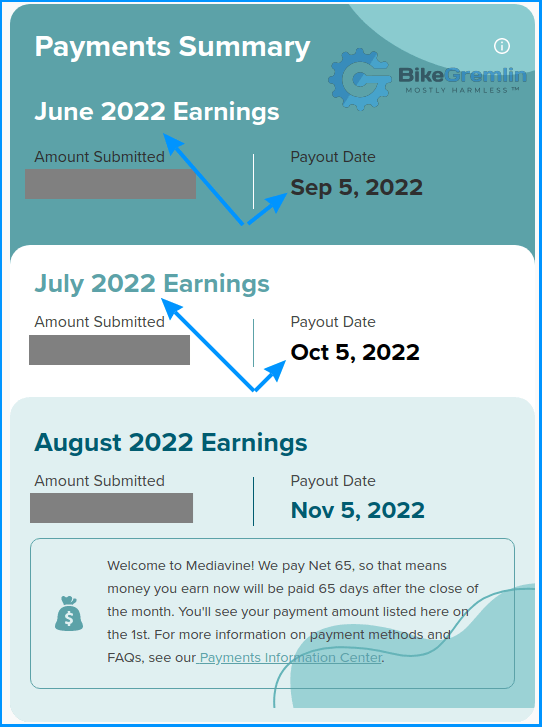
Picture 8
So, for example:
- Income you create in January (by the end of that month) will be paid by the middle of April.
- February income will be paid by the middle of May.
- And so on – practically a two and a half months “buffer” is used.
- In my case, I started with Mediavine near the end of September, and until then I used AdSense.
- Near the end of October, I’ll get my AdSense payment for September (from Google).
- Then, Mediavine earnings for the last few days of September (when I started with Mediavine) will be paid in December.
- Mediavine earnings for October will be paid in January next year – and so on.
Americans call this “Net 65.” I don’t mind waiting. I have experience with this kind of payout schedule with Amazon affiliate program (link to my cycling website). In practice: I get payments every month, after the initial 3-month “lag.” Both Amazon and Mediavine are companies with a good reputation, they’ve been long in the business, so I don’t worry about getting my money.
7.2. How much can you earn?
Mediavine takes a 25% cut from the money they charge from the companies that advertise themselves (20% if you have over 5 million ad impressions per month).
Statistics for tracking revenue by pages, advert types etc. are brilliantly designed. Systematic and easy to understand.
Unlike AdSense, which pays you only when visitors click on an advert, Mediavine also pays you per advert display (of course, clicks still bring a lot more revenue than displays alone). For my websites, Mediavine revenue is five to ten times higher than AdSense (depending on which months are compared).
Update, December 2023:
After having disabled mobile video ads and mobile in-content ad overload, revenue dropped to just about 30% more than what I was earning with AdSense. For more details, see section “10. Mediavine – the good, the bad and the greedy.”
My advert RPM with Google was around $2, and with Mediavine it’s around $15 $10.
Revenue distribution based on the advert type:
- 28% – Overlay video ads at the screen bottom/corner (“Universal Player”)
- 26% – In content ads (between article paragraphs)
- 25% – Sticky (anchor, Adhesion) ads
- 16% – Sidebar Sticky ads (desktop only)
- 3% – Sidebar ads (desktop only)
- 2% – Interstital ads (ads over the entire screen when opening a new page/link – on mobile only)
I have quickly ditched the Interstital ads – they are too distracting, without even making significant revenue.
By the way, Mediavine thinks that I should add more adverts between article paragraphs:
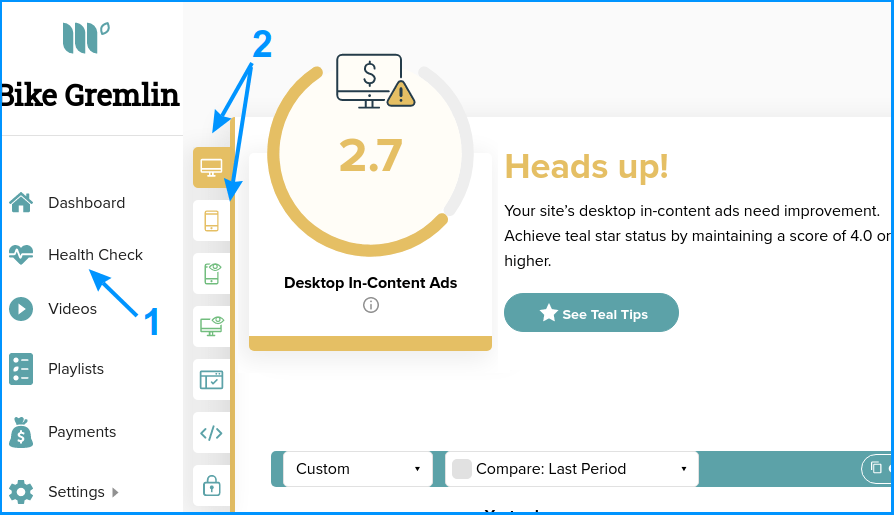
Picture 9
I respectfully disagree with this point of view. I’m sure that adding more in-article ads would increase the revenue, but I think it would also make it more difficult to read the articles, especially the tutorial ones.
If all goes well, I’ll update this info after a year – when I see all the seasonal fluctuations and gather more statistics.
8. Conclusion – my impression
The essence
I started running my sites in 2015. AdSense revenue was enough to cover all the costs. And that’s fine. From my point of view: I love writing, making tutorials, and use them for my own reference (and I’ve been making those before I ran any websites, in the form of Word docs and Excel charts).
Website monetizaton allowed to make my work help everyone else, for free, without me paying for doing that. I’m very grateful for all the PayPal donations and for the good people supporting me on Patreon, but I love knowing that I can remain 100% independent, thanks to a few automated ads.
With Mediavine, however, for the first time in over seven years (and over five hundred high-quality articles), I can say that my websites are generating some extra income. That’s nice. Based on the number of daily visitors, and community feedback in the comments, I’d even say it is well-deserved (if I do say so myself). Thanks to everyone (including Google AdSense and, now, the Mediavine company) for supporting my work over all these years. 🙂
Technical stuff
I’ll be updating this review at the start of 2023. By then I’ll have more stats and (hopefully) will have received a few payments from Mediavine. For now, my impressions are, briefly put:
- Application and onboarding were simple and straightforward.
- Technical implementation is relatively simple and OK explained (and I hope this article helps anyone who doesn’t want to install yet-another-WordPress-plugin 🙂 ).
- Page load speed (website performance) is OK, considering that an automated ad-displaying system is used. Not any slower than AdSense, that’s for sure.
- Earnings (revenue) are excellent.
- Technical support is good.
- They seem to have a lot of knowledge and experience in this line of work.
Based on my impressions so far, I regret not having started working with Mediavine much sooner.
9. Late 2023 update – Google ranking
In September and October of 2023, Google made some major changes to their search and website ranking algorithms. Google claims that these changes are aimed to increase the quality of the results you get when “googling.”
Now, I’ve noticed that many websites that use Mediavine monetization have been penalized (fewer visits, lower ranking). OK, it is my impression that many (most?) “Mediavine websites” have been made with the primary goal of making some money from displaying ads. I thought “Maybe Google really tried to increase the search result quality.”
However, I’ve noticed that my website too was practically “cut in half” in the search results compared to the same period last year:
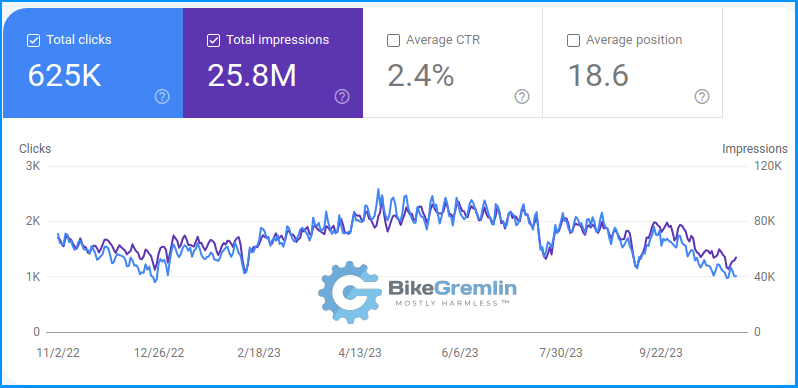
Picture 10
I think it is fair to say (and that I’m being objective when saying so):
- I made the cycling and computer websites on BikeGremlin.com domain with the idea to preserve and share knowledge and information.
- I am an expert, with decades of experience in the topics that I write about.
- My website articles are well-written (based on the vast majority of the reader feedback) – they certainly haven’t gone bad over the past few months.
- The sites are stable, fast, and well-secured.
With that in mind, my question and thinking out loud:
Does Google have a financial interest (incentive) to rank a site that displays Google AdSense ads higher than a similar-quality site with Mediavine ads?
At the time of writing, no one from Google (or Mediavine for that matter) has answered this rather simple question.
I intend to keep going as I’ve started: writing the kinds of articles that I like to read when I’m looking for some information (because I use my articles for personal reference & reminder too), and improving them based on reader feedback and questions. But I couldn’t “not notice” this Google ranking peculiarity.
10. Mediavine – the good, the bad and the greedy
Of all the monetization platforms for automated ads displaying, Mediavine:
- Has the best performance (doesn’t drastically slow down page load for visitors).
Mediavine Grow platform also provides:
- Good and nicely designed website search.
- Fast-performing (without causing any hosting server load) relevant and similar article suggestions for visitors (this is very helpful and useful in my opinion).
And that’s not all! 🙂 Mediavine also:
- Pays most (don’t take a huge percentage for themselves).
- They have the best, least obtrusive ads display – except in one case. I’ll write about that below.
Adverts between article paragraphs on mobile are too frequent, and there are too many of them. See an example:
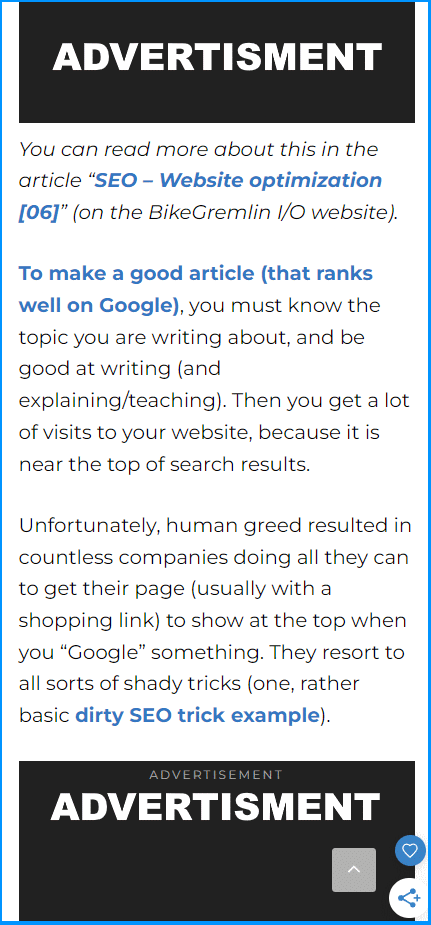
Picture 11
The “culprit” for this is visible in section “4.2. Dashboard advert configuration,” in picture 3, that I will re-post here for convenience:
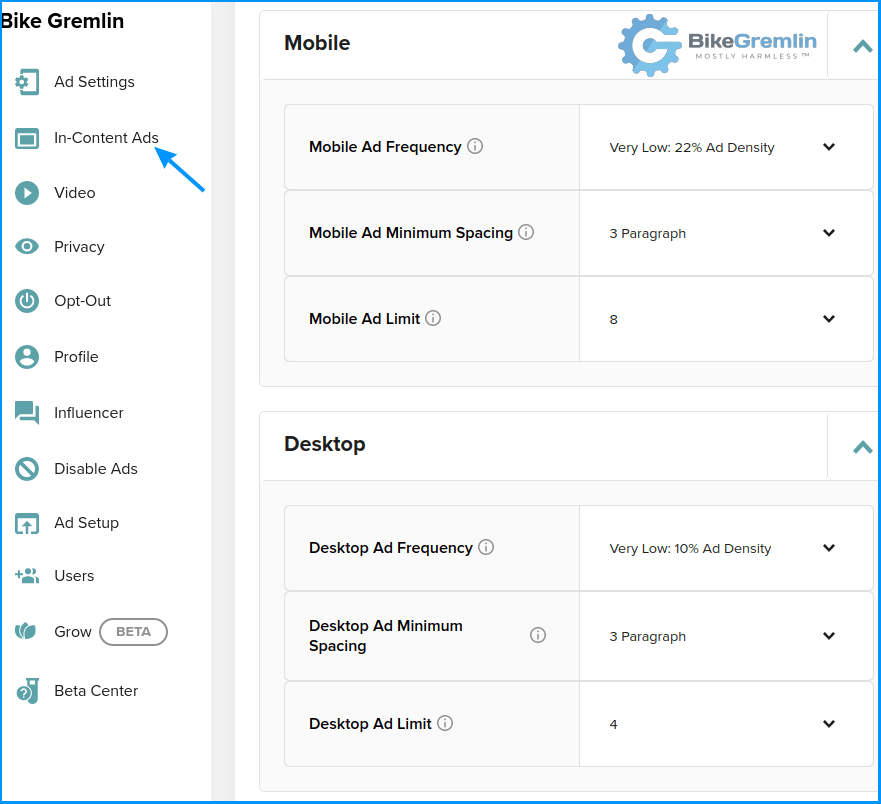
Picture 3 – again 🙂
See how the advert space on a page (compared to its total “height”) can be set to as low as 10% for desktop, but for mobile, the lowest allowed setting is 22%.
Similar goes for the maxiumum total number of adverts: 4 for desktop, and 8 for mobile.
This results in paragraphs being constantly interrupted with adverts (paragraphs of text keep interrupting the ads, as I like to joke 🙂 ).
I understand that Mediavine makes more money if my site generates more revenue, but there should be a merit. I contacted the support, and as far as I understand, they are not willing to enable the option of configuring fewer in-content adverts on a mobile.
OK, time for googling and head-bashing. Then I remembered what I wrote in section “4.1. Disabling the ads on specific pages.” Talk about not seeing the forest for the trees. 🙂 With this code, I can completely disable in-content adverts on mobile:
<!-- BEGIN NO MOBILE IN-CONTENT ADS -->
<div id="mediavine-settings" data-blocklist-content-mobile="1" data-expires-at="2098-12-31"></div>
<!-- END NO MOBILE IN-CONTENT ADS -->For both me and Mediavine, this will reduce revenue by about 20%.
Update:
Based on the results over the last ten days, the revenue drop is about 25%. In a few months I’ll have more reliable, more accurate results.
If they were less greedy and allowed for 10% advert density (and a max. of 4 ads per page) on mobile, only the few highest-paying adverts would have been displayed. This would have resulted in a good visitor experience, and only slightly reduced revenue. This way, it’s a 20% ~25% cut – but the visitors’ experience will be even better. 🙂
Another thing I noticed on desktop:
If you open this section (10) using a link pointing directly to it, Mediavine will place all 4 desktop in-content ads in this section. So you get a very densely packed section, while the whole article above is 100% free of in-content ads. Looks like a bug. Since I often link to certain page sections, I’m now seriously considering to completely disable in-content adverts for desktop too.
Update: I’ve decided to disable in-content ads for desktop too, as explained below.
Based on stats from the last ten days (after I had disabled in-content ads on mobile), desktop in-content ads, configured “sparingly” as I had configured them, make for about 10% of the total revenue. That’s why I’ve decided to disable those as well.
Code to block in-content ads on both mobile and desktop:
<!-- BEGIN NO MOBILE OR DESKTOP IN-CONTENT ADS -->
<div id="mediavine-settings" data-blocklist-content-desktop="1" data-blocklist-content-mobile="1" data-expires-at="2098-12-31"></div>
<!-- END NO MOBILE OR DESKTOP IN-CONTENT ADS -->Note:
If you don’t use the above-shown code on a page, you can manually pick advert spots (even only one if you wish) and in-article/page/”content” adverts will only be shown where that code is put (a Custom HTML block in WordPress):
<div class="content_hint"></div>
Here is an improved version (either of the two can be auto-inserted using hooks and similar, instead of being place manually in each article):
<div class="in-page-ad" itemscope itemtype="https://schema.org/AdvertiserContentArticle" style="min-height: 300px; color: #ffffff; background-color: #213342;">
<p style="padding: 10px;">
<strong>
<a href="https://shop.bikegremlin.com/product/tshirts/drawings/for-the-tanith-for-the-emperor/" target="_blank" style="color: #ff7f50;">
First and only
</a>
</strong> in-page advert:
</p>
<div class="content_hint"></div>
<p style="padding: 10px;">
<em>Thank you for <a href="https://www.patreon.com/bikegremlin/membership" target="_blank" itemprop="url" style="color: #ff7f50;"><strong>your support</strong></a> and understanding.</em>
</p>
</div>Let’s wrap this up with a touch of humour and irony: 🙂
Help BikeGremlin
stay online & independent
This website is educational, free, objective, and not commercial
(sponsors don’t enjoy paying if you mention all the product downsides that you notice 🙂 ).
If you find this site to be good and helpful,
and if $5 per month is what you can afford to set aside,
please consider supporting my work with a Patreon donation:
Last updated:
Originally published:

