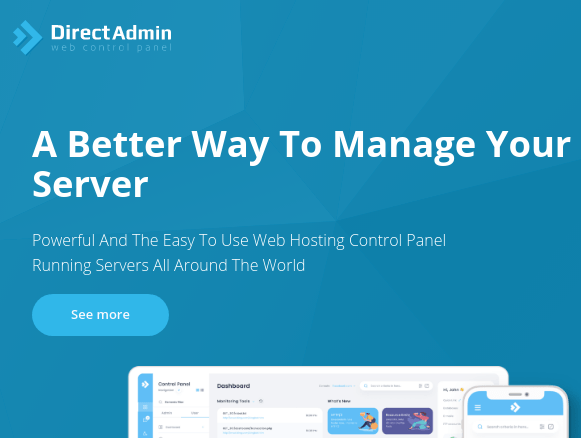In this post I’m keeping a log of all the DirectAdmin control panel peculiarities, comparing it with cPanel. Primarily for my own reference. After cPanel price hike, DirectAdmin has become a panel of choice for many hosting providers who wish to offer cheap shared and reseller hosting, so I think it is wise to learn the ropes of this tool. Separate posts explain setting up reseller accounts with DirectAdmin, migrating a website from cPanel to DirectAdmin, and configuring automated backups with DirectAdmin.
Update, September 2021: two years after the first version of this article, my experience is that DirectAdmin isn’t too bad in and of itself, but the biggest problem is that many (most?) hosting providers are still learning the ropes of this panel. They are migrating to it out of necessity, i.e. to avoid cPanel’s extortionate prices (understandable), but without enough experience with DirectAdmin. With different providers I’ve faced different kinds of inconveniences, but my general impression is that I only wonder what kinds of problems I’ll face, not whether there’ll be any problems (smaller, or greater).
A bit like Ducati V-twin motorbikes – solid machines, but hardly anyone knows how to ride them! 🙂
Table Of Contents (T.O.C.):
- DirectAdmin peculiarities – differences compared to cPanel
1.1. Error log location
1.2. Location of public_html directory
1.3. File manager operation - What I like about DirectAdmin
2.1. DirectAdmin ROCKS! Backup restorations and website migrations - What I don’t like – what needs fixing
3.1. Major complaints
3.2. Minor complaints - Conclusion and author’s personal opinion
- I’ve switched to DirectAdmin! 🙂
1. DirectAdmin peculiarities – differences compared to cPanel
1.1. Error log location
Most cPanel hosting accounts keep error logs in the directory where the script causing the error is located. DirectAdmin keeps it all in one place, the path is:
home/user_name/domains/domain_name.com/logs/
Here’s code that can be added to .htaccess to have the error logs shown in the directory you choose/configure:
#BEGIN GREMLIN EDIT
php_flag display_startup_errors on
php_flag display_errors on
php_flag html_errors on
php_flag log_errors on
php_value error_log /home/user_name/domains/domain_name.com/public_html/PHPERROR.log
#END GREMLIN EDIT
1.2. Location of public_html directory
One of the things I don’t really like with DirectAdmin is the default directory structure. cPanel (used by over 70% of the hosting industry) uses:
home/user_name/public_html
while DirectAdmin uses:
home/user_name/domains/domain_name.com/public_html
The path is, in my opinion needlessly, lengthened. Pay attention to this when doing website migrations.
1.3. File manager operation
It is a bit less intuitive. Files are first selected, then you must click on “Clipboard”.
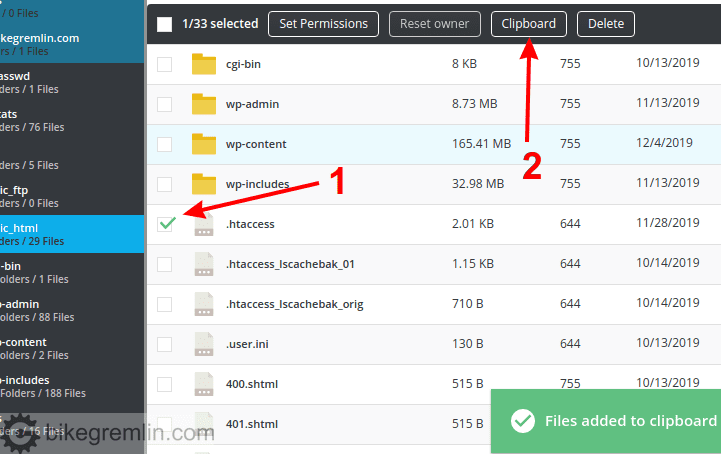
Picture 1
Then you go to a directory you wish, click on “Clipboard Actions” menu and choose copy, move, compress or some other option.
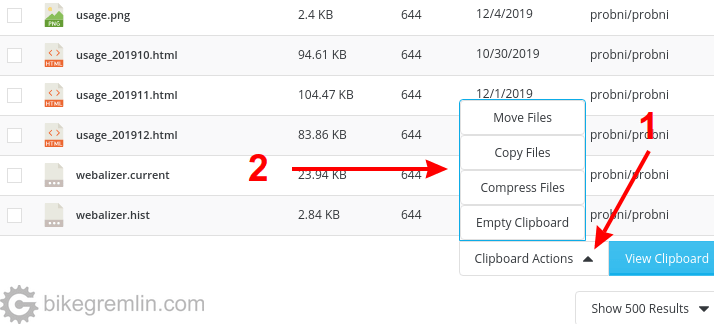
Picture 2
2. What I like about DirectAdmin
Needs fewer server resources (notably in terms of RAM and CPU), compared to cPanel.
Update, October 2021: judging by the CloudLinux resource usage reports, with reseller hosting, just for running the panel (not doing anything else but looking at the resource usage stats), DirectAdmin takes about 1 GB of RAM. With a similar setup, cPanel requires 0.5 GB of RAM.
“One good measurement is better than a thousand expert opinions.”
The built in backup works quite well. The main downside being it only supports FTP(S)/SFTP storage (how to create automated backups with DirectAdmin), so I can’t use cheap Backblaze B2 storage, but still, as a backup, it is superior to cPanel’s built in backup tool that requires manual action. Backup is fast and reliable.
It is cheaper, i.e. the price is based on per-server, not depending on the number of created accounts. This also makes it simpler for expense accounting.
2.1. DirectAdmin ROCKS! Backup restorations and website migrations
Update, June 2022:
When it comes to this, DirectAdmin rocks!
As a shared/reseller hosting user/customer, I’ve been reserved towards DirectAdmin. With a lot of, hopefully constructive, criticism towards it. Started playing with it, just to learn the ropes in case it becomes prevalent, but it had more than a few downsides compared to cPanel.
Now, I’d say it has matured. Almost a year since I had completely stopped using any cPanel hosting.
These days, upon hearing the news of my current provider (HostMantis) being sold/merged/partnered/something, I started migrating websites to a tried&tested “backup” provider (MyW hosting), just in case, before I see how the new system runs after the merge and the server/staff changes are done. Only to realize:
DirectAdmin to DirectAdmin website migrations are a breeze!
Even as an ordinary shared/reseller hosting user (i.e. low user privileges). It’s just brilliant. Export backup, import it to the new account and it all works out of the box, right away: every file, database, .htaccess setting etc. Without having to bother provider’s technical support, wait or similar.
Now, I’m a bit weary of using cPanel hosting in the future, since it takes more time to do manual migrations, even when it’s cPanel-to-cPanel. I consider having backups and being able to move in case of any problems to be of crucial importance. Hence, in my opinion, this is a huge plus for DirectAdmin.
Hoping to see cPanel pull something similar, or to see some of the highly renowned (and reliable) hosting providers start offering DirectAdmin reseller hosting, in addition, if not instead of cPanel.
Yes, I understand that a hosting provider can easily do similar with cPanel from the WHM, but I can’t do it as a customer. It’s a lot better to be able to do this on one’s own, when it’s most convenient (for live websites with lots of activity).
For full disclosure, I’ve started using a cPanel provider, for that provider’s reliability and reputation reasons, hoping to concentrate on making content, instead of doing migrations. But it’s been a tough call, for the reason discussed above. That’s the problem with DirectAdmin – reliable, highly reputable providers I know of are sticking with cPanel.
3. What I don’t like – what needs fixing
3.1. Major complaints
SSL/TLS certificates by Let’s Encrypt take about 30 minutes to install properly. So it’s practically impossible to migrate a website to a DirectAdmin server without about 30 minutes of downtime.
With cPanel, I can do this without any noticeable downtime (especially if using Cloudflare).
Update, May 2022:
It is possible to speed this up by copy-pasting certificates, manually.
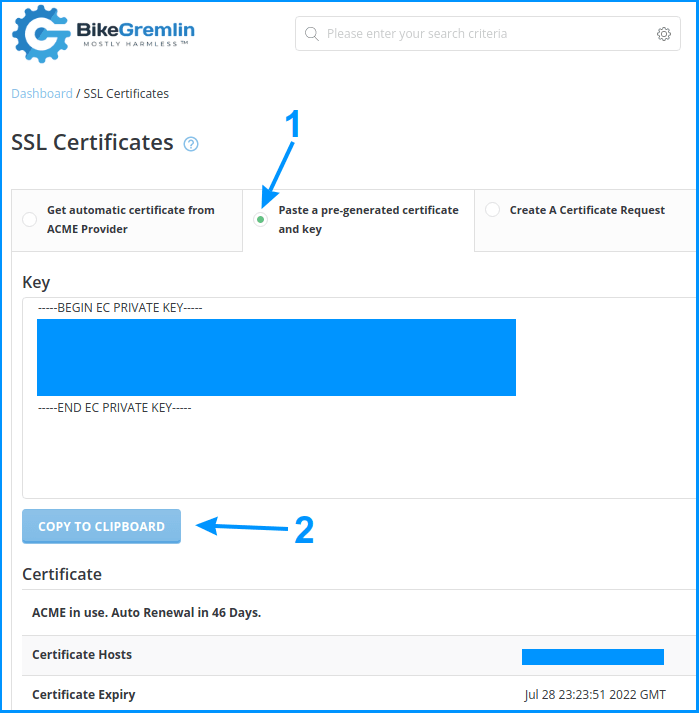
Picture 3
This won’t work if you are cloning a website (changing domain).
Good quality virus scan plugins are lacking – so one can do a virus scan from within the shared/reseller hosting account. Fixed now – Imunify360, among others, has stepped in. 🙂
Cloudflare Railgun integration module is still not created. Cloudflare can be set up “manually” – I prefer doing it that way. However, Railgun service costs around 200$ per month if bought “directly” from Cloudflare. Shared/reseller hosting providers who use cPanel, often offer Railgun included in the hosting price (since they pay per server). With DirectAdmin that is still not possible.
There’s also no JetBackup integration module. JetBackup is very practical since it allows creating and restoring backups on a per control panel level, so customers can easily manage those by themselves. It also allows the setup of automated backups and easily connects to cloud storage services like Amazon S3 and Backblaze B2 – which are cheap and reliable but don’t offer a standard FTP interface.
Update, August 2021: JetBackup support was implemented, but JetBackup have made some bad changes. DirectAdmin has a good bacup automationo system built in, so now I consider it to be better than cPanel in those terms.
File manager makes no warning if a file you’re uploading is already present (and will be overwritten).
3.2. Minor complaints
Sub-domains are stored in the main domain’s subdirectory – so anyone typing example.com/subdomain would get to see the subdomain. It’s not something that’s always desired. One of the reasons for creating a subdomain is to divide/separate things. A workaround is adding a subdomain as a domain (add-on domain). Not a very intuitive, straightforward, way, but it works, which is important. Related topic on DirectAdmin forum.
The user interface looks a bit like “cPanel designed by a beginner”. It has improved over the past months, but it is still lacking. Can’t put my finger on what’s wrong, but cPanel looks cleaner, easier to navigate.
Related to the previous paragraph, there’s no list of created database users. One must open each database to see which users have rights to it.
Once again user interface related (which is what using a control panel is all about), take a look at the difference between cPanel and DirectAdmin for: setting up remote mail exchanger. I find cPanel a lot simpler, more intuitive.
Mail account settings can’t be re-visited, they are only shown immediately after creating an email account (SMTP, POP servers, username, ports etc.). cPanel does this a lot more conveniently and it looks like this:
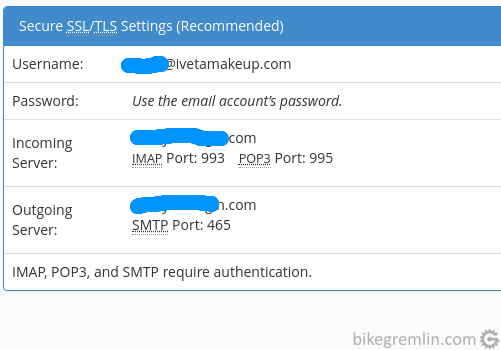
Picture 4
Another complaint about the user interface. It’s good to make it harder, not easier for the users to make a mistake:
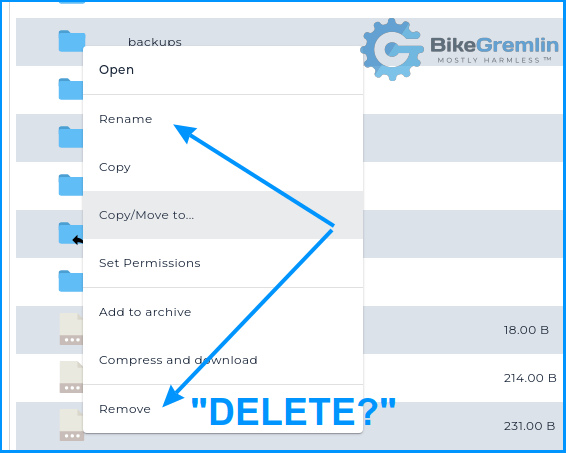
Picture 5
4. Conclusion and author’s personal opinion
In spite of the above-noted flaws, DirectAdmin is a good quality product – I’m using it. Depending on your needs and priorities, it can be a better choice than cPanel – not just because of the lower price.
I would love to see DirectAdmin improve and become an excellent alternative and competition to cPanel. For now, for my needs, it is still a cheaper and less practical alternative – that does the job, quite reliably, but isn’t my first choice unless the budget is very tight. At that, DirectAdmin doesn’t make savings with cheaper licenses alone, but also with taking fewer server resources. This is an important consideration for hosting providers and VPS users.
5. I’ve switched to DirectAdmin! 🙂
After years of testing, I’ve finally switched a vast majority of my websites to DirectAdmin hosting. Why? Because of one prerequisite and one reason.
The prerequisite
DirectAdmin has improved and matured enough so that I don’t run into daily problems with it, and I can do everything I need using that panel. I still think cPanel is a better product, more practical to use (apart from automating backups), but that leads us to:
The reason
cPanel price hikes and pricing policy is what I’d call greedy. I mostly use reseller hosting, and I don’t want to see a big chunk of the money I pay go to the cPanel corporation, instead of the people who’ve actually earned it – my hosting providers.
Now I’m able to find some sweet, affordable cPanel hosting deals, so it’s not about saving myself the costs, as much as it is giving my money to the people who deserved it. I don’t mind using cPanel hosting, far from that, but when I choose, I try to go with DirectAdmin, if my provider of choice (good quality hosting) offers that option.
Update, July 2022:
After my trusty hosting provider over the past few years changed ownership, I’ve decided to move my sites away from them until I see what the new setup looks like. Since most other providers I consider to be high-quality and reliable use cPanel only, I’m back to using cPanel.
The lack of high-quality DirectAdmin providers seems to be DirectAdmin’s greatest problem.