Status: passive
I used this service from August 2019 – to July 2022
Update: in July 2022, HostMantis is getting taken over by Dynamic Hosting (link to their site – I’ve got no feedback on this company at this moment). Will see how the service works after that and update the review.
Hence, in spite of years of great experience, and everything written in this article, I can’t recommend this hosting at the moment – not until at least 6 months have passed and I’ve confirmed the service quality.
At the time of writing, I’m hosting only one test-website with this provider.
In this article, I’ll share my experience and talk about the pros and cons of HostMantis Enterprise Reseller Hosting (affiliate link). Long, in detail, boring 🙂 – this is for my own reminder, writing down all the good stuff and all the problems, for a comparison with other offers and for sending a link if anyone asks about my experience.
Update, May 2022: at this moment, I’m hosting most of my websites and a few client websites with HostMantis (affiliate link). There’s no more honest recommendation than that. I document any problems in this article – but so far I’m very happy with the quality of this hosting.
Update, January 2022: I moved one of my accounts to HostMantis’s (cheaper) DirectAdmin hosting (described in chapter 9). I was assured that I’d be keeping my existing discount by doing so (because, thanks to cPanel price hikes, that ends up saving the provider a lot of money as well). Only to be surprised by the stated renewal price, which was higher than the cPanel account’s quoted renewal price!?! I asked them to check and sort it out… and they did – by raising my cPanel account’s renewal price by 50%!?! 🙂
On top of all that I can expect the announced 25% price hike from the New Year.
With HostMantis I never can tell even remotely what the service renewal prices will be, which makes any planning very difficult.
HostMantis service quality is top-class, but the prices are now premium (though I’d say the service is better than most premium providers I’ve been with). I wouldn’t be surprised if the prices go up even more after the NewYear – price hikes seem to be frequent, and drastic with this provider.
Update: November 24th, 2021 – from morning to evening, for about 12 hours, my WordPress websites were having problems. I opened a ticket, explained what I had done to test and explained why I think the problem is with the hosting server (websites worked fine when cloned or migrated to two other servers). Got an “all’s good on our end” reply (see Catch 22 problem) and nothing after that. Some 4 hours later I asked if they are working on it, will they be working on it, or should I start migrating websites. Some 4 more hours after that, getting no reply, I had started migrating websites. A bit more details are on LowEndSpirit forum and in my Hosting and website problems list article.
Table Of Contents (T.O.C.):
- About HostMantis hosting in general
- Why I’m using reseller, instead of shared hosting?
- HostMantis Reseller Hosting resource allocation
- Load testing – will it hold?
- What amount of resources suffices for WordPress?
- CloudLinux LVE Manager – managing resources
- Pricing, do I recommend HostMantis Reseller hosting?
- Apendix – power and flexibility testing
- Apendix 2 – testing Reseller Entry DirectAdmin package
- Problem with adding text in WordPress
- WP Benchmark tool test results
1. About HostMantis hosting in general
I started using HostMantis reseller hosting in 2019, thanks to a crazy promotion discount. At the time I was with VeeroTech (top-class hosting), but was looking for a cheap place for testing and development websites. That’s how I came to HostMantis for a cheap price, and remained because of the excellent quality (slightly faster and more stable even than VeeroTech!).
My experience with this provider boils down to this, briefly put:
- Good technical support.
- Very good speed, uptime and security.
- Affordable price (for such high quality of service).
- Fluctuating pricing and resource per package policy
(for my use, this has always been for the better, although at a higher price, but it’s fair to note).
At this moment, there’s no better option that I’m aware of. If you take a look at my hosting reviews, you’ll see that I write reviews in great detail. That’s because I don’t know what the reader’s priorities are, so using the provided info, everyone can decide by themselves what the best choice is for them.
HostMantis company basic info:
This is a relatively small company, with headquarters in Livonia (USA, Michigan).
As far as I know, they don’t own their servers but lease them. German data centre leases from Hetzner – a good provider of unmanaged dedicated servers and VPS-s). In Canada, the USA (east coast), Singapore and the United Kingdom they use OVH servers.
Not all the (good) reseller hosting providers offer several server locations to choose from. This is a plus (does server location affect website speed?).
2. Why I’m using reseller, instead of shared hosting?
In separate articles I explained what these are, and the differences between shared, and reseller hosting. Briefly put:
A reseller hosting account lets you create several shared hosting accounts under it, so that each of your websites is put on a separate shared hosting sub-account. When you do it this way, then a problem on one website (virus, hack, or a script gone mad) won’t affect the other websites. In other words: this improves security, stability and performance.
Digression:
A few weeks before writing this, one of the sites I’m developing went “crazy,” taking 100% of its available CPU resources. If all of my websites were on one shared hosting account, they would all have been down. This way, they all worked fine, and I could take my time figuring out the problem cause. No stress. 🙂
High-quality shared hosting costs around $ 5 per month, and high-quality reseller hosting costs about $ 15. If you have more than one website, I think it’s worth it – maintenance and management are easier, plus you can easily deploy a new shared account for testing and development before deploying any changes to your production website (I like testing the website staging version on the hosting server as well, just in case).
Related to this: is VPS better than shared, or reseller hosting?
3. HostMantis Reseller Hosting resource allocation
A great majority of reseller hosting providers give a certain amount of resources per each created shared hosting sub-account. Here I explained all the hosting account resources in great detail (RAM, CPU, storage space etc.).
As a rule of thumb, you get exactly one vCPU core per sub-account. No less, no more. This is generally enough, unless you have a WordPress website with a huge number of visits, or a very busy WooCommerce shop, with many products. If you do, the cheapest high-quality solutions are:
- Powerful shared hosting package for around $ 20 per month, per website.
- KnownHost Professional Reseller hosting for around $ 30 per month (affiliate link).
- HostMantis Enterprise Entry Reseller hosting for around 25 $ per month (affiliate link).
- Update 2024:
MDDHosting Plaid Reseller hosting for $30 per month (link to my review).
What makes the KnownHost and HostMantis reseller hosting packages different from the rest? Resource allocation policy. Let me explain:
As an example of the usual reseller hosting resource allocation, I’ll use VeeroTech RS 1 package, comparing it with the HostMantis Enterprise Entry Reseller package. They both cost around $ 25 per month, and both can accommodate around 30 websites (realistically). What is their main difference?
VeeroTech provides certain resources per every created shared hosting sub-account, while HostMantis gives a total number of resources to be shared among all the sub-accounts.
| Resource | VeeroTech per sub-account | HostMantis total |
|---|---|---|
| vCPU | 2 | 2.5 |
| RAM | 1 GB | 4 GB |
| I/O | 8 MB/s | 200 MB/s |
| IOPS | 7,500 | 10,024 |
| Entry processes | 20 | 40 |
| Total processes | 50 | 200 |
Table 1
At first glance, HostMantis looks a lot better. When you consider those resources are shared among all the sub-accounts (say 30), then VeeroTech looks a lot better. But it’s not that simple.
My reseller account has a website with over 100,000 monthly visitors, a few websites with around 20,000, and a dozen smaller websites, including some small WooCommerce stores. All combined, they rarely require high resources. Here’s the total resource usage for all the 20+ websites I host:
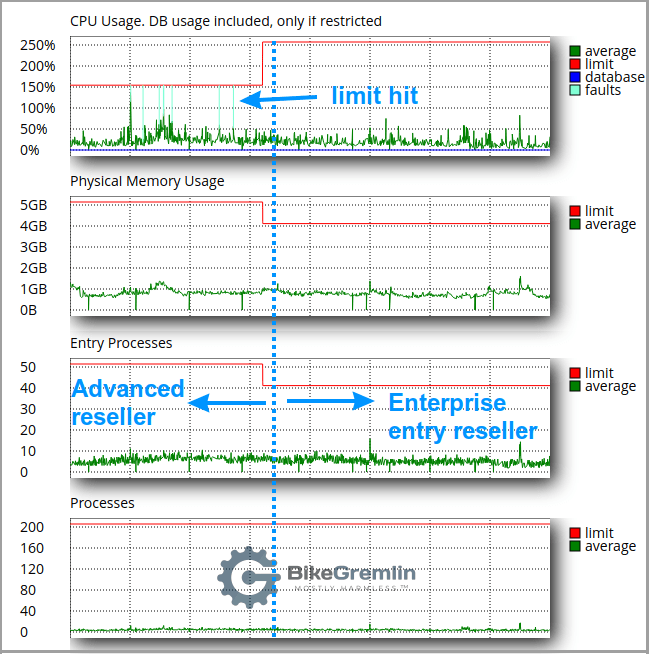
Picture 1
The picture shows the CPU was a bottleneck with the lower-powered reseller package (1.5 vCPU), while there are no problems with the higher-tier reseller package that has 2.5 vCPU to spare.
Most of the websites don’t require many resources most of the time. But if I’m editing a post category structure on a large WordPress website, 1.5 vCPU allows that to go without a split-second slowing down for the visitors. HostMantis reseller hosting gives me that flexibility – I can provide a larger website or a WooCommerce shop with more than 1 vCPU.
This kind of resource allocation also allows for a very fast server performance – no reseller client can make 50 shared hosting sub-accounts, have each of them using 1, or “only” 0.5 vCPU, and overload the server.
But that has its downsides. I can’t just re-sell 10 shared hosting sub-accounts and not care what the customers are doing – if they are using “only” 0.3 vCPU most of the time, all the websites under my reseller account will be slowed down.
That’s why I think this kind of resource allocation is excellent for developers and people who have several websites, but very impractical for people who re-sell hosting.
4. Load testing – will it hold?
I built a WordPress website with 50 articles, a few pages in Elementor, and a small WooCommerce shop. Then I run it through my Octoperf load test. First with fewer, then with more allotted resources. The picture below shows the resource change, and the load:
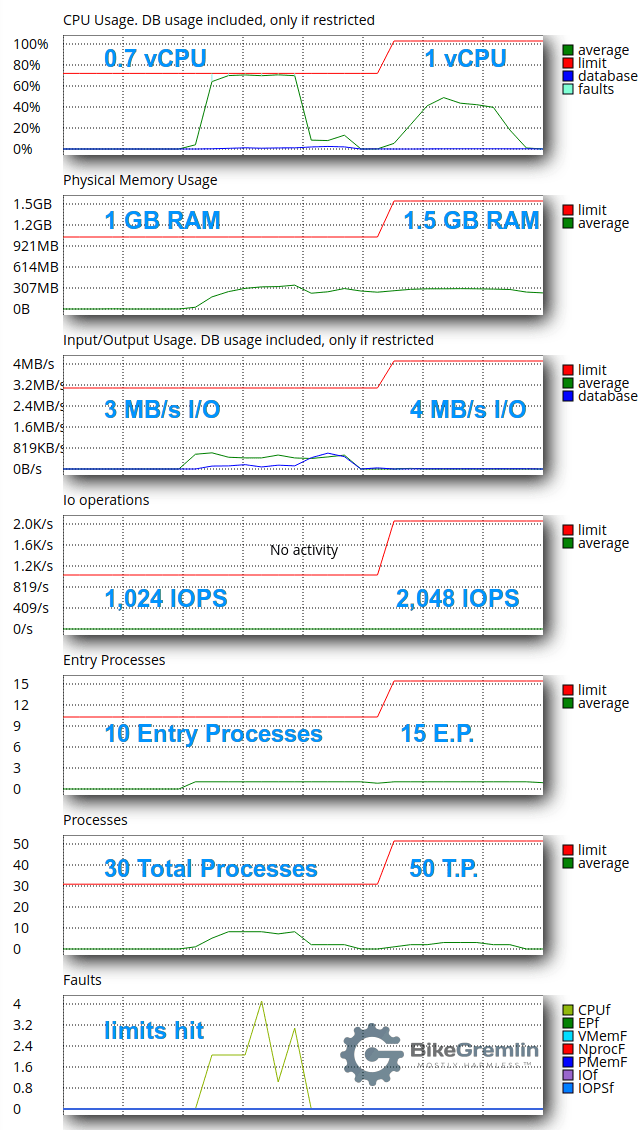
Picture 2
My test didn’t simulate any sales (writing data into the database). If there had been any, 1.5 vCPU (or 2) would most probably have been required. This way, the website did slow down a bit when I provided it with 0.7 vCPU, but it ran normally during the load test when I “gave” it 1 vCPU.
All the other websites on my reseller account worked normally during the entire load testing. Here is what the entire reseller account load looks like, during the testing:
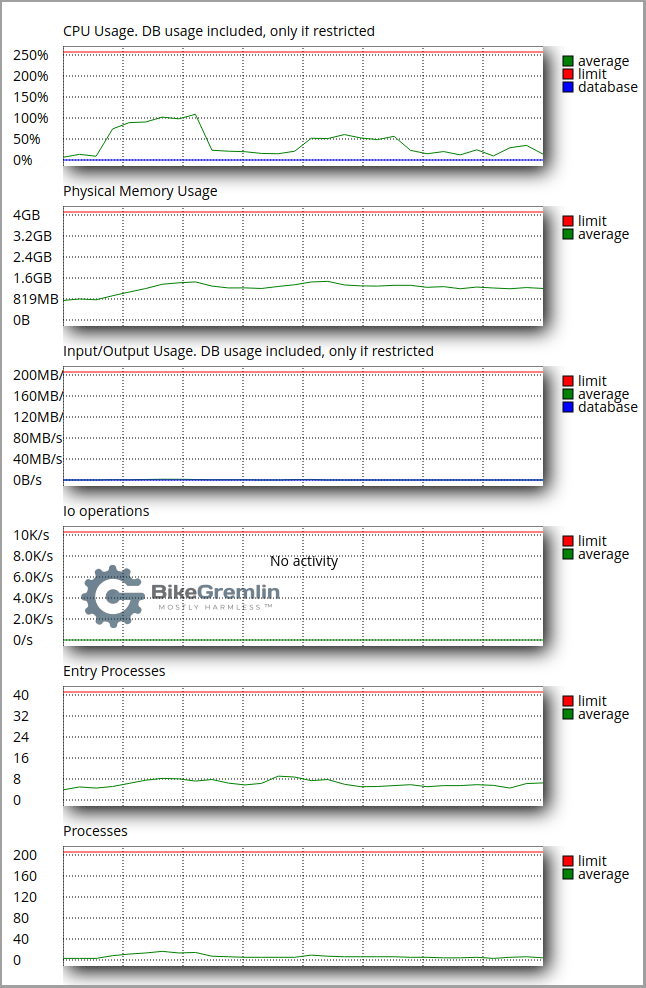
Picture 3
This hosting account easily carried the load testing with all my (normal, non-test) websites running on it at the same time. Not bad.
5. What amount of resources suffices for WordPress?
I thought you’ll never ask! 🙂
I’m writing this, like most other stuff on my websites, based on my knowledge and experience over the years. I’m not an experienced WordPress developer, nor a hosting provider, so take it all with a grain of salt. In the table below, “WP” is WordPress, and “WC” is WooCommerce:
Update, 2024:
I wrote a separate article about this: “WordPress hosting resource requirements.”
Of course, I’ve seen websites that are not at all well optimized, and require huge resources even for a relatively small number of visitors. I think it’s best to first “do the homework” and optimize. One can always spend more money on a more powerful hosting package.
In a separate article, I’ve explained in more detail how many hardware resources do WordPress websites need.
6. CloudLinux LVE Manager – managing resources
Most reseller hosting providers let you configure user packages for which you determine the amount of storage, max. allowed number of added domains etc.
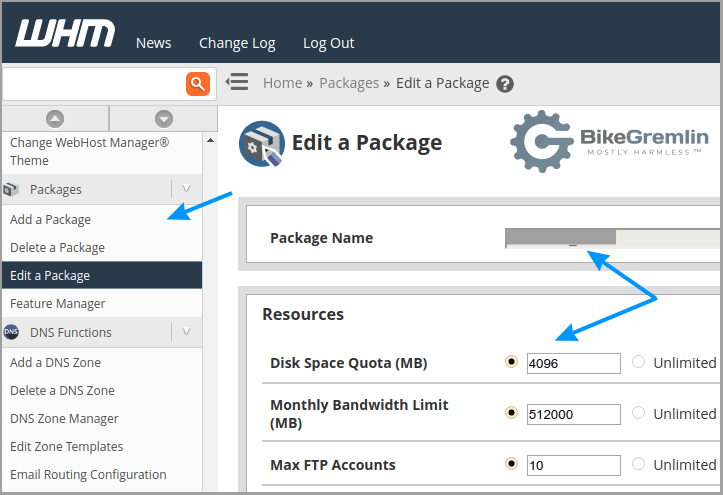
Picture 4
Thanks to the reseller resource policy, with HostMantis you also have access to the CloudLinux LVE manager so you can configure all the other package resources like vCPU, RAM, I/O etc.
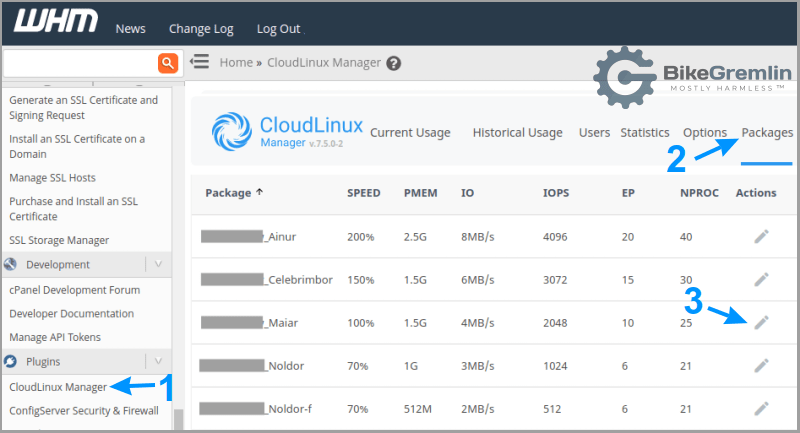
Picture 5
Our moderately busy motorcycling forum runs happily with the “Noldor-f” package, while my most popular cycling website currently uses the “Maiar” package (I could even reduce RAM to 0.5 G, and the number of allowed processes is also needlessly high – it doesn’t use half of those resources, ever).
Yes, I am a Lord of the Rings fan. 🙂
On the other hand, going with less than 0.7 vCPU (“SPEED”) is too weak even for smaller WordPress websites.
7. Pricing, do I recommend HostMantis Reseller hosting?
It depends on your needs, and on the hosting package.
If you plan to resell hosting, this can be a risky option, because all the shared hosting sub-accounts you create (and sell) share relatively few resources. Let me explain:
The amount of allotted vCPU resources for Enterprise Reseller plans is decent. But the amount allotted to the “ordinary” Reseller hosting plans is now too small to support even 2/3 of the number of allowed shared hosting sub-accounts.
Previous HostMantis price hikes would hit only upon the service renewal interval. This, current, reseller hosting resource policy was introduced on the 16th of September 2021, without any prior notice! The customers using Reseller Entry, Advanced, or Expert packages are now practically forced to upgrade to twice as expensive Enterprise Entry, Advanced, or Expert packages – unless their accounts were almost empty, or hosted mostly idling websites.
The bottom line is: this effective price hike hits before your subscription renewal is due – because it practically “forces” you to upgrade the service package.
What about the performance? If you’re paying more, you surely expect at least that to improve.
In practice, this performs wonderfully! 🙂 In the middle of the redesign of all my websites, cache deletion, etc, a test website went “crazy,” taking 1 vCPU almost constantly. None of my other websites had any problems during that period. This all took place on an Advanced Reseller hosting account with 1.5 vCPU for all the websites to share.
On the other hand, that same Advanced Reseller account allows the creation of up to 75 shared hosting sub-accounts, comes with 125 GB of storage, and 1.5 vCPU. I think that even 50 websites are too much for 1.5 vCPU.
That is why I upgraded that account to an Enterprise Entry Reseller account, that allows “only” 50 shared sub-accounts, comes with 50 GB of storage, but also with 2.5 vCPU. This is a much better resource balance compared to the Advanced Reseller, and it should comfortably host at least 30 websites. Under one condition, and there’s the catch:
You can’t have many websites using over 25% of the CPU (and other resources) constantly. Resource usage hikes of 5 – 20 minutes can easily be handled, but a constantly high resource usage requires a different reseller hosting.
At a similar price, VeeroTech offers reseller hosting with “guaranteed” resources per each created shared hosting sub-account. But it doesn’t let you “boost” any account, in case it occasionally needs more than 1 vCPU.
I like this flexibility offered by HostMantis and it works great in practice for now. Even though I felt safer when I had “guaranteed” resources for each shared sub-account.
If you plan to mainly host your own websites, you’ll get excellent performance at a relatively low price. I don’t think there’s a better offer on the market right now – which is why I’m using this hosting.
HostMantis have two “types” of reseller hosting:
- Reseller hosting – with the Entry, Advanced, and Expert packages.
- Enterprise Reseller hosting – with the Enterprise Entry, Enterprise Advanced, and Enterprise Expert packages.
What is each good for? Here’s my take on that (rounding the prices to avoid the “99.99” marketing trick):
| Package | Use |
|---|---|
| Entry $ 10 per month | Personal use. If you have a few medium, or up to a dozen (max!) small WordPress websites. You get extra security and stability (compared to using one shared hosting account for several websites), with decent performance at a low price. |
| Advanced $ 30 / mo. | Pointless. Too few vCPU resources (1.5) for so many allowed sub-accounts (75) and such a large storage (125 GB). |
| Expert $ 55 / mo. | A “trick offer” to make the Advanced package look less expensive. A commonly used marketing trick that most providers are “guilty of.” |
| Enterprise Entry $ 25 / mo. | Reselling hosting, or you have a few websites that need powerful resources.This was my choice. It works nicely with about 25 websites and looks like there’s “room” for 10 more. |
| Enterprise Advanced $ 55 / mo. | If you have websites that need more than 2 vCPU, or the Enterprise Entry has become too small for your existing clients, and you don’t want to bother migrating them to a new Enterprise Entry account. |
| Enterprise Expert $ 95 / mo. | A “trick offer” to make the Enterprise Advanced package look less expensive. You get only one extra vCPU compared to the Enterprise Advanced package, for roughly double the price. |
Table 3
HostMantis give a 25% discount for any quarterly, or longer subscriptions, but I don’t recommend any longer subscriptions for hosting that you haven’t tried and confirmed to be a good fit for you.
They offer hosting with both the cPanel, and DirectAdmin control panel – you can choose at signup. DirectAdmin is cheaper but still not polished enough, while cPanel is more expensive. Pick your poison. 🙂 I’m using cPanel.
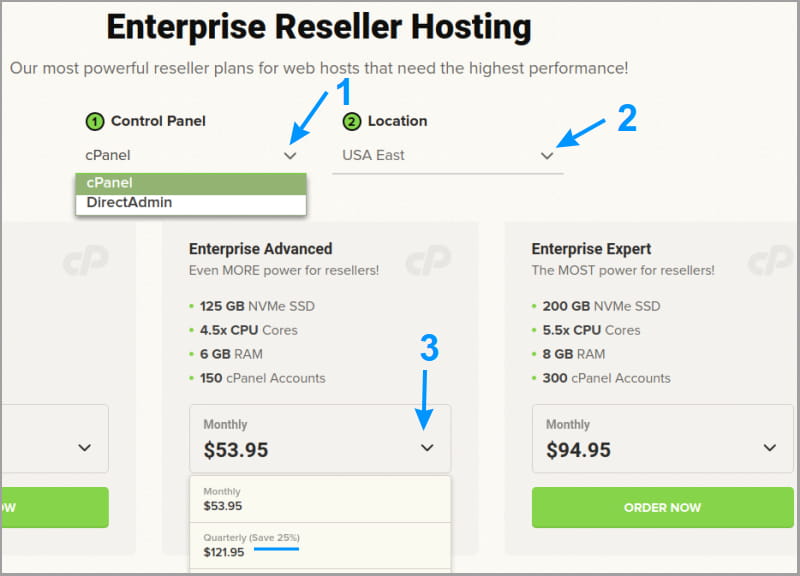
Picture 6
Update, October 2021: HostMantis switched to their current reseller hosting resource allocation in mid-September, without any prior notice. So some people were left surprised: “Why are my client websites having problems as if they don’t have enough vCPU?” I was lucky to have been on the Advanced Reseller package at the time, with 1.5 vCPU which was apparently enough to avoid any major problems (I did upgrade immediately upon figuring out what went on). I will remain polite and not say what I think of this, draw your own conclusions.
Now, related to the prices, HostMantis notified us on time:
As a client, we know the last thing you want to hear is anything regarding changes in pricing.
However, as a business we try to be as transparent as possible and each year we must re-evaluate our costs and our pricing structure and make any necessary changes.
Due to recent increased vendor costs, we will be increasing our pricing on all hosting plans by approximately 25% effective: January 1, 2022.
Our goal is to remain sustainable and continue providing our clients with the highest level of service possible, without sacrificing features and/or quality.
HostMantis
If you decide to get this hosting thanks to reading this article (or in spite of that 🙂 ), you can use my HostMantis affiliate link. With a coupon code “WHT25OFF” you can get an extra 25 % discount for both the signup and future renewal fees (note that the discount is valid even in case of any future upgrades you opt for, but is void if you “downgrade” to a lower-tier a package).
8. Apendix – power and flexibility testing
As I explained in this article, HostMantis allocates resources per one whole reseller hosting account, not per each shared hosting sub-account that a reseller customer creates.
In the vCPU explained article, I explained that websites generally don’t all take resources at the same time.
Testing so far has shown that websites work nicely when I provide them with the resources most reseller hosting providers offer per each created shared hosting sub-account. When doing major edits and changes, a website would briefly hit the vCPU limit, but that resulted in an imperceptibly short slow-down, that visitors could only notice if they are trying to view a page that’s not cached at the same time (at that very second).
That’s normal, it’s how websites operate. But, I was curious to test the limits. What if I provide each website with so many resources that it practically never hits its resource limit? Will the server have hiccups, or will the given power and flexibility get to shine, effectively making my HostMantis Enterprise Reseller Entry package more powerful than VeeroTech RS1 package? 🙂
To put this to the test, I did the following:
- I kept track of which websites hit which limits and concluded that the bottlenecks are vCPU (for WordPress and WooCommerce) and I/O (for WooCommerce).
- I boosted the higherst three package tiers so they get more vCPU and I/O.
- I placed all the websites to the Maiar package, and placed the three websites with most visits to Ainur!
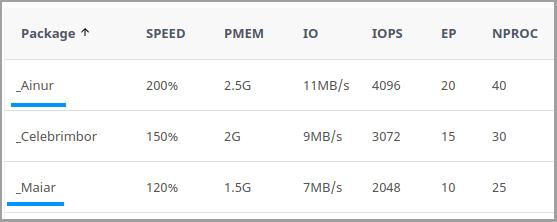
Picture 7
Now no website is hitting its resource limits, even during some major edits and peak traffic.
I’m keeping an eye on the total server load, to see if this hosting account can handle this. So far it seems to be managing it easily and there’s room for a dozen more websites. My fears of resource draught by all the websites sharing them seem to have been unfounded. This hosting package is as powerful and flexible as I had hoped, without the downsides I had feared occurring in practice.
Below is the resource usage graph for a full week of “abusing” the account (running tests, making website edits etc.). The graph shows that HostMantis has increased the number of Entry processes (from a pathetic 40 to 200!), and the number of total processes (from 200 to 300).
That is nice, but the biggest bottleneck for WordPress is vCPU, I was interested to see how that performs, now that I’ve let every website take all it could use, never getting close to its given resource limits. Well, can you guess by looking at the graph at which moment I “removed the limits?” I can’t. 🙂
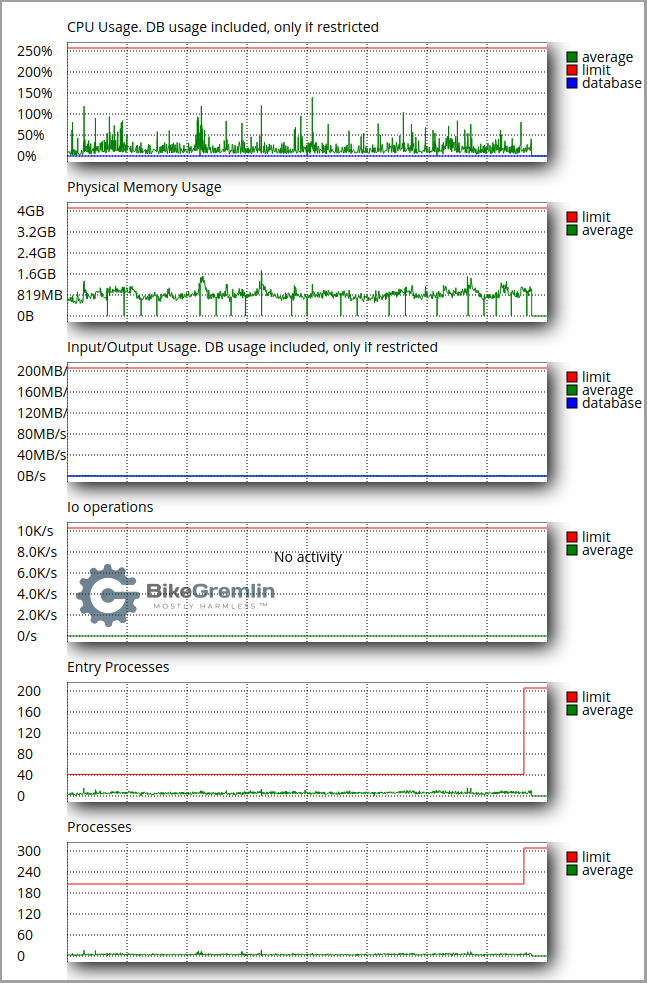
Picture 8
If you’re curious, I had “boosted” the resource limits right at the middle of the graph. The total usage has remained moderate. vCPU never went over 1.5 (150%).
My conclusion is that this Enterprise Reseller Entry package is phenomenal and can handle at least 30 WordPress websites with excellent performance.
Based on this I also suppose that the Reseller Entry (not Enterprise) hosting package is almost useless because it has only 1 vCPU for all the hosted websites to share. Yet, I will put that to the test before any final conclusion (one good measurement is better than a thousand expert opinions).
9. Apendix 2 – testing Reseller Entry DirectAdmin package
HostMantis Reseller Entry package with the DirectAdmin control panel costs $6 per month. If you pay quarterly and use the“WHT25OFF” discount coupon (my affiliate link), it ends costing only $3.5 per month. Cheaper than most high-quality shared hosting packages. Is it good? I put that to the test.
I’ll write my conclusion right away, followed by the boring technical stuff:
It’s great for the developers (isolate each of your projects for more security and stability.
For the hosting re-sellers: it can “serve” about 10 mid-sized WordPress websites, or smaller WooCommerce stores.
Update, October 2021: judging by the CloudLinux resource usage reports, with reseller hosting, just for running the panel (not doing anything else but looking at the resource usage stats), DirectAdmin takes about 1 GB of RAM. With a similar setup, cPanel requires 0.5 GB of RAM.
“One good measurement is better than a thousand expert opinions.”
How I tested it:
First I migrated my test WordPress website with a small WooCommerce store – to test the performance, security, stability and server quality.
Here I wish to publicly thank HostMantis tech. support people for patiently answering all my questions.
HostMantis cPanel servers I’ve used so far have been among the fastest. Their DirectAdmin server is just as fast, if not even faster! After the last cPanel price raise (and with additional hikes announced by cPanel itself), I decided it’s about time I moved to DirectAdmin, in spite of all the DirectAdmin’s downsides.
The next test was migrating our moderately visited moto forum. It has a huge database, and if I can import that database to the server, I’ll be able to import any other database. This went smoothly (see in this article – SSH terminal commands).
Then I imported the WordPress BBpress forum of our local community, with a huge amount of user-imported images.
Since all that worked nicely, I added about 10 more WordPress websites, a few of which were WooCommerce webshops.
Because the entire account has only 1 vCPU for all the sub-accounts to share (and that’s the greatest bottleneck here), I limited every sub-account to 0.8 vCPU, so none of them can take all the available vCPU resources at any one time.
It all still worked very smoothly. The websites were flying! Working faster than on some other shared and reseller hosting accounts I’ve had experience with.
Now was time to run some load tests – simulating one of the websites getting a huge visitor influx, or having some very major database edits. During the tests, there was some brief noticeable website slowing down, but they generally performed no slower than the average shared/reseller hosting accounts.
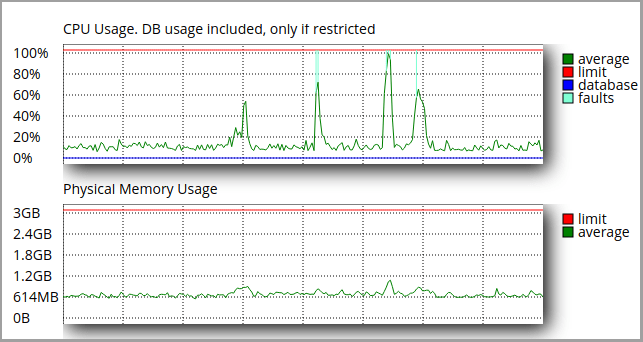
Picture 9
Based on all this I conclude that this package can be used to re-sell cheap, average-performance hosting – and no more than 10 shared hosting sub-accounts. Reseller Advanced has 1.5 vCPU, and that’s enough for even 15 websites to run comfortably (but nowhere near that account’s upper limit of 75 sub-accounts!).
Because I don’t care much about the (sub)average and think that quality is more important than quantity, I intend to upgrade this account to the Enterprise Reseller Entry DirectAdmin package. Based on my experience so far, that package can easily handle around 20 resource-demanding websites. If paid quarterly, and if the“WHT25OFF” discount coupon is used (my affiliate link), it costs under $11 per month. A great price for hosting 20 websites that get to use over 1.5 vCPU when they need it.
Update, May 2022: at this moment, I’m hosting most of my websites and a few client websites with HostMantis (affiliate link). There’s no more honest recommendation than that. I document any problems in this article – but so far I’m very happy with the quality of this hosting.
10. Problem with adding text in WordPress
I’ve explained this problem (and how poorly it was handled) in my article about hosting server and website problems.
I’ll post any updates there.
11. WP Benchmark tool test results
These are the test results made using the WP Benchmark tool plugin (wp.org link):
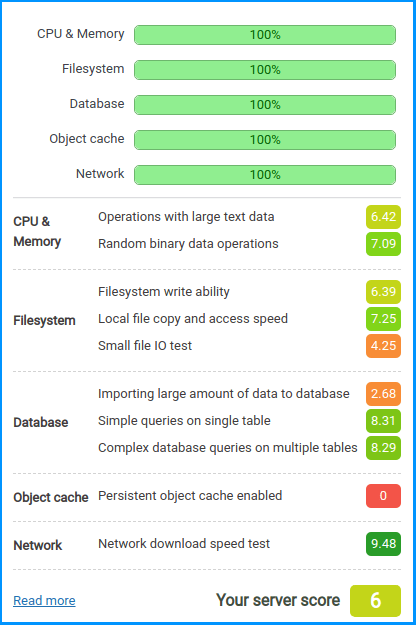
Picture 10
Note:
The poor “Object cache” result is due to a LiteSpeed problem explained in chapter 7 of my MDDHosting review. The problem is persistent with all the hosting providers whose servers I have access to at the moment.

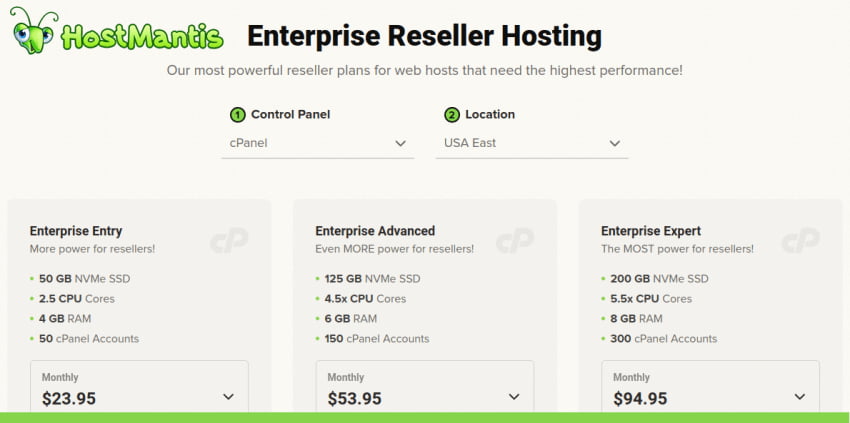
I’ve had an ongoing problem for years in that they are unable to process credit card payments for my accounts (unlike other hosts). I set it up the credit card as my default payment method including the cvv code. It seems that somehow that data is lost and the payments have to all be done manually requiring to reentry of the cvv. They are unresponsive about a solution. It is inefficient and does not seem to be a problem with other hosts I use. It is time to switch to a better host.
Hi Tom,
I agree – changing hosts is a good idea. At this moment, I can not recommend HostMantis with a clear conscience.
My recommendations (and what I’m using right now) would be MDDHosting, Veerotech or HostXnow. Their exact plans and pricing, as well as hosting server location, differ – but you won’t go wrong with either of those, at least in my experience. It’s fair to note that, for me, MDDHosting is the best fit and I host most of my stuff there.
Some companies are made to provide good products or services, and the money made is just an inevitable byproduct of those, not the only, primary goal. The above-listed companies look like such, as far as I can see.
Relja